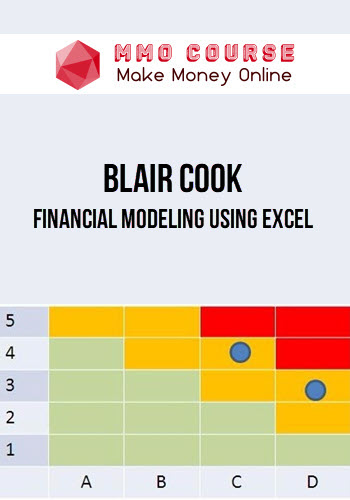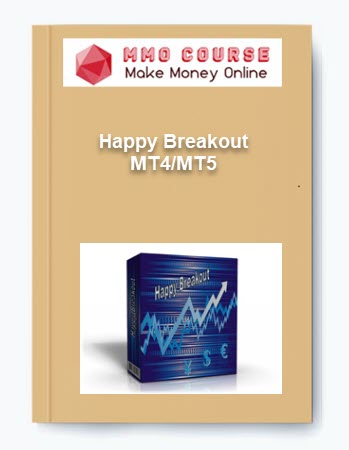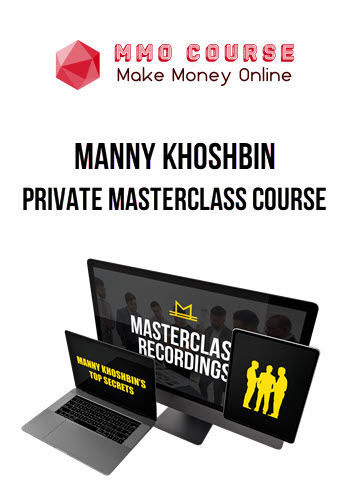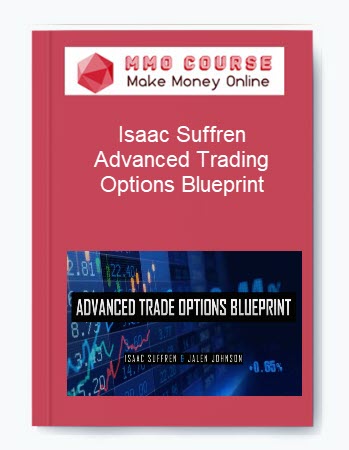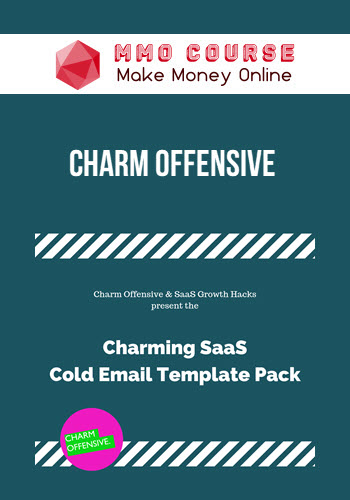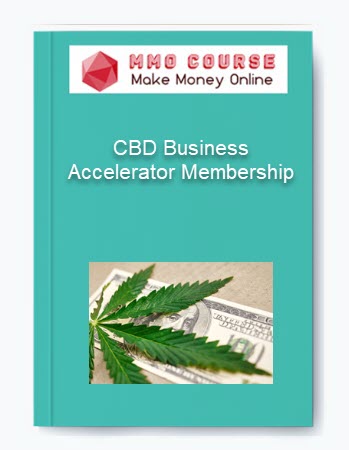Blair Cook – Financial Modeling Using Excel
$105.00 $63.00
Delivery: Within 7 days
Description
Blair Cook – Financial Modeling Using Excel
Learn to develop a financial projection/forecast including an income statement, balance sheet, and cash flow statement (1.5 CPD)
In this course we are going learn how to financially model a business using Excel. Financial models underpin strategic and business planning, solicitations for financing, budgeting and forecasting, business valuations, cash budgeting, capital budgeting, and so many other corporate finance purposes. In this course, we are going to concentrate on the preparation of a financial projection of the income statement, balance sheet and statement of cash flow. We will use an approach that keeps model integrity and credibility top of mind throughout development.
What You’ll Learn In Financial Modeling Using Excel
First Section
- Welcome to the Course! Get the Overview of What You’ll Learn (4:07)
- Planning your Financial Model (9:18)
- Building a Model Template (12:28)
- Projecting the Income Statement (13:03)
- Projecting the Balance Sheet (16:37)
- Projecting Cash Flows (14:22)
- Advanced Financial Modeling (13:58)
- BONUS LESSON: Top 5 Excel Features for Financial Modellers (7:49)
- Course resources: glossary and script
- Time to Test Yourself: Take the Course Completion Quiz
- Course Evaluation Form
About Blair Cook
Blair is a many-time corporate director, CFO, educator, innovator, thought leader, presenter, and curiosity generalist. As an academic-practitioner, he’s a perpetual learner who observes and experiments with various financial and management theories in real world context.
He shares stories of his successes, failures, and lessons learned to all those who share a passion for further developing their own financial leadership qualities. His focus is on defining and developing a career path for financial professionals aspiring to the Office of the CFO and the Board of Directors. Blair is the author of The Illiterate Executive: An Executive Handbook for Mastering Financial Acumen.
Sale Page: Blair Cook – Financial Modeling Using Excel
Delivery Policy
When will I receive my course?
You will receive a link to download your course immediately or within 1 to 21 days. It depends on the product you buy, so please read the short description of the product carefully before making a purchase.
How is my course delivered?
We share courses through Google Drive, so once your order is complete, you'll receive an invitation to view the course in your email.
To avoid any delay in delivery, please provide a Google mail and enter your email address correctly in the Checkout Page.
In case you submit a wrong email address, please contact us to resend the course to the correct email.
How do I check status of my order?
Please log in to MMOCourse account then go to Order Page. You will find all your orders includes number, date, status and total price.
If the status is Processing: Your course is being uploaded. Please be patient and wait for us to complete your order. If your order has multiple courses and one of them has not been updated with the download link, the status of the order is also Processing.
If the status is Completed: Your course is ready for immediate download. Click "VIEW" to view details and download the course.
Where can I find my course?
Once your order is complete, a link to download the course will automatically be sent to your email.
You can also get the download link by logging into your mmocourse.hk account then going to Downloads Page.