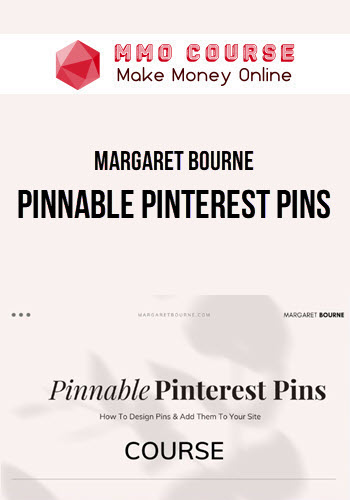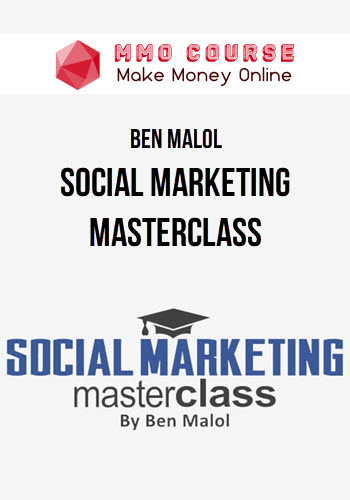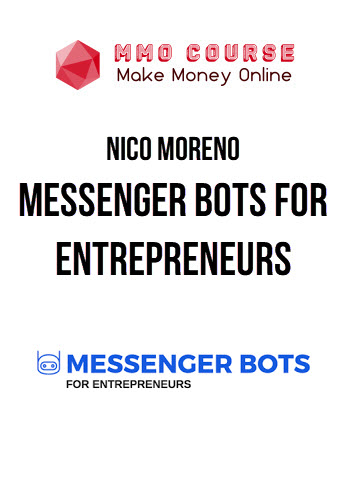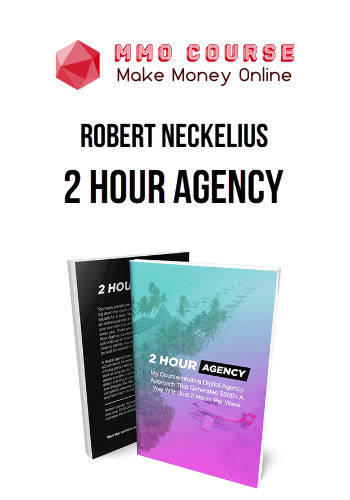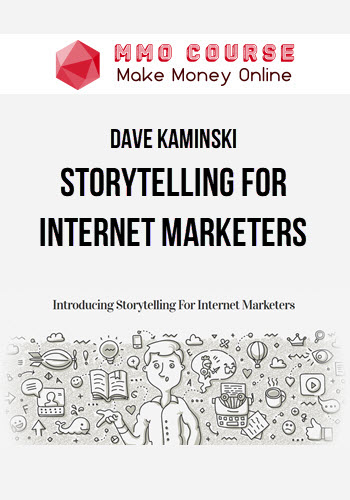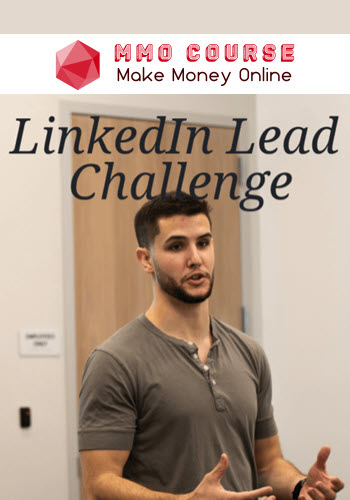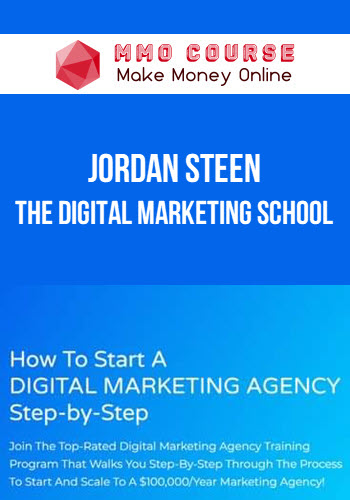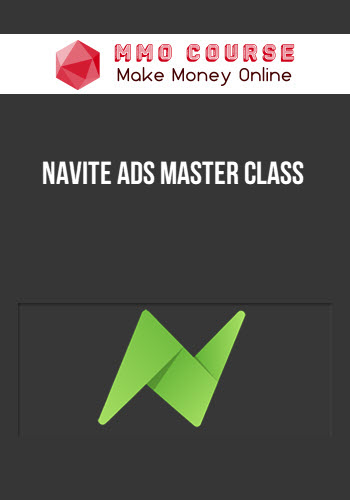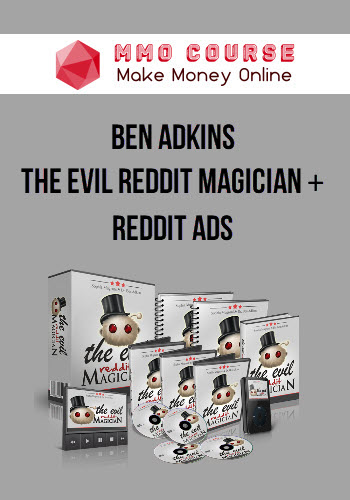Margaret Bourne – Pinnable Pinterest Pins
$39.00 $16.00
Delivery: Within 7 days
Description
Margaret Bourne – Pinnable Pinterest Pins
Wouldn’t it be great if your blog content was being shared to Pinterest by site visitors – and it was generating traffic?
- Learn how to design gorgeous pinnable pins in Canva
- Where to find keywords in Pinterest
- How to add them to pin titles and descriptions
- How to add pins to your blog posts
This Course Is Perfect For You If…
- You’re familiar with the basics of how Pinterest works and have a Business Account and Rich Pins set up.
- You’ve been pinning your pins to Pinterest manually, but realize you’re missing out on the opportunity to have others pinning your content when they visit your site.
- You’re unsure how to design Pinterest pins that attract shares and clickthroughs.
- Creating a Pinterest pin from scratch in Canva is overwhelming or seems like it takes forever to get right
- You’re not sure of the design elements that work to create attractive Pinterest images.
- Adding Pinterest pin images to your blog posts and making them easily shareable is a mystery to you.
- Figuring out where to find keywords is a mystery.
What You’ll Learn In Pinnable Pinterest Pins
- Be able to design pins in Canva that attract repins and clicks
- Know how to add them to your blog content
- Understand which tools to use add pins to your blog content, and make sure they are optimized when they’re being repinned
Sale Page: Margaret Bourne – Pinnable Pinterest Pins
Delivery Policy
When will I receive my course?
You will receive a link to download your course immediately or within 1 to 21 days. It depends on the product you buy, so please read the short description of the product carefully before making a purchase.
How is my course delivered?
We share courses through Google Drive, so once your order is complete, you'll receive an invitation to view the course in your email.
To avoid any delay in delivery, please provide a Google mail and enter your email address correctly in the Checkout Page.
In case you submit a wrong email address, please contact us to resend the course to the correct email.
How do I check status of my order?
Please log in to MMOCourse account then go to Order Page. You will find all your orders includes number, date, status and total price.
If the status is Processing: Your course is being uploaded. Please be patient and wait for us to complete your order. If your order has multiple courses and one of them has not been updated with the download link, the status of the order is also Processing.
If the status is Completed: Your course is ready for immediate download. Click "VIEW" to view details and download the course.
Where can I find my course?
Once your order is complete, a link to download the course will automatically be sent to your email.
You can also get the download link by logging into your mmocourse.hk account then going to Downloads Page.
Related products
Total sold: 2