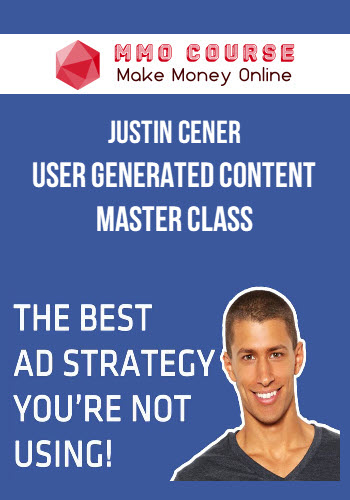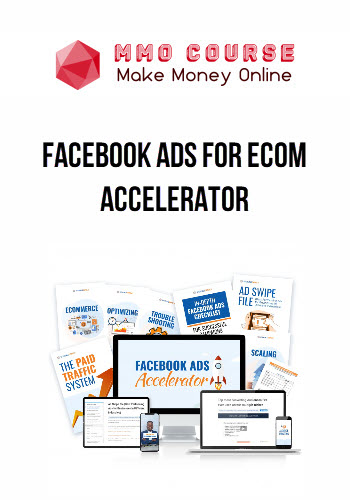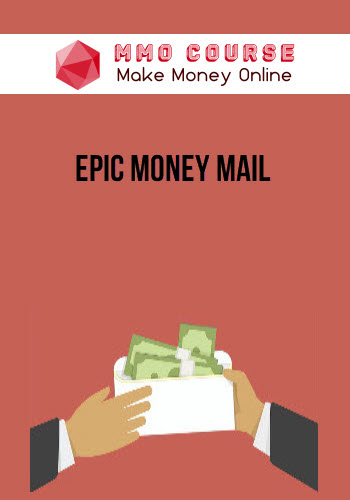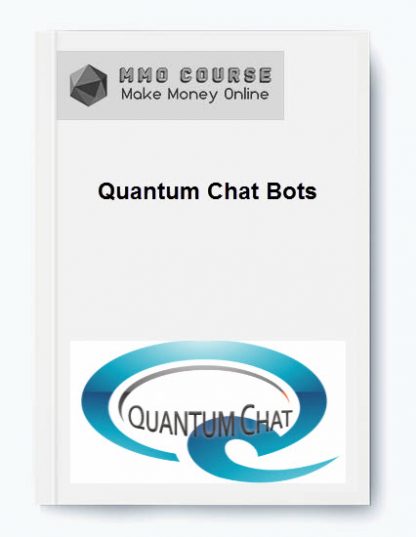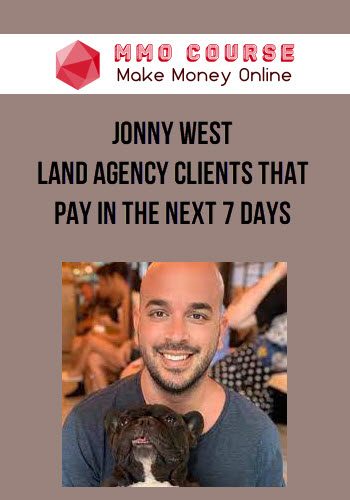Dana DiTomaso – Analytics for Agencies
$979.00 $33.00
Delivery: Within 24 hours
Description
Dana DiTomaso – Analytics for Agencies
Grow Your Agency with Google Analytics Training & Templates
Analytics for Agencies teaches agency teams and marketers everything they need to build a thriving analytics practice, scale their processes, and become trusted experts.
- Get proven templates, reports, and frameworks to successfully deliver analytics services
- Learn step-by-step how to audit, plan, and implement a complete Google Analytics 4 and Google Tag Manager setup
- Discover how to transform data into actionable insights and create meaningful client reports in Google Looker Studio and GA4
Take the mystery out of analytics and prove your value to clients
- Establish a strong foundation with the basics
Understand how analytics and attribution works, the impact of privacy laws on data collection, and why you can’t (and don’t want to) track everything. - Develop a framework to inform your processes
Learn how to organize the various Google properties, get templates for account access, and tool recommendations for monitoring issues. - Audit client’s existing analytics setup
Learn how to uncover everything your client is tracking, issues with their setup, and how to present your findings in a meaningful way. - Understand how to set goals that align with analytics planning
Setting real goals is scary. Learn how to ask the right questions, to get a deeper understanding of what matters to the company when goal setting, and how to get clients onboard. - Build and implement a robust analytics plan
Get help determining what you should be tracking and how to create a sandbox to test everything so implementation is smooth once live. - Learn how to create reports and blend data in Looker Studio
Learn how to blend data sources, add custom fields, and build reports that your clients will actually read and understand. - Troubleshoot common analytics problems
We share common issues and solutions so your analytics plans won’t get derailed. - Get the nitty gritty details for specific analytics how-to’s
Access detailed how-to videos that cover everything from cross-subdomain tracking to data retention to core web vitals.
The Analytics for Agencies course will teach you everything you need to know about analytics, reporting, and measuring key performance indicators (KPIs) that align with clients goals. We’ll guide you through how to use Google Analytics 4 (GA4), Google Tag Manager (GTM), and Looker Studio (formerly Google Data Studio or GDS).
WHO IS THIS COURSE FOR?
Empower everyone on the team, regardless of their role with analytics knowledge
This course is designed for digital marketing agencies who are looking for a streamlined approach to analytics, need effective team training, crave custom reports clients will read, and believe integration across various platforms is critical.
Whether you’re a Digital Strategist, SEO, Social Media Specialist, Consultant, Team Lead, or Account Manager this course will strengthen your team’s analytics skills and better serve clients.
This course will benefit your team if:
- You’re frustrated with disjointed data from your website, Google Search Console, Google Business Profile, Google Ads, and other data sources
- You’re confused how to integrate the various platforms like Google Tag Manager or Looker Studio alongside your analytics plan. Do you have to use Google Tag Manager if you’re using GA4? How does Google Tag Manager work?
- You’re tired of guesswork and ready to prioritize data-driven marketing strategies while demonstrating your agency’s value to your clients
- You’re managing multiple analytics accounts for multiple clients
- You’re in the process of migrating from Google Universal Analytics (UA) to Google Analytics 4 (GA4) and not sure where to start
- You’re finding that clients aren’t connecting with the reports you create and often question the results you deliver
What You’ll Learn In Analytics for Agencies
- Effective goal setting, using goals to develop an analytics plan, and measuring your online success
- Data analysis: how to segment data, understand what’s going on, and uncover unique business insights
- Discover which traffic sources and channels bring the highest quality leads
- How to use Google Analytics 4 (GA4) to measure and improve your website’s performance
- The best framework for planning and implementing your analytics strategy
- Learn how visitors engage and consume your content and what pages are performing best
- How to use Looker Studio (formerly Google Data Studio) for creating custom client reports and blending data sources
- How to use Google Tag Manager: setting up triggers, tags, and variables
Sale Page: Dana DiTomaso – Analytics for Agencies
Delivery Policy
When will I receive my course?
You will receive a link to download your course immediately or within 1 to 21 days. It depends on the product you buy, so please read the short description of the product carefully before making a purchase.
How is my course delivered?
We share courses through Google Drive, so once your order is complete, you'll receive an invitation to view the course in your email.
To avoid any delay in delivery, please provide a Google mail and enter your email address correctly in the Checkout Page.
In case you submit a wrong email address, please contact us to resend the course to the correct email.
How do I check status of my order?
Please log in to MMOCourse account then go to Order Page. You will find all your orders includes number, date, status and total price.
If the status is Processing: Your course is being uploaded. Please be patient and wait for us to complete your order. If your order has multiple courses and one of them has not been updated with the download link, the status of the order is also Processing.
If the status is Completed: Your course is ready for immediate download. Click "VIEW" to view details and download the course.
Where can I find my course?
Once your order is complete, a link to download the course will automatically be sent to your email.
You can also get the download link by logging into your mmocourse.hk account then going to Downloads Page.
Related products
Total sold: 3
Total sold: 4
Total sold: 1