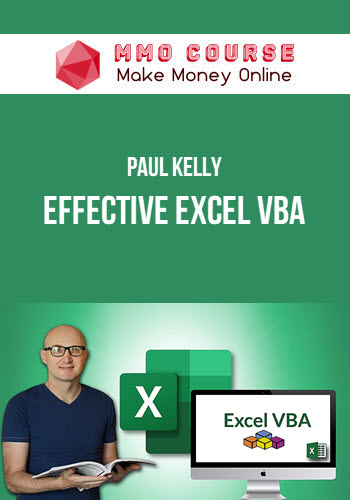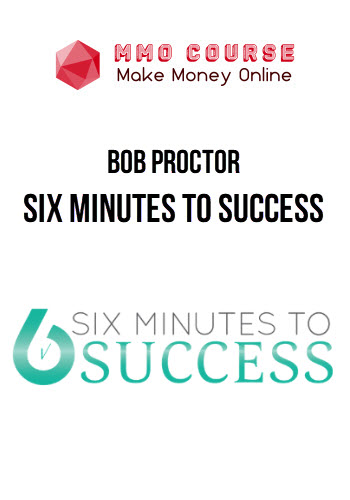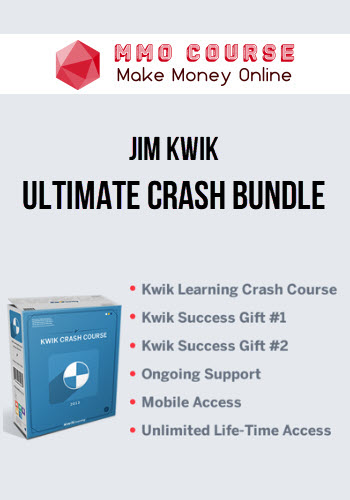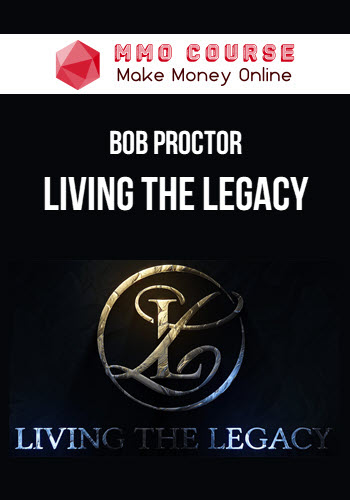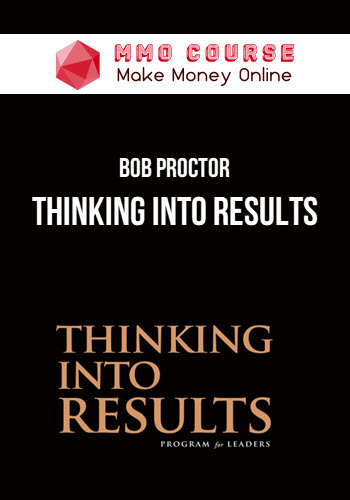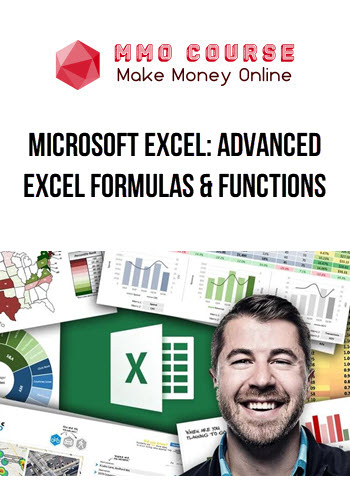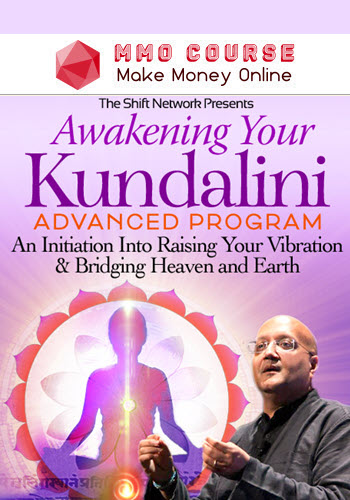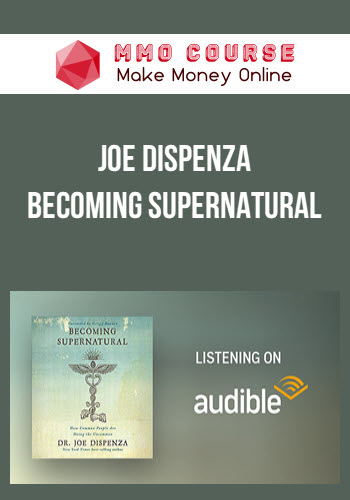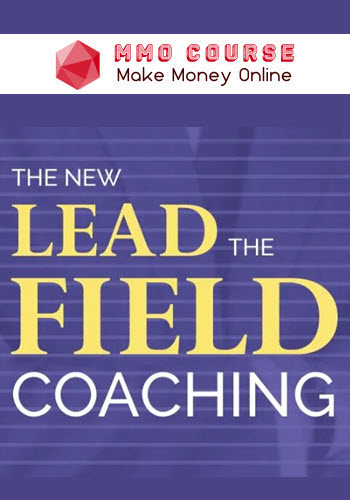Paul Kelly – Effective Excel VBA
$199.00 $119.00
Delivery: Within 7 days
Description
Paul Kelly – Effective Excel VBA
A step-by-step approach to becoming an Excel VBA expert
Master Excel VBA in 30 Days
Even if all your previous attempts have failed, your time is limited and VBA looks like a foreign language to you.
You probably…
- …use Google for every single line of code
- …waste lots of time looking at random websites or YouTube videos
- …feel overwhelmed at the very thought of starting a VBA project
- …don’t know what is available code wise and how best to use it
- …know there must be a better way to write VBA code
- …have spent money on courses or books but found they didn’t teach what you needed
But Can You Imagine…
- Effortlessly creating any Excel VBA application
- Instantly knowing the right code for any situation
- Developing VBA solutions 10x faster than anyone you know
- Having VBA skills that most can people only dream about
INTRODUCING: The Effective Excel VBA Course
Learn how to write high-quality Excel VBA code using best practices and proven techniques.
What You’ll Learn In Effective Excel VBA
- Module 1: Mastering the Basics
We begin with the fundamentals to ensure everyone is on the same page. This module covers essential tasks you’ll perform repeatedly, such as using the Visual Basic editor, creating subs, and writing values to cells on a worksheet. - Module 2: Accessing Worksheets
Virtually everything you do in Excel involves interacting with worksheets. Here, you’ll learn how to effortlessly reference any worksheet you need. - Module 3: Dealing With Multiple Workbooks
Real-world VBA applications often require managing multiple workbooks. This module provides practical methods for handling multiple files, including allowing users to select them. - Module 4: Basic Data Manipulation Fundamentals
VBA’s primary use is for data manipulation. In this module, we’ll dive into a simple project to learn the foundational blocks of data manipulation in VBA. This includes obtaining data ranges, looping through data, using if statements for filtering, and writing results to a spreadsheet. - Module 5: Techniques for Clean Code
Clean and readable code simplifies maintenance and updates. This section covers two straightforward techniques to enhance code clarity and manageability. - Module 6: How to Use Variables Correctly
Variables are crucial in nearly every programming language, yet they are often misunderstood in VBA. This module demystifies variables, explaining their optimal use and common pitfalls to avoid. - Module 7: How To Design Your Code
Code design can be challenging, especially as applications grow. This module teaches you how to structure your code effectively, saving you time and reducing frustration as your projects expand. - Module 8: Arrays – Practical Strategies for Effective Use
To ensure your applications run at peak speed, mastering arrays is essential. This module covers practical strategies for using arrays in real-world applications. - Module 9: Real-World Data Manipulation Scenarios
Data manipulation boils down to three basic scenarios. This module demonstrates how to tackle these scenarios using arrays, providing code that can be applied to any data manipulation task you encounter. - Module 10: Powerful Data Manipulation Tools
VBA offers two powerful tools for data manipulation: Advanced Filter and ADO. Leveraging these tools will significantly improve your VBA skills. - Module 11: Performance Optimization
If your application is sluggish, performance optimization is key. While Excel VBA can easily create slow applications, this module will teach you how to optimize performance, ensuring speed is never an issue again. - Module 12: Handling User Interaction
Once you’ve written the code, how does the user run it? This section explores various methods for triggering code, ensuring smooth user interaction.
Sale Page: Paul Kelly – Effective Excel VBA
Delivery Policy
When will I receive my course?
You will receive a link to download your course immediately or within 1 to 21 days. It depends on the product you buy, so please read the short description of the product carefully before making a purchase.
How is my course delivered?
We share courses through Google Drive, so once your order is complete, you'll receive an invitation to view the course in your email.
To avoid any delay in delivery, please provide a Google mail and enter your email address correctly in the Checkout Page.
In case you submit a wrong email address, please contact us to resend the course to the correct email.
How do I check status of my order?
Please log in to MMOCourse account then go to Order Page. You will find all your orders includes number, date, status and total price.
If the status is Processing: Your course is being uploaded. Please be patient and wait for us to complete your order. If your order has multiple courses and one of them has not been updated with the download link, the status of the order is also Processing.
If the status is Completed: Your course is ready for immediate download. Click "VIEW" to view details and download the course.
Where can I find my course?
Once your order is complete, a link to download the course will automatically be sent to your email.
You can also get the download link by logging into your mmocourse.hk account then going to Downloads Page.
Related products
Total sold: 4
Total sold: 13