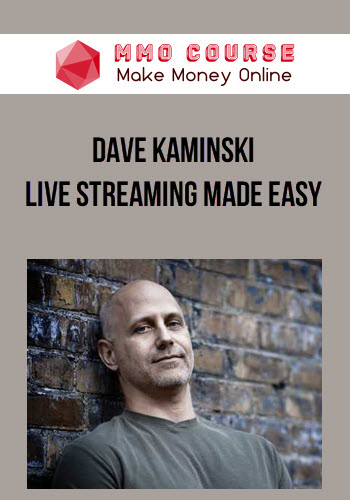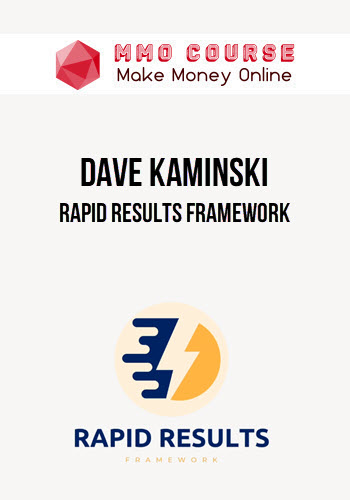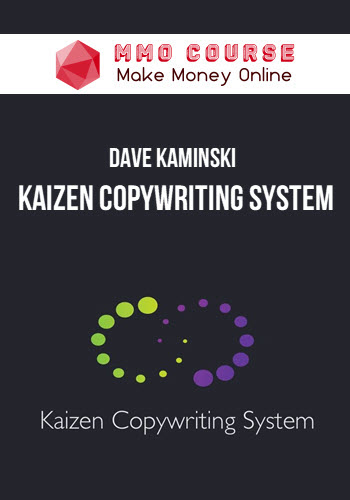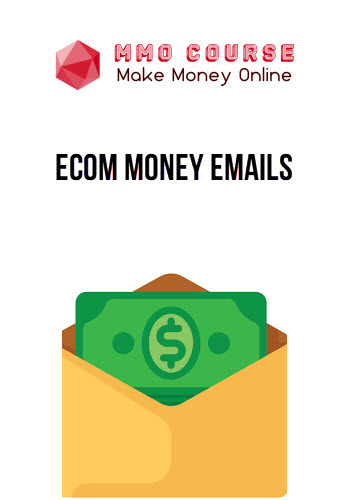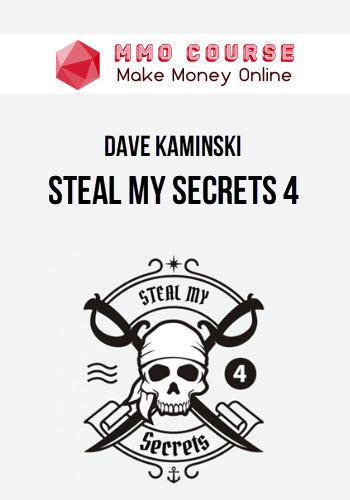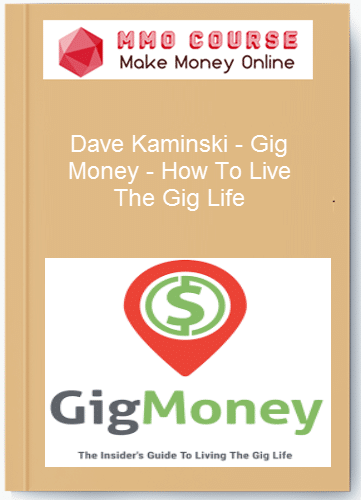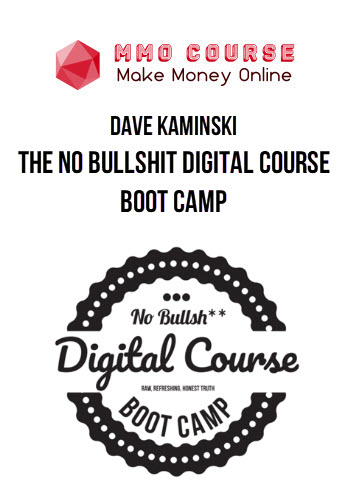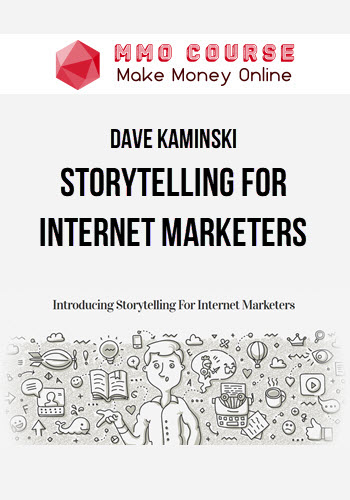Dave Kaminski – Live Streaming Made Easy
$297.00 $52.00
GB Status: This product will available in 7 days later after you pay.
Salepage: https://webvideouniversity.com/live-streaming-made-easy/
Description
Dave Kaminski – Live Streaming Made Easy
Give Me 3 Hours and I’ll Show You How To Live Stream Video
Like a Professional…Even If You Can Barely Use a Smartphone
THIS COURSE IS BROKEN INTO 5 PARTS
FROM STREAMING ROOKIE, TO STREAMING PRO
Here’s what you’ll get:
- So in this section of the training I’m going to walk you through the tech stuff that actually makes a difference (a big difference) and can save you a mountain of headaches and frustration.
- You’ll walk away from this section with a crystal-clear understanding of the pros and cons on every camera you can use for live streaming. And you’ll also know (given your budget) exactly which camera to use for the type of live streaming videos you want to create.
- I’m going to be sharing with you all of the things that you wished Facebook, YouTube and other live streaming providers would have told you. The stuff they leave out. The stuff that will cause you major headaches and frustration. Instead, I’m going to make it easy for you.
- in this section I’ll be covering what to do when the unexpected happens. So you don’t freak out, have a panic attack or look like a fool in front of your audience. In other words, how to handle live streaming hiccups like a pro.
- I’m going to show you how to take your live streaming to another level. A level where people will be contacting you and asking you how you make your videos…because your live streams look so damn good. In other words, I’m going to show you how to look like a pro (even if it’s your first live stream).
Salepage: Dave Kaminski – Live Streaming Made Easy
Delivery Policy
When will I receive my course?
You will receive a link to download your course immediately or within 1 to 21 days. It depends on the product you buy, so please read the short description of the product carefully before making a purchase.
How is my course delivered?
We share courses through Google Drive, so once your order is complete, you'll receive an invitation to view the course in your email.
To avoid any delay in delivery, please provide a Google mail and enter your email address correctly in the Checkout Page.
In case you submit a wrong email address, please contact us to resend the course to the correct email.
How do I check status of my order?
Please log in to MMOCourse account then go to Order Page. You will find all your orders includes number, date, status and total price.
If the status is Processing: Your course is being uploaded. Please be patient and wait for us to complete your order. If your order has multiple courses and one of them has not been updated with the download link, the status of the order is also Processing.
If the status is Completed: Your course is ready for immediate download. Click "VIEW" to view details and download the course.
Where can I find my course?
Once your order is complete, a link to download the course will automatically be sent to your email.
You can also get the download link by logging into your mmocourse.hk account then going to Downloads Page.
Related products
Total sold: 1