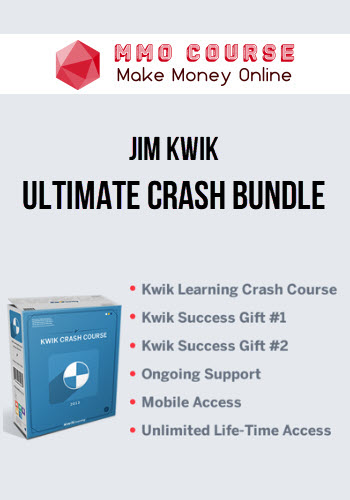Anne Walsh – Excel Essentials – build a strong foundation for your Excel journey
$75.00 $44.00
Delivery: Within 24 hours
Description
Anne Walsh – Excel Essentials – build a strong foundation for your Excel journey
Even if you are terrified of Excel
Does this sound familiar?
- You hear all the time that ‘Excel is a great tool’, but you have no idea what that means
- You’ve tried using formulas, but can’t get them to work for you
- No matter what you’ve tried, printing from Excel NEVER comes out the way you want
- You’ve seen people present snazzy Excel charts in a meeting and wondered how they did it
- Excel absolutely terrifies you
So what’s in it for you?
- Excel is one of the most portable skill-sets on the planet: good Excel skills make you immediately more employable!
- Everything is presented in bite-sized chunks, so easy to watch and go back to as often as you want
- Take the course at a time and location of your choosing, no travel or parking issues to deal with
- You don’t need any previous knowledge, but you might find you already know more than you think!
What You’ll Learn In Excel Essentials – build a strong foundation for your Excel journey
Welcome
- Overview and what to expect
- About the instructor
- Let’s meet the Excel environment
- Let us begin
Data Entry
- Introduction to data entry
- Why is data entry so important
- Do’s and don’ts of data entry
- Enter dates and numbers in sequence
- What to do when you see ######
- Here’s your homework
- Quiz on data entry
Data Formatting
- Introduction to data formatting
- Formatting text
- Formatting text – alignment
- Formatting numbers
- Copying the formatting from another cell – Using the format painter
- Clearing all formats
- Here’s your homework
- Quiz on data formatting
Introduction to Formulas
- Introduction to basic formulas
- Basic formula entry
- Addition and subtraction
- Multiplication and division
- Using brackets
- Here’s your homework
- Quiz on basic formulas
Fixing Cells
- Introduction to fixing cells aka making it absolute
- Fixing cells
- Here’s your homework
- Quiz on fixing cells
- Navigation around Excel
- 4 Lessons
- Excel keyboard shortcuts
- Working with rows and columns
- Here’s your homework
- Quiz on navigating in Excel
Basic Functions
- Introduction to basic functions
- Using autosum to create totals
- Basic functions: Max, min, count, average, count, counta
- Here’s your homework
- Quiz on basic functions
Creating Charts
- Introduction to charts
- Use recommended charts and clean data
- Chart formatting
- Here’s your homework
- Quiz on charts
Worksheets
- Introduction to working with worksheets aka tabs
- Move/copy to another worksheet
- Add/colour/delete/hide/new worksheets
- Creating 3-D formulas i.e creating a formula across worksheets
- Here’s your homework
- Quiz on worksheets
Creating Lists in Excel
- Introduction to lists in Excel
- Guidelines on setting up a list
- Sorting by one level
- Sorting by more than one level
- Filtering with text
- Filtering with numbers
- Filtering with dates
- Here’s your homework
- Quiz on creating lists in Excel
Printing
- Introduction to printing
- Getting the text to fit
- Adding headings aka using print titles
- Here’s your homework
- Quiz on printing
You’ve done it
- Congratulations and well done – you are part of an elite group that actually finishes courses
Sale Page: Anne Walsh – Excel Essentials – build a strong foundation for your Excel journey
Delivery Policy
When will I receive my course?
You will receive a link to download your course immediately or within 1 to 21 days. It depends on the product you buy, so please read the short description of the product carefully before making a purchase.
How is my course delivered?
We share courses through Google Drive, so once your order is complete, you'll receive an invitation to view the course in your email.
To avoid any delay in delivery, please provide a Google mail and enter your email address correctly in the Checkout Page.
In case you submit a wrong email address, please contact us to resend the course to the correct email.
How do I check status of my order?
Please log in to MMOCourse account then go to Order Page. You will find all your orders includes number, date, status and total price.
If the status is Processing: Your course is being uploaded. Please be patient and wait for us to complete your order. If your order has multiple courses and one of them has not been updated with the download link, the status of the order is also Processing.
If the status is Completed: Your course is ready for immediate download. Click "VIEW" to view details and download the course.
Where can I find my course?
Once your order is complete, a link to download the course will automatically be sent to your email.
You can also get the download link by logging into your mmocourse.hk account then going to Downloads Page.
Related products
Total sold: 13
Total sold: 4
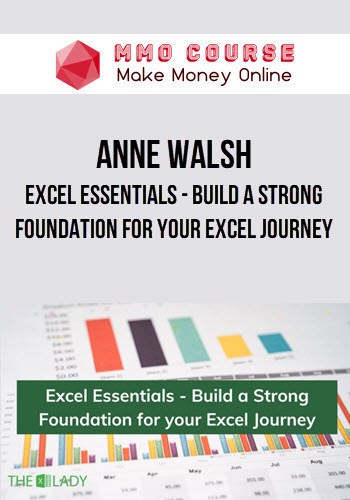
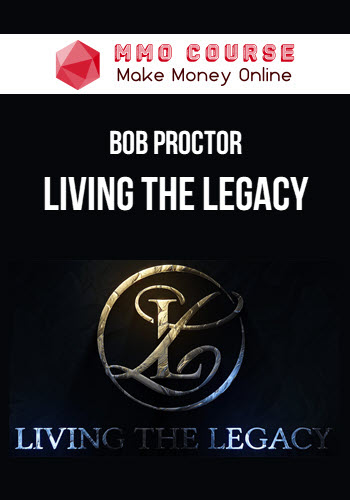
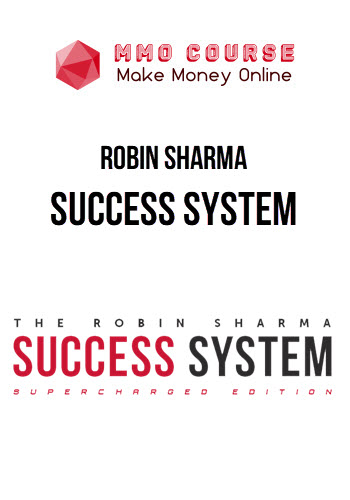
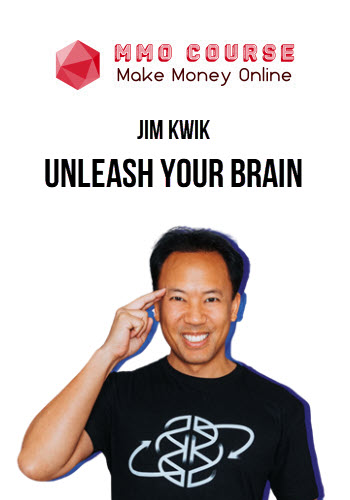
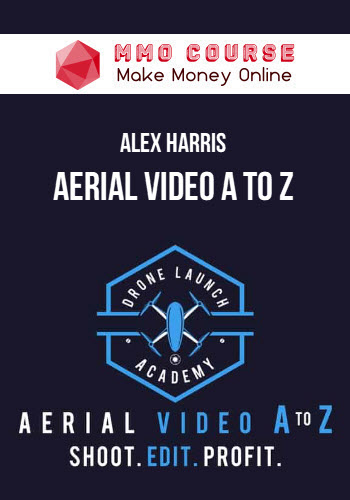

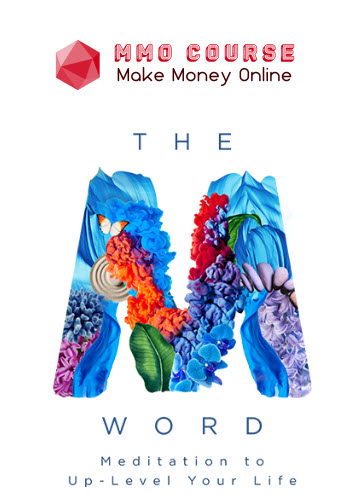
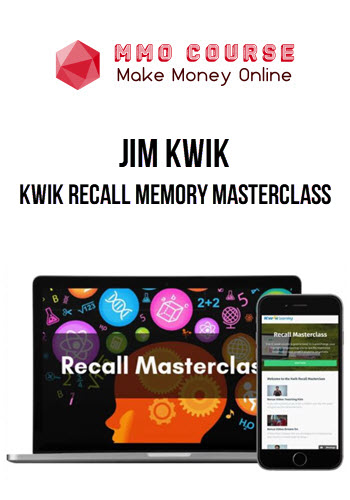
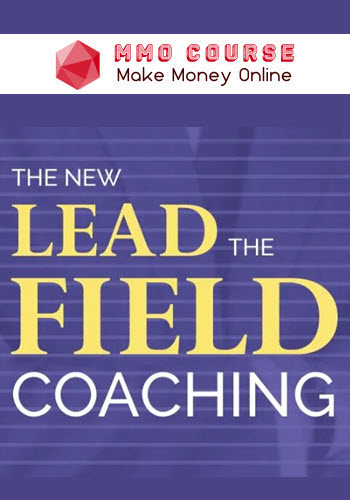
![Bob Proctor - Ultimate Collection [24 Courses in 1 pack]](https://mmocourse.org/wp-content/uploads/2023/02/Bob-Proctor-–-Ultimate-Collection-24-Courses-in-1-pack.jpg)