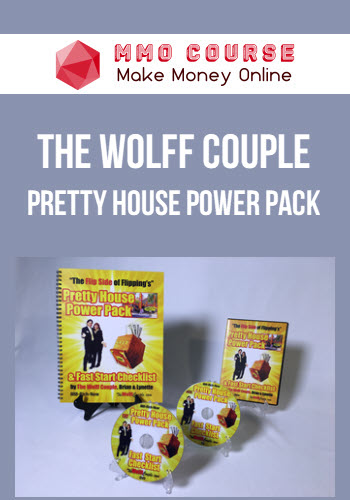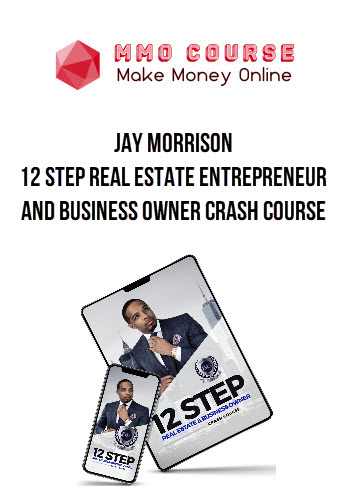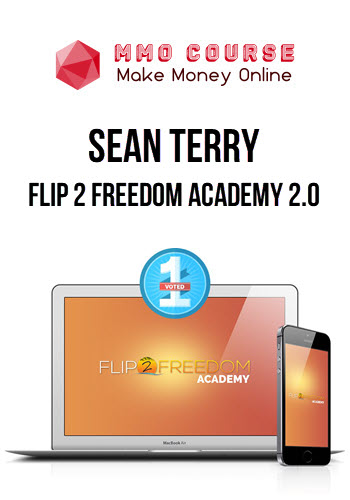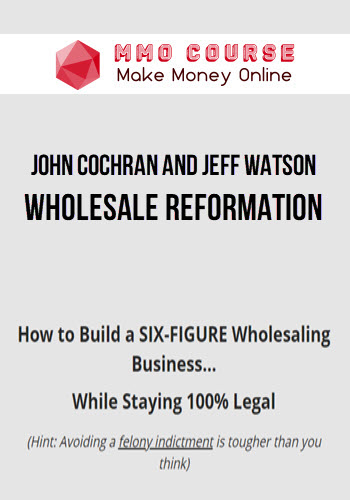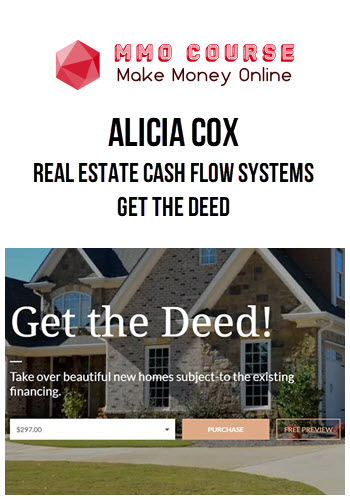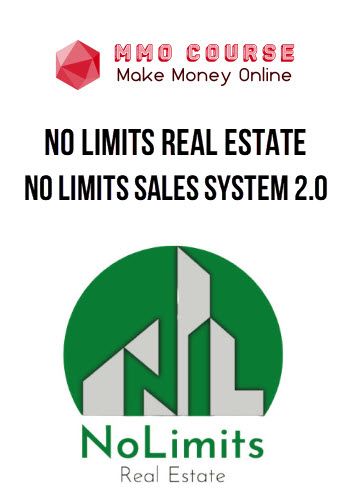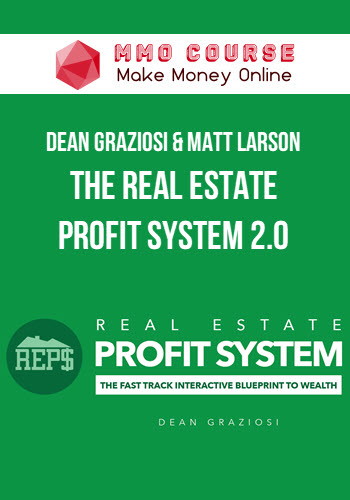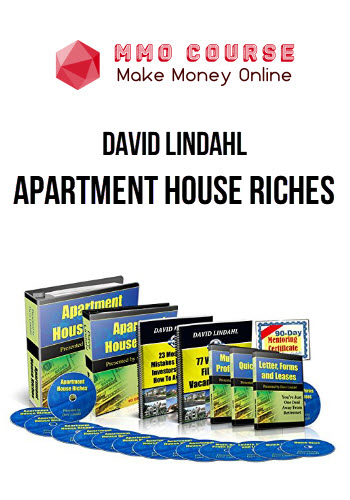Ariel Herrera – Real Estate List Building Automation
$249.00 $162.00
Delivery: Within 7 days
Description
Ariel Herrera – Real Estate List Building Automation
A Step-By-Step Course to Automate Your Real Estate Funnel and Evaluate Deals with Python
So you’d like to automate evaluating properties in your market? Awesome. Creating a system through automation is one of the best ways to build and grow your business (even from scratch), but the process for getting started can feel daunting. What applications and software should you use? Where do you get reliable data sources? How do you connect it all using Python? And even after you build your pipeline, how do you use analytics to get actionable insights?
I’m going to help you cut through the confusion—to not only learn how to properly plan and automate your process, but make sure it can grow as your deal flow does, too.
In Real Estate List Building Automation®, I’ll walk you step-by-step through the entire process of automating your workflow for list building. With high-quality videos (that aren’t too long) and examples along the way, you’ll have your automation pipeline running in no time, so you can start growing and analyzing your leads.
Your passion for investing is waiting to grow through automation.
Real Estate List Building Automation® was built with the aspiring real estate entrepreneur in mind. If you’re looking to grow your real estate business and you’re looking for help with each step along the way, this is the course for you.
What You’ll Learn In Real Estate List Building Automation
Welcome Students!
- Welcome! Watch This First
- Course Downloads
STEP #1: Set Up
- Lesson 01: Welcome to Step 1!
- Lesson 02: Create Gmail Account
- Lesson 03: Google Drive + Course Files
- Lesson 04: Create Rapid API Account + Store Credentials
STEP #2: Pick Your Market
- Lesson 01: Welcome to Step 2!
- Lesson 02: How to Choose a Market
- Lesson 03: Set Up Zillow Saved Search
STEP #3: Parse Email
- Lesson 01: Welcome to Step 3!
- Lesson 02: Create Zapier Account
- Lesson 03: Create Zapier Gmail Trigger
- Lesson 04: Parse Email Text in Python
- Lesson 05: Create an Airtable Account
- Lesson 06: Connect to Database(s)
STEP #4: Get Rent Estimates
- Lesson 01: Welcome to Step 4!
- Lesson 02: API Overview
- Lesson 03: Explore API in Python
- Lesson 04: Create Zapier Webhook
- Lesson 05: Connect to Database(s)
STEP #5: Get Property Estimates
- Lesson 01: Welcome to Step 5!
- Lesson 02: API Overview
- Lesson 03: Explore API in Python
- Lesson 04: Create Zapier Webhook
- Lesson 05: Connect to Database(s)
STEP #6: Add Real Estate Metrics
- Lesson 01: Welcome to Step 6!
- Lesson 02: Metrics Overview
- Lesson 03: Merge Datasets in Python
- Lesson 04: Define Your Variables
- Lesson 05: Add Metrics in Python
- Lesson 06: Create Zapier Action
- Lesson 07: Connect to Database(s)
STEP #7 – Send SMS
- Lesson 01: Welcome to Step 7!
- Lesson 02: Twillo and SMS Overview
- Lesson 03: Create SMS Action
- Lesson 04: Turn on Zap!
STEP #8: Create Web Interface in Python
- Lesson 01: Welcome to Step 8!
- Lesson 02: Plotly Dash Overview
- Lesson 03: Modify Dataset
- Lesson 04: Create Basic Plotly Dash App
- Lesson 05: Structure Layout
- Lesson 06: Create Table
- Lesson 07: Add Cards
- Lesson 08: Create Forms
- Lesson 09: Add Callbacks
BONUS: Wrap Up
- Congratulations on Your Completion of the Course!
- How to Further Improve Your List
Sale Page: Ariel Herrera – Real Estate List Building Automation
Delivery Policy
When will I receive my course?
You will receive a link to download your course immediately or within 1 to 21 days. It depends on the product you buy, so please read the short description of the product carefully before making a purchase.
How is my course delivered?
We share courses through Google Drive, so once your order is complete, you'll receive an invitation to view the course in your email.
To avoid any delay in delivery, please provide a Google mail and enter your email address correctly in the Checkout Page.
In case you submit a wrong email address, please contact us to resend the course to the correct email.
How do I check status of my order?
Please log in to MMOCourse account then go to Order Page. You will find all your orders includes number, date, status and total price.
If the status is Processing: Your course is being uploaded. Please be patient and wait for us to complete your order. If your order has multiple courses and one of them has not been updated with the download link, the status of the order is also Processing.
If the status is Completed: Your course is ready for immediate download. Click "VIEW" to view details and download the course.
Where can I find my course?
Once your order is complete, a link to download the course will automatically be sent to your email.
You can also get the download link by logging into your mmocourse.hk account then going to Downloads Page.
Related products
Total sold: 2
Total sold: 6