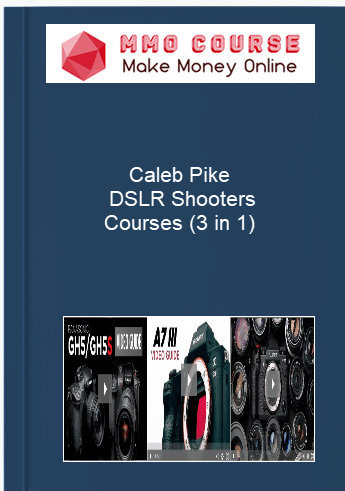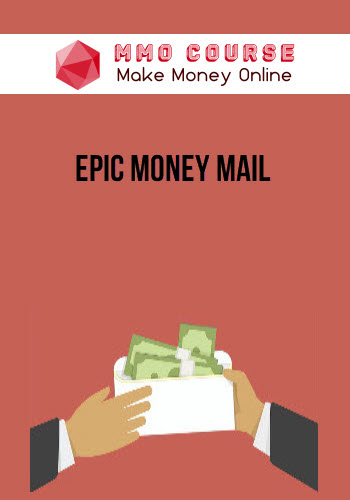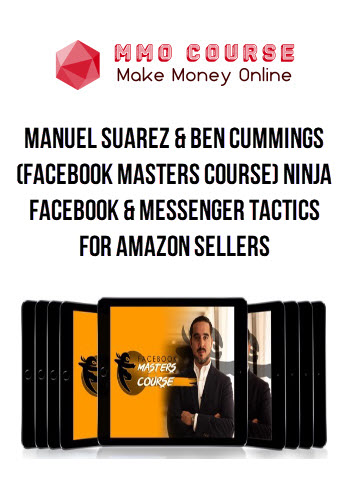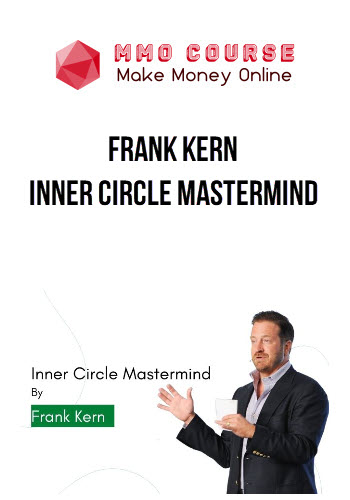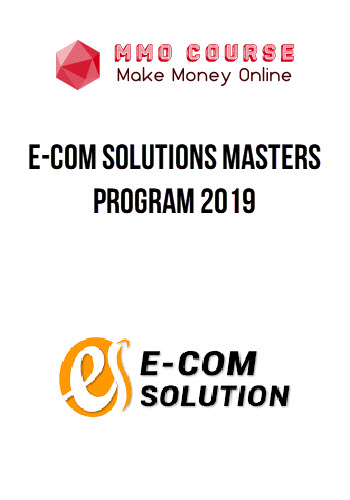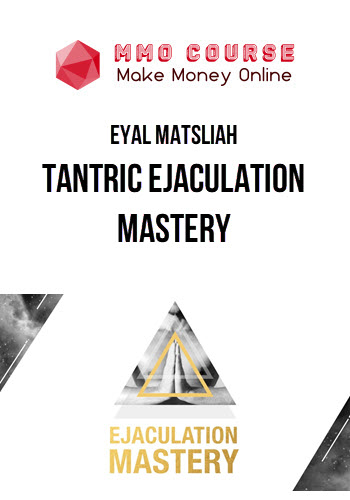Caleb Pike – DSLR Shooters Courses (3 in 1)
$240.00 $31.96
GB Status : Instant Deliver
Sales Page: https://academy.dslrvideoshooter.com/courses/fuji-x-t3
Description
Here’s What’s Included:
The most in-depth Fujifilm X-T3 tutorial series on the internet. Learn how to master video on the X-T3! | taught by Caleb Pike
Guide Description
The Fujifilm X-T3 is an amazing camera capable of so much with the right settings and knowledge. This guide is designed to get you and your camera ready for filming high quality content.
whether you’re a seasoned Fuji shooter or a first timer, this guide will walk you through everything you need to know about getting the best video quality possible from the fuji X-T3.
Check the outline below for details and information about topics covered in the guide.
II: MASTER VIDEO ON THE SONY A7 III
The A7 III is an incredible camera capable of so much with the right settings and knowledge. This guide is designed to get you and your camera ready for filming high quality content.
whether you’re a seasoned Sony shooter or a first timer, this guide will walk you through everything you need to know about getting the best video quality possible from the A7 III.
Check the outline below for details and information about topics covered in the guide.
Guide Curriculum
Introduction
Welcome! (Start Here)
1080p Video Downloads
720p Video Downloads
1: Camera Setup
1.1 Initial Menu Settings
1.2 Camera Cards Slot Settings
Notes (1.2)
1.3 Customizing Buttons and Dials
1.4 Function Menu and the My Menu
1.5 Custom Memory Settings
1.6 WiFi Settings and App Control
Notes (1.6)
2: Filming With the A7 III and In-Depth Video Settings
2.1 Resolutions and Crops
2.2 Proxy Recordings
2.3 Clear Image Zoom and Digital Zoom
2.4 Slow Motion and S&Q Settings
2.5 White Balance Settings
2.6 Picture Profiles and Camera Color
Notes (2.6)
2.7 Getting Correct Exposure
Notes (2.7)
2.8 HDMI Settings – Using Monitors and External Recording
Notes (2.8)
Notes (2.5)
2.9 Framing and Guides
2.10 Low Light – Best ISO Settings
2.11 Audio Settings and Accessories
Notes (2.11)
2.12 Color Correction, Grading and Using LUTS
Notes (2.12)
3: Lenses, Focus and Rigging
3.1 Sony Lenses
Notes (3.1)
3.2 Adapting Lenses
Notes (3.2)
3.3 Auto Focus Settings
3.4 Manual Focus Settings
3.5 Using Anamorphic Adapters
Notes (3.5)
3.6 Stabilization Settings
3.7 Camera Rigs and Accessories
Notes (3.7)
Conclusion
Guide Conclusion
Discussion Area
III: GH5 Guide
Master Video on the GH5 and GH5s
Guide Description
It is pretty simple. One guide with all the information you could possibly need to know about shooting video on the GH5 and GH5s.
NEW! GH5s Section added to the guide to cover all the new settings
The Panasonic GH5 is one of the most advanced camera systems available today. With it’s plethora of settings, customizations and options, it is hard to learn the camera quickly.
This guide will speed up your learning time so you can stop watching/reading and start capturing high quality footage with this incredible camera.
Check out the guide outline below to see what we will be covering.
Delivery Policy
When will I receive my course?
You will receive a link to download your course immediately or within 1 to 21 days. It depends on the product you buy, so please read the short description of the product carefully before making a purchase.
How is my course delivered?
We share courses through Google Drive, so once your order is complete, you'll receive an invitation to view the course in your email.
To avoid any delay in delivery, please provide a Google mail and enter your email address correctly in the Checkout Page.
In case you submit a wrong email address, please contact us to resend the course to the correct email.
How do I check status of my order?
Please log in to MMOCourse account then go to Order Page. You will find all your orders includes number, date, status and total price.
If the status is Processing: Your course is being uploaded. Please be patient and wait for us to complete your order. If your order has multiple courses and one of them has not been updated with the download link, the status of the order is also Processing.
If the status is Completed: Your course is ready for immediate download. Click "VIEW" to view details and download the course.
Where can I find my course?
Once your order is complete, a link to download the course will automatically be sent to your email.
You can also get the download link by logging into your mmocourse.hk account then going to Downloads Page.