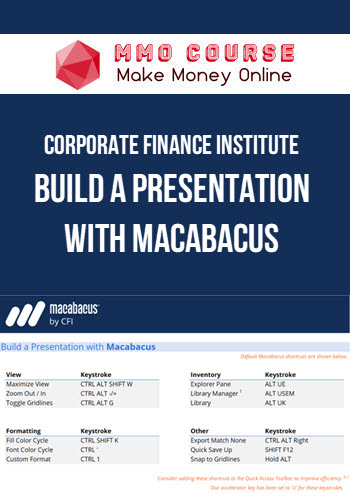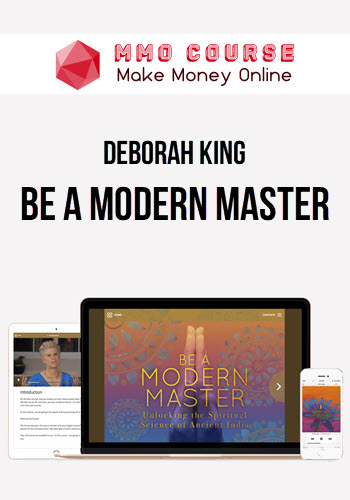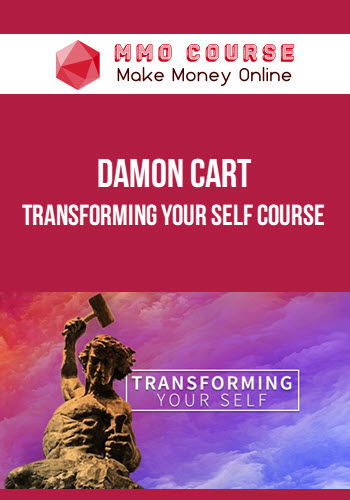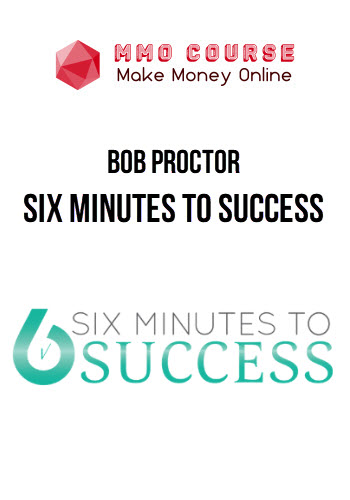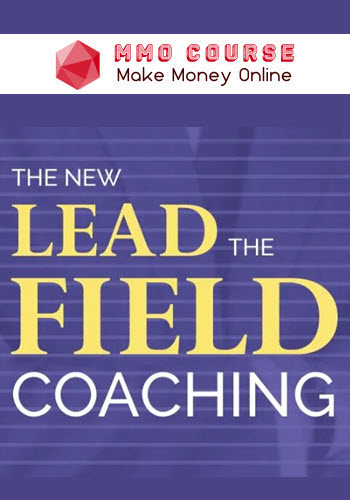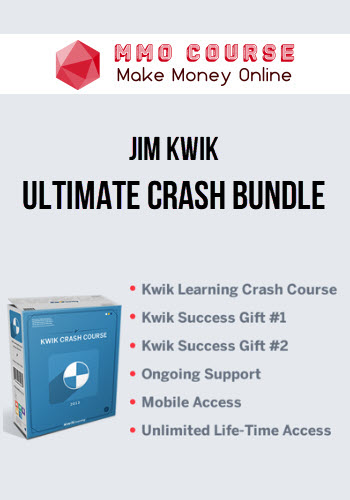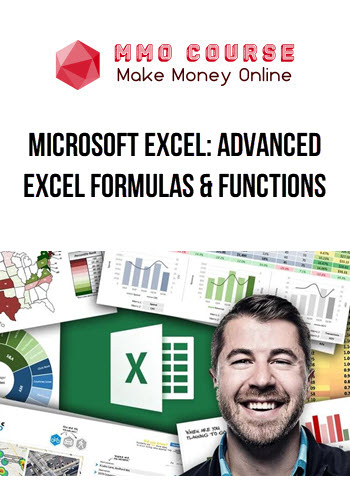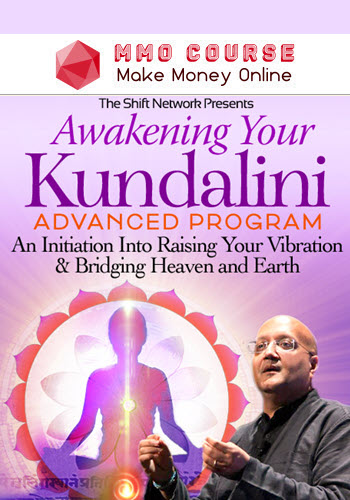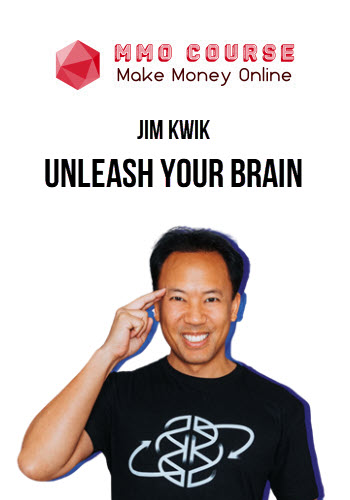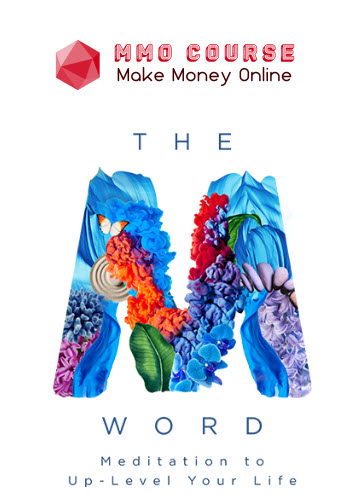Corporate Finance Institute – Build a Presentation with Macabacus
$997.00 $27.00
Delivery: Instant Delivery
Description
Corporate Finance Institute – Build a Presentation with Macabacus
This course is designed to help you use Macabacus to efficiently build a presentation that is dynamically linked to files in Excel.
- Download, install, and use a Macabacus PowerPoint template to create presentations with sections, flysheets, and an automated table of contents.
- Learn multiple methods for linking from Excel to PowerPoint and understand how to properly manage and refresh these links.
- Use the Macabacus proofing pane and reformat tool to identify and fix any issues and inconsistencies in a presentation to ensure proper formatting and brand compliance.
This course will show you how to use Macabacus to quickly create brand-compliant presentations in PowerPoint that are dynamically linked to Excel files.
- Learn how to install and utilize Macabacus PowerPoint templates to create an automated table of contents, flysheets, section titles, and stamps.
- Discuss the various ways in which content in Excel can be linked into PowerPoint presentations in a reliable fashion using Macabacus.
- Use the proofing pane and the reformat tool to categorize, locate, and fix potential issues in the presentation quickly.
Finance professionals work in very dynamic environments with large amounts of quantitative data that can change quickly. It is important for them to know how to quickly assemble a brand-compliant presentation that meets very high standards. Dynamic linking from the PowerPoint files back to source files in Excel is critical in order to be able to update the figures quickly and reliably in slide decks. Sourcing content from Macabacus Libraries can also be helpful as it can be maintained by other groups allowing the finance professionals to focus on tailoring the content for their specific audience.
This course is suited for those using Macabacus individually or as a part of a corporation. It is also suitable for those that are new to the software. This course is designed for individuals interested in learning the most efficient and brand-compliant methods for preparing presentations in PowerPoint with dynamic links to underlying source files in Excel.
What You’ll Learn In Build a Presentation with Macabacus?
- Learn how to install and use the main features of Macabacus PowerPoint templates.
- Understand various linking options that Macabacus offers between Excel and PowerPoint as well as the linking of slides from a library into PowerPoint.
- Know how to use the proofing tools in Macabacus to categorize, evaluate, and fix potential issues and inconsistencies in presentations.
Sale Page: Corporate Finance Institute – Build a Presentation with Macabacus
Delivery Policy
When will I receive my course?
You will receive a link to download your course immediately or within 1 to 21 days. It depends on the product you buy, so please read the short description of the product carefully before making a purchase.
How is my course delivered?
We share courses through Google Drive, so once your order is complete, you'll receive an invitation to view the course in your email.
To avoid any delay in delivery, please provide a Google mail and enter your email address correctly in the Checkout Page.
In case you submit a wrong email address, please contact us to resend the course to the correct email.
How do I check status of my order?
Please log in to MMOCourse account then go to Order Page. You will find all your orders includes number, date, status and total price.
If the status is Processing: Your course is being uploaded. Please be patient and wait for us to complete your order. If your order has multiple courses and one of them has not been updated with the download link, the status of the order is also Processing.
If the status is Completed: Your course is ready for immediate download. Click "VIEW" to view details and download the course.
Where can I find my course?
Once your order is complete, a link to download the course will automatically be sent to your email.
You can also get the download link by logging into your mmocourse.hk account then going to Downloads Page.
Related products
Total sold: 13
Total sold: 4