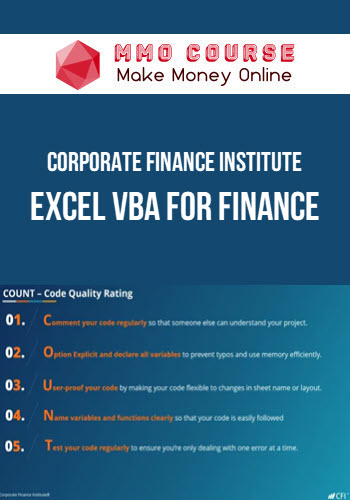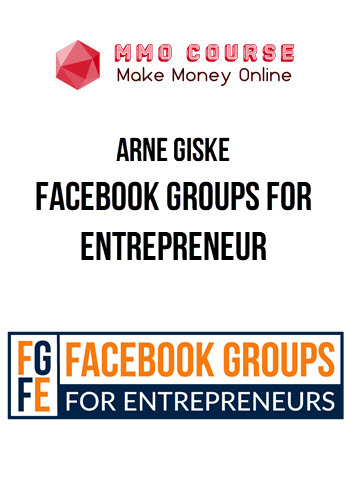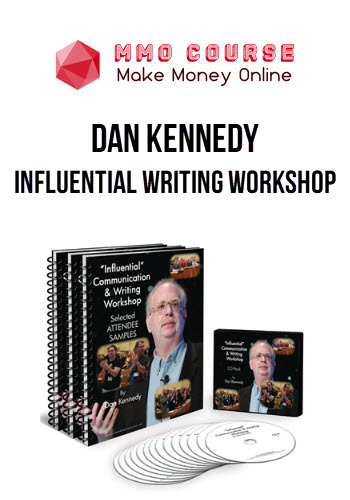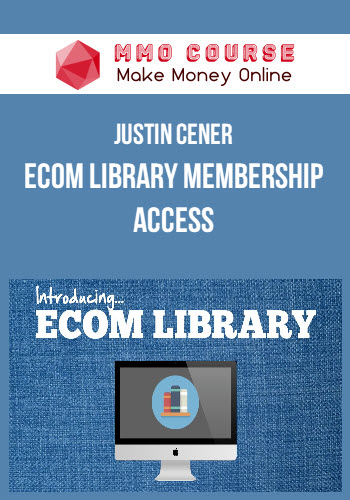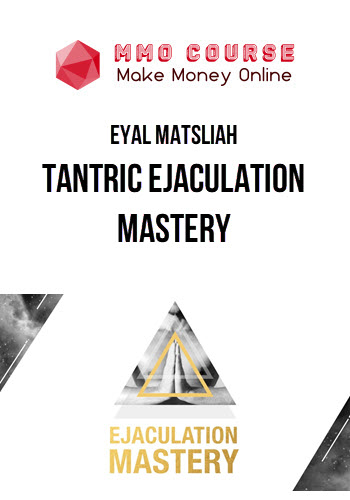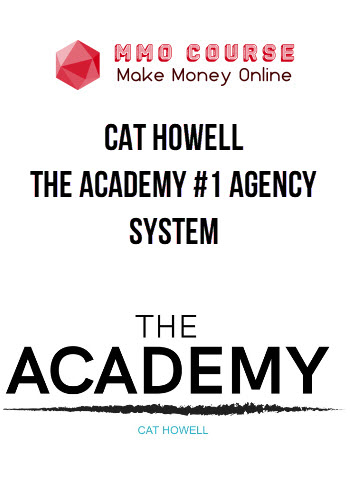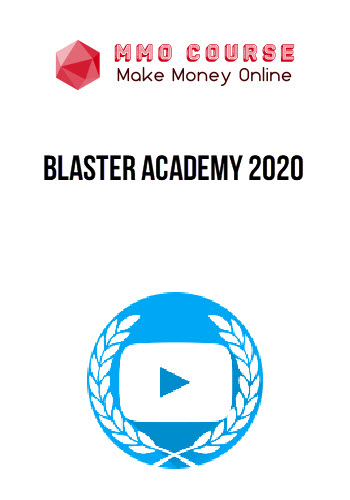Corporate Finance Institute – Excel VBA for Finance
$997.00 $27.00
Total Sold: 1
Delivery: Instant Delivery
Description
Corporate Finance Institute – Excel VBA for Finance
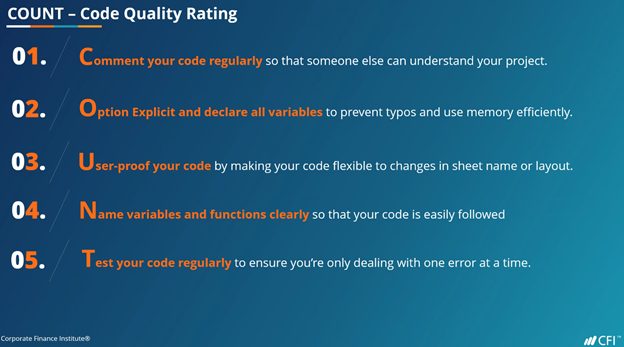
This VBA course covers everything you need to know to get started with Excel VBA. You’ll learn how to set up your VBA environment so that you can create your own custom functions to streamline your work in finance.
This course will teach you the fundamentals of Excel VBA and is perfect for finance professionals who are comfortable with Excel and want to expand their knowledge. The course starts with the basics by teaching you how to set up the VBA environment, when and why to use VBA, and how to build custom formulas.
We will then use this foundation to progress to more advanced topics such as how to handle errors and exceptions, how to publish your functions and share them with your colleagues, set up events & automation, and work with arrays. VBA is a great tool to automate repetitive tasks on Excel and is also able to streamline long, complex calculations. This course uses a case study of a multinational company to create a custom function and explore various useful topics and concepts in VBA.
This Excel VBA for Finance course is perfect for professionals who have a solid understanding of excel and want to expand its usability. This course is designed to equip anyone who desires to begin a career in investment banking, sales, and trading, treasury, or other areas of finance with a fundamental knowledge of Excel. This course is also great for aspiring Business Analysts. Although VBA functions quite similarly in Mac and Windows, some features will perform differently, and we recommend students use Windows to complete the training.
What You’ll Learn In Excel VBA for Finance
- Know when and why to use VBA
- Create Custom Formulas in VBA to be used in Excel
- Identify coding errors, and manage errors in your data
- Publish your custom Functions and share them with your colleagues
- Create Events, and Automate Tasks
- Source large datasets
Sale Page: Corporate Finance Institute – Excel VBA for Finance
Delivery Policy
When will I receive my course?
You will receive a link to download your course immediately or within 1 to 21 days. It depends on the product you buy, so please read the short description of the product carefully before making a purchase.
How is my course delivered?
We share courses through Google Drive, so once your order is complete, you'll receive an invitation to view the course in your email.
To avoid any delay in delivery, please provide a Google mail and enter your email address correctly in the Checkout Page.
In case you submit a wrong email address, please contact us to resend the course to the correct email.
How do I check status of my order?
Please log in to MMOCourse account then go to Order Page. You will find all your orders includes number, date, status and total price.
If the status is Processing: Your course is being uploaded. Please be patient and wait for us to complete your order. If your order has multiple courses and one of them has not been updated with the download link, the status of the order is also Processing.
If the status is Completed: Your course is ready for immediate download. Click "VIEW" to view details and download the course.
Where can I find my course?
Once your order is complete, a link to download the course will automatically be sent to your email.
You can also get the download link by logging into your mmocourse.hk account then going to Downloads Page.
Related products
Total sold: 1