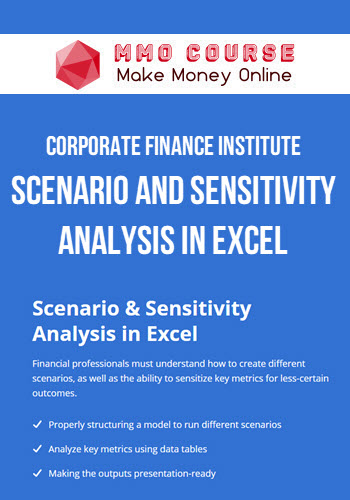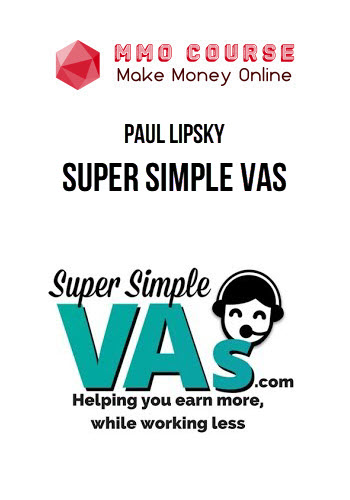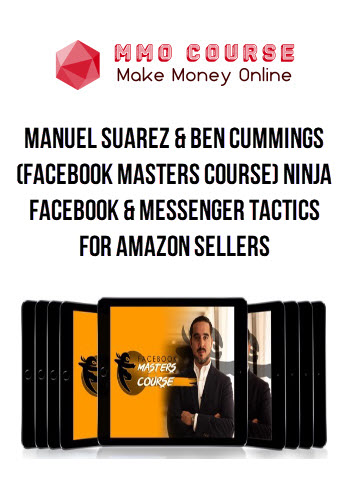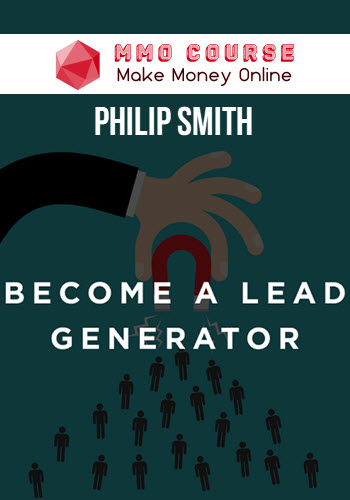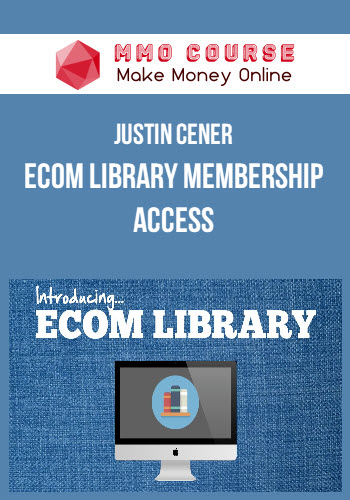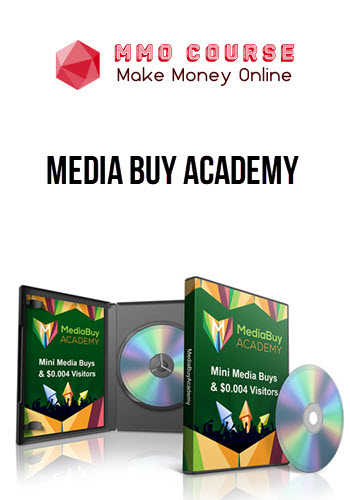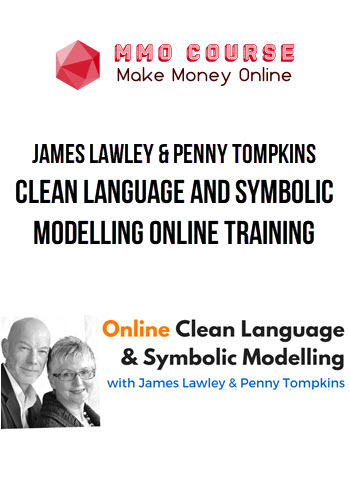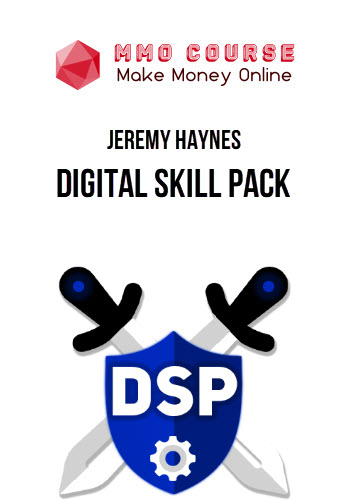Corporate Finance Institute – Scenario and Sensitivity Analysis in Excel
$997.00 $37.00
Total Sold: 2
Delivery: Instant Delivery
Description
Corporate Finance Institute – Scenario and Sensitivity Analysis in Excel
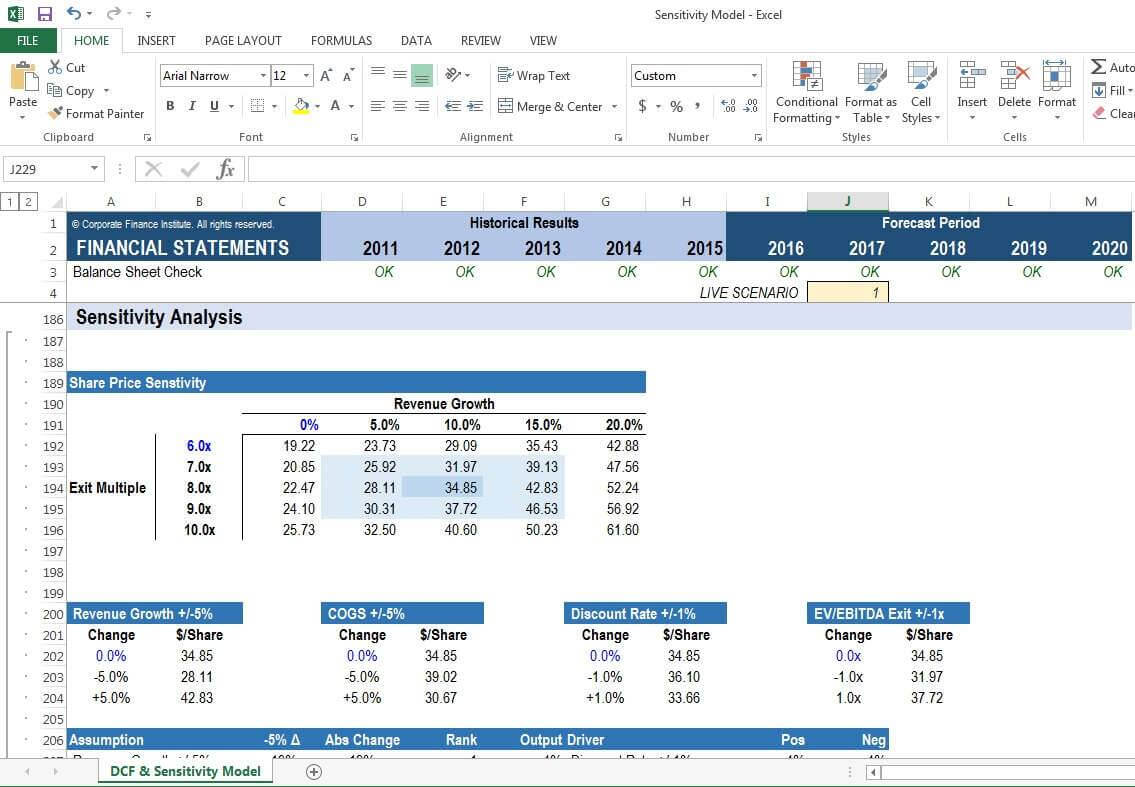
Financial professionals must understand how to create different scenarios, as well as the ability to sensitize key metrics for less-certain outcomes.
- Properly structuring a model to run different scenarios
- Analyze key metrics using data tables
- Making the outputs presentation-ready
This advanced financial modeling course will teach you how to perform Excel sensitivity analysis with a focus on practical applications for professionals working in investment banking, equity research, financial planning & analysis (FP&A), and finance functions. The tutorial goes step by step through all the formulas and functions required to perform the analysis in Excel from scratch.
This course is designed based on years of practical experience performing financial model sensitivity analysis. We use real-life templates and examples to teach you how to perform it step-by-step the way industry veterans do. Unlike other courses, ours uses both the direct and direct methods of measuring financial sensitivity – and applies those methods to both operating and financial stresses. Our sensitivity analysis Excel template can be downloaded at the end of the course and used as an example in your own work.
What You’ll Learn In Scenario and Sensitivity Analysis in Excel
This course is highly condensed and students will learn a lot in a short time. The agenda for this tutorial is:
- Introduction, scenario vs sensitivity
- Why perform sensitivity analysis? – how to enhance financial modeling and analysis
- Scenario analysis in Excel – structure, setup and CHOOSE function
- Sensitivity model integration – direct and Indirect methods, data tables
- Analyzing results – sorting and organizing the data
- Gravity sort table – using LARGE and SMALL functions in Excel to auto-sort
- Tornado charts – a visual representation of the results
- Presenting results – making the output presentation ready
By the end of this course, you will have a thorough grasp of how to build a robust sensitivity analysis system into your Excel financial model. Form and function are both critical to ensuring you can handle quick changes and information requests when you’re working on a live transaction.
Sale Page: Corporate Finance Institute – Scenario and Sensitivity Analysis in Excel
Delivery Policy
When will I receive my course?
You will receive a link to download your course immediately or within 1 to 21 days. It depends on the product you buy, so please read the short description of the product carefully before making a purchase.
How is my course delivered?
We share courses through Google Drive, so once your order is complete, you'll receive an invitation to view the course in your email.
To avoid any delay in delivery, please provide a Google mail and enter your email address correctly in the Checkout Page.
In case you submit a wrong email address, please contact us to resend the course to the correct email.
How do I check status of my order?
Please log in to MMOCourse account then go to Order Page. You will find all your orders includes number, date, status and total price.
If the status is Processing: Your course is being uploaded. Please be patient and wait for us to complete your order. If your order has multiple courses and one of them has not been updated with the download link, the status of the order is also Processing.
If the status is Completed: Your course is ready for immediate download. Click "VIEW" to view details and download the course.
Where can I find my course?
Once your order is complete, a link to download the course will automatically be sent to your email.
You can also get the download link by logging into your mmocourse.hk account then going to Downloads Page.
Related products
Total sold: 2
Total sold: 4
Total sold: 5