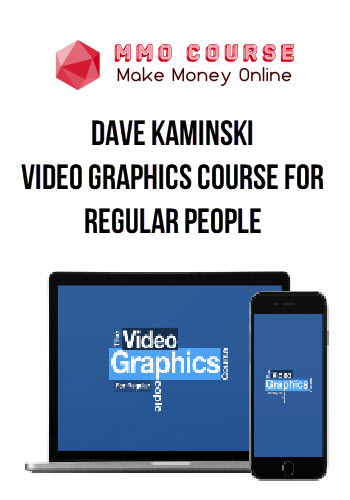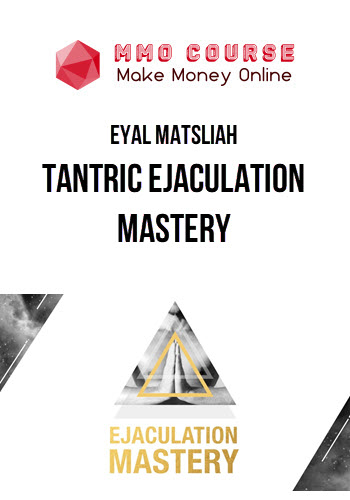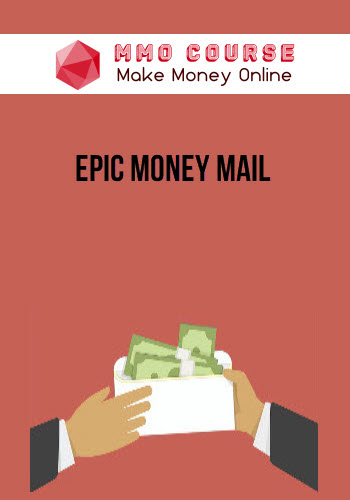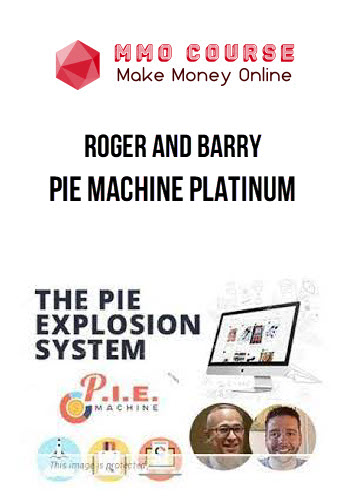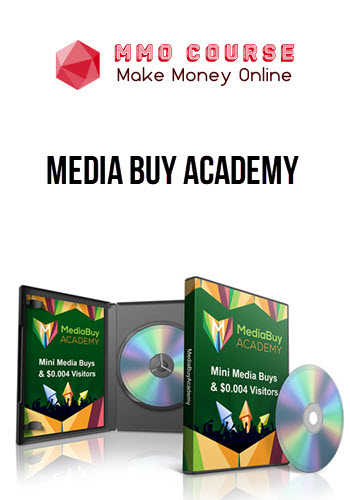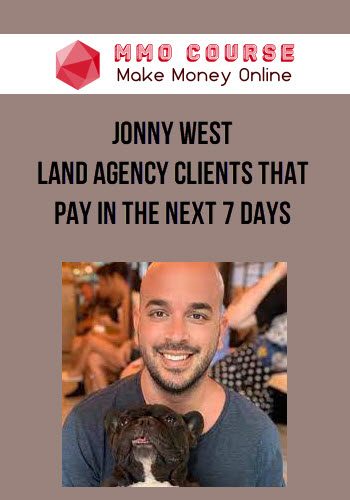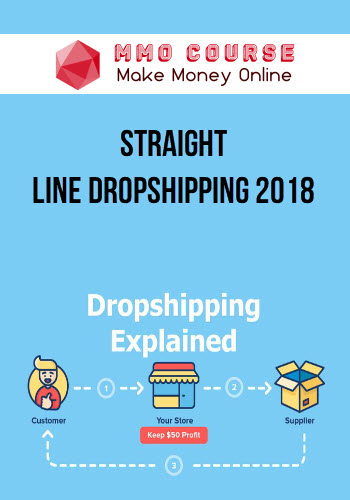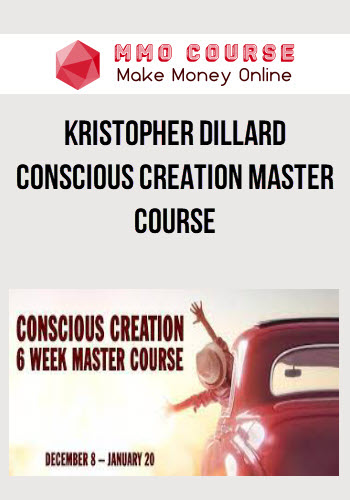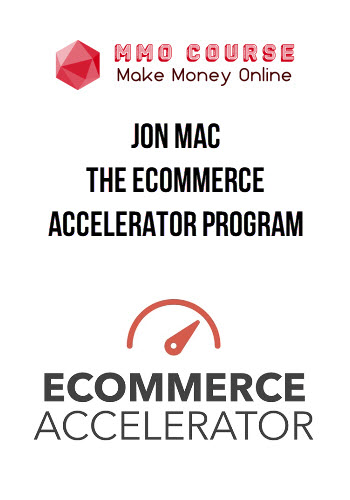Dave Kaminski – Video Graphics Course For Regular People
$199.00 $49.00
GB Status: Instant Deliver
Sales Page: https://webvideouniversity.com/the-video-graphics-course-for-regular-people/
Description
Dave Kaminski – Video Graphics Course For Regular People
No Talent or Experience Required
You just want to add professional polish to your videos…to make your videos look damn good. Better than your competition.
And that’s what I’m going to show you how to do in this course.
It’s also why I’ve called it The Video Graphics Course For Regular People. The “regular people” part is exactly what it means. You don’t have to be skilled or experienced at techie or graphics stuff. In fact, you don’t need any talent at all.
You just need Keynote or PowerPoint and I’ll take care of the rest.
I’ll walk you through everything…move this, slide that, click this button. You’ll be amazed at how quickly and easily you can create video graphics that professionals would charge you thousands for.
This Course Is Broken Into 3 Parts
- In the first section of the course, I’m going to show you the basics of creating simple but powerful video graphics using Keynote and PowerPoint.
- In the second section of the course, I’m going to show you advanced techniques for creating visually stunning video graphics in PowerPoint and Keynote.
- In the third section of the course, I’m going to drop the “A word”. That means Adobe and their products called After Effects and Premiere.
Plus You Receive…
- The Keynote and PowerPoint Templates Used In The Training
Delivery Policy
When will I receive my course?
You will receive a link to download your course immediately or within 1 to 21 days. It depends on the product you buy, so please read the short description of the product carefully before making a purchase.
How is my course delivered?
We share courses through Google Drive, so once your order is complete, you'll receive an invitation to view the course in your email.
To avoid any delay in delivery, please provide a Google mail and enter your email address correctly in the Checkout Page.
In case you submit a wrong email address, please contact us to resend the course to the correct email.
How do I check status of my order?
Please log in to MMOCourse account then go to Order Page. You will find all your orders includes number, date, status and total price.
If the status is Processing: Your course is being uploaded. Please be patient and wait for us to complete your order. If your order has multiple courses and one of them has not been updated with the download link, the status of the order is also Processing.
If the status is Completed: Your course is ready for immediate download. Click "VIEW" to view details and download the course.
Where can I find my course?
Once your order is complete, a link to download the course will automatically be sent to your email.
You can also get the download link by logging into your mmocourse.hk account then going to Downloads Page.
Related products
Total sold: 1