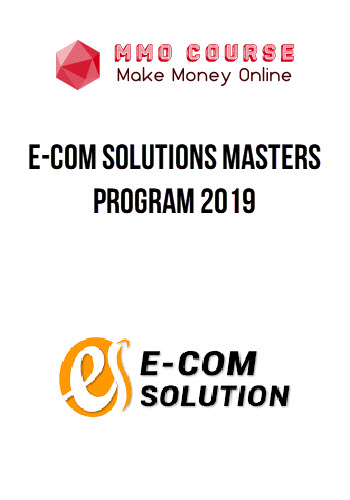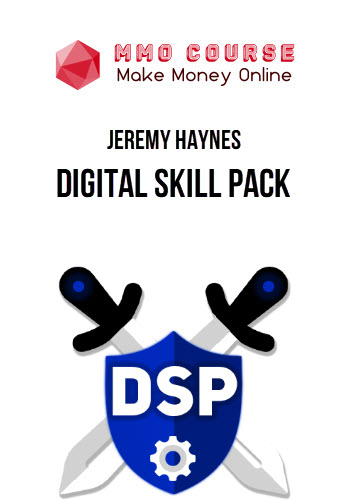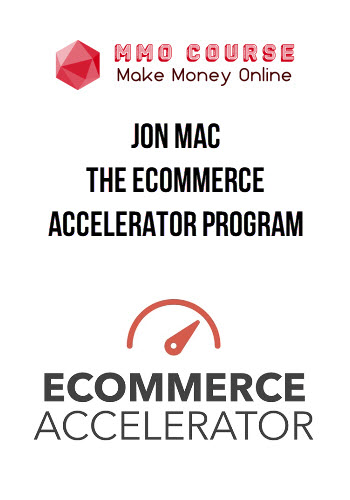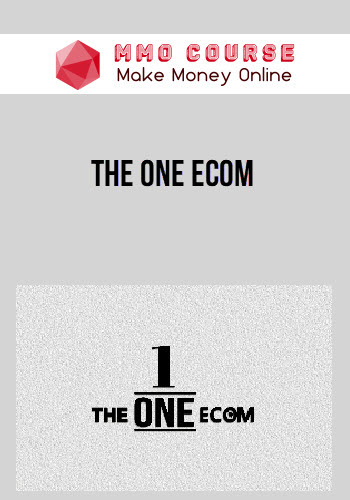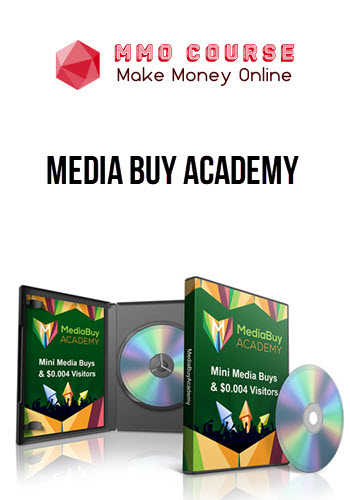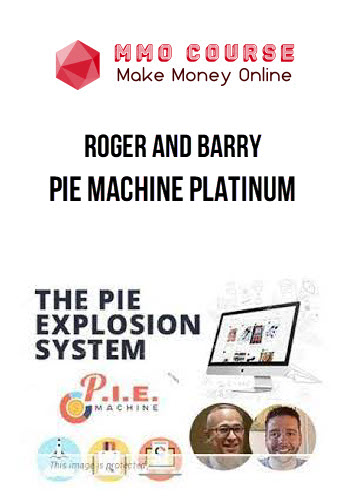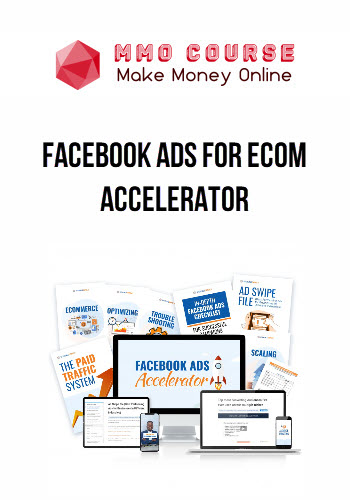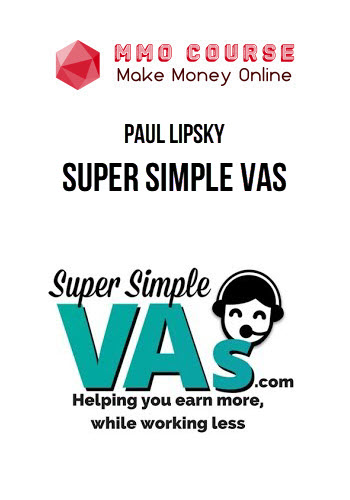Dennis Lonmo – Complete WordPress Dashboard Course Beginner to Advanced
$99.00 $33.00
GB Instant : This product will available in 3-5 days later after you pay.
Sale Page: https://www.udemy.com/course/ultimate-wordpress-masterclass-2-dashboard-expert/
Description
Dennis Lonmo – Complete WordPress Dashboard Course Beginner to Advanced
Here’s what you’ll get:
- Have Full Control of The WordPress Dashboard
- Add New Posts
- Add new Pages
- Edit Existing Posts And Pages
- Know What Everything in the Dashboard is And What it Means to You
- Edit Comments
- Add New And Delete Old Themes
- Find Beautiful Free Themes in Seconds
- Use The Customizer as a Pro
- Edit Themes And Websites Using The Customizer
- Add, Edit And Remove Widgets
- Add New Menus
- Edit, Change Location And Remove Menus
- Add New Plugins
- Deactivate, Uninstall and Delete Plugins
- Find Powerful Free Plugins to Use in Seconds
- Add New Users
- Edit User Profiles
- Know The Difference Between User Roles and Their Capabilities
- Make Use of The WordPress Toolbox
- Know How To Use The Toolbox Importer And Exporter
- Why the New Personal Data Options is There And What That May Mean to You
- Become an Expert at The WordPress Settings
- How to Edit The Settings to Your Websites Needs
- What Settings You Should Edit And What You Shouldn’t.
- Why The New Privacy Option Matters
Delivery Policy
When will I receive my course?
You will receive a link to download your course immediately or within 1 to 21 days. It depends on the product you buy, so please read the short description of the product carefully before making a purchase.
How is my course delivered?
We share courses through Google Drive, so once your order is complete, you'll receive an invitation to view the course in your email.
To avoid any delay in delivery, please provide a Google mail and enter your email address correctly in the Checkout Page.
In case you submit a wrong email address, please contact us to resend the course to the correct email.
How do I check status of my order?
Please log in to MMOCourse account then go to Order Page. You will find all your orders includes number, date, status and total price.
If the status is Processing: Your course is being uploaded. Please be patient and wait for us to complete your order. If your order has multiple courses and one of them has not been updated with the download link, the status of the order is also Processing.
If the status is Completed: Your course is ready for immediate download. Click "VIEW" to view details and download the course.
Where can I find my course?
Once your order is complete, a link to download the course will automatically be sent to your email.
You can also get the download link by logging into your mmocourse.hk account then going to Downloads Page.
Related products
Total sold: 3