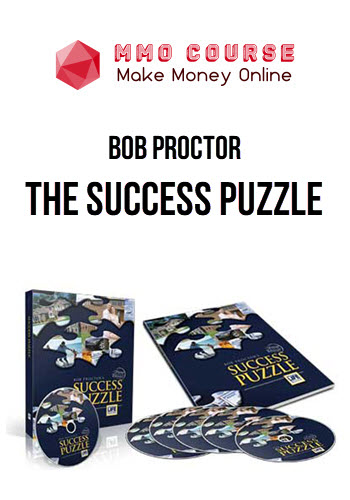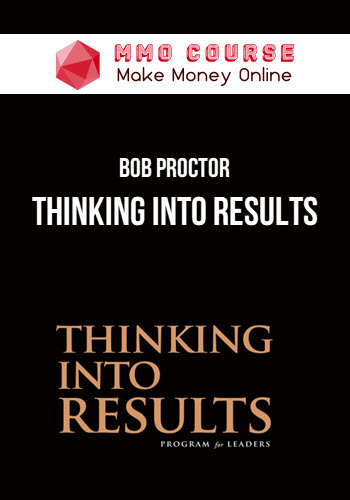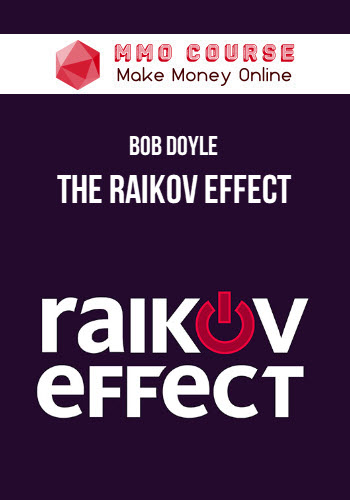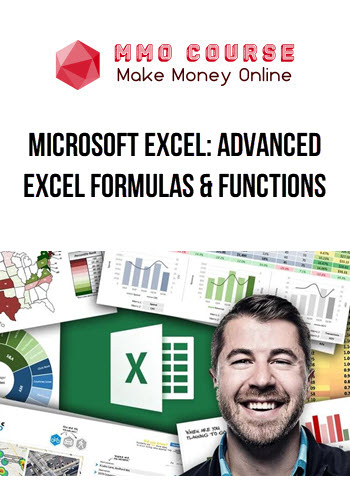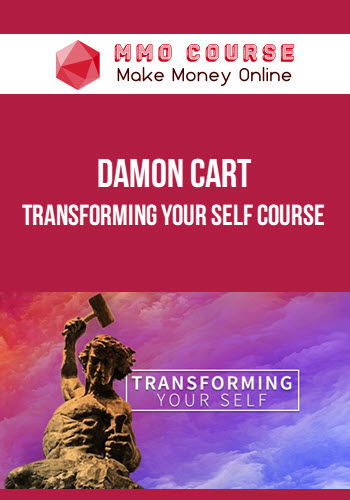Erica Carnohan – Showit Shortcuts
$997.00 $39.00
Delivery: Within 24 hours
Description
Erica Carnohan – Showit Shortcuts
The most comprehensive suite of code snippets and trainings to help you create anything in Showit… no coding experience necessary.
It’s time to STOP googling code snippets once and for all…
You love Showit because it allows you to create beautiful websites for your clients without needing to write a single line of code. Until…
A client requests a feature that’s not natively possible on the Showit platform.
Or, you have a design idea that would completely elevate your website, but you don’t have a clue about how you would develop it.
Learning to code seems like a total snooze-fest, and it’s not like you need to become a full-fledged software developer. You just need to know enough to deliver more value to your Showit clients, so you can feel good about charging premium prices for your services.
If you want to scale your web design business, “no-code” will only get you so far.
Imagine if you could…
- Create Better Websites More Efficiently
Stop spending hours scouring the internet for code snippets and trying to finagle them to work for Showit. - Charge Confidently
Earn $10,000+ for website design projects, and land clients because of your stand-out designs and expertise. - Understand the Code
Say buh-bye to tech imposter syndrome and gain an in-depth understanding of the best ways to add code to Showit websites.
Introducing Showit Shortcuts
We’ve packaged up the most commonly requested Showit code snippets from designers and web design clients alike, so you can develop outstanding designs in half the time.
You shouldn’t have to hire a developer for every tiny website customization. After all, that’s why you chose Showit in the first place – it’s no-code, right?? After countless requests from Showit designers to develop custom effects, features, and sections, we’ve decided to create a resource that contains them all, minimizing your need for development help and saving you tons of time (and cash)!
What You’ll Learn In Showit Shortcuts
- Code basics
- Showit Code Best Practices
- Client-friendly Code
- Blog Styling
- Button effects
- Hover Drop-Down Menu
- Split-Screen Mega Menu
- Spinning Circle Text
- Horizontal Scrolling
- Half & Half Scrolling
- Animated Underline Effects
- Infinite Marquee
- Typewriter Effects
- Image on Hover
- Image Marquee
- Before & After Slider
- Scroll Images on Hover
- Countdown Timer
- Animated Number Counter
- Page Preloader
- Custom Cursor
- Gradient Background Animation
- FAQ Sections
- Pop-Ups
About Erica Carnohan
I’m Erica, and I created Showit Shortcuts for website designers just like you.
As a computer science degree dropout, I understand how difficult it is to find a coding program that only teaches you what you need to know – no more, no less. I’m passionate about letting creatives be creatives (instead of forcing them to become tech whizzes, too). So I came up with a shortcut that lets you stay in your zone of genius and implement practically any design feature you can dream of.
I’ve been developing websites on Showit (and other platforms) for years, so I’m an expert at filling in Showit’s gaps. I’ll do the heavy coding for you, so you can deliver more value to your clients and quickly grow your website design business.
Sale Page: Erica Carnohan – Showit Shortcuts
Delivery Policy
When will I receive my course?
You will receive a link to download your course immediately or within 1 to 21 days. It depends on the product you buy, so please read the short description of the product carefully before making a purchase.
How is my course delivered?
We share courses through Google Drive, so once your order is complete, you'll receive an invitation to view the course in your email.
To avoid any delay in delivery, please provide a Google mail and enter your email address correctly in the Checkout Page.
In case you submit a wrong email address, please contact us to resend the course to the correct email.
How do I check status of my order?
Please log in to MMOCourse account then go to Order Page. You will find all your orders includes number, date, status and total price.
If the status is Processing: Your course is being uploaded. Please be patient and wait for us to complete your order. If your order has multiple courses and one of them has not been updated with the download link, the status of the order is also Processing.
If the status is Completed: Your course is ready for immediate download. Click "VIEW" to view details and download the course.
Where can I find my course?
Once your order is complete, a link to download the course will automatically be sent to your email.
You can also get the download link by logging into your mmocourse.hk account then going to Downloads Page.
Related products
Total sold: 4
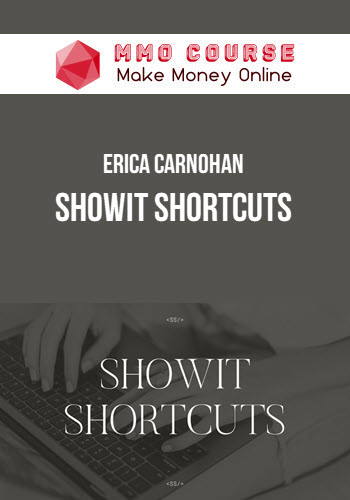
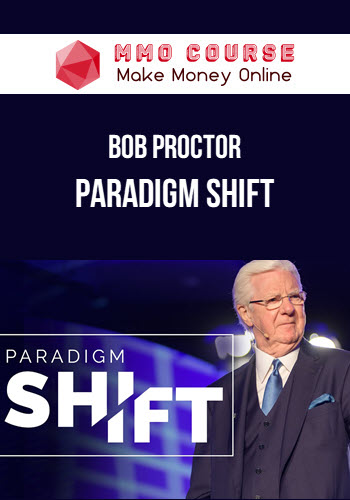
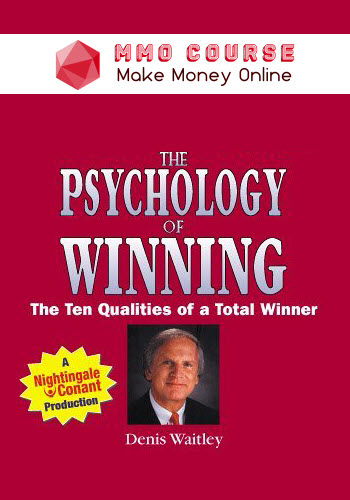
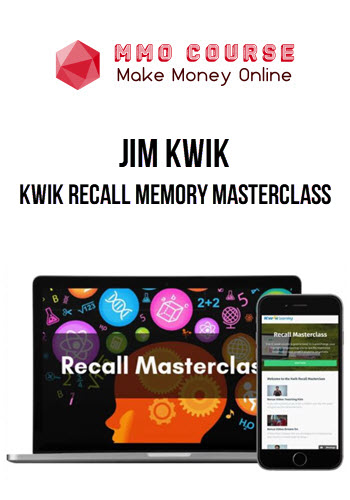
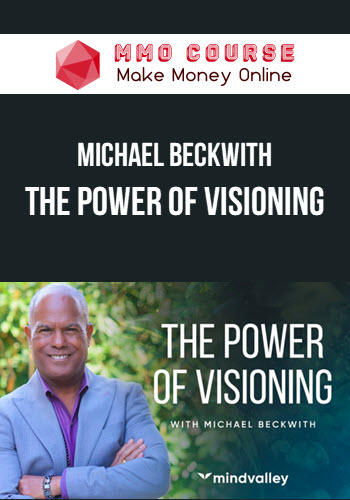
![Bob Proctor - Ultimate Collection [24 Courses in 1 pack]](https://mmocourse.org/wp-content/uploads/2023/02/Bob-Proctor-–-Ultimate-Collection-24-Courses-in-1-pack.jpg)