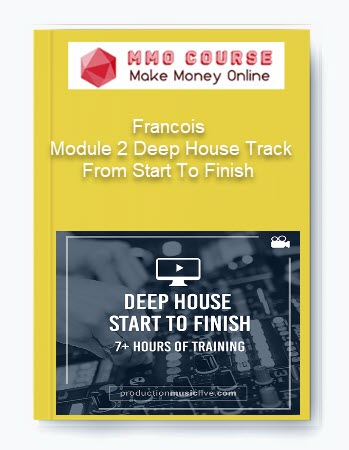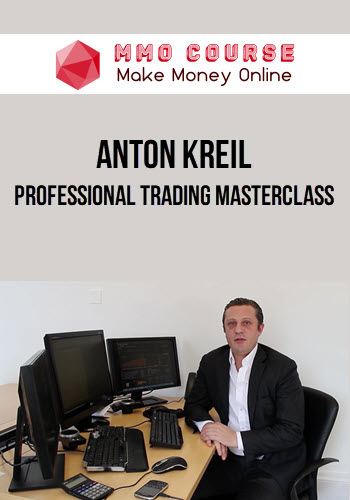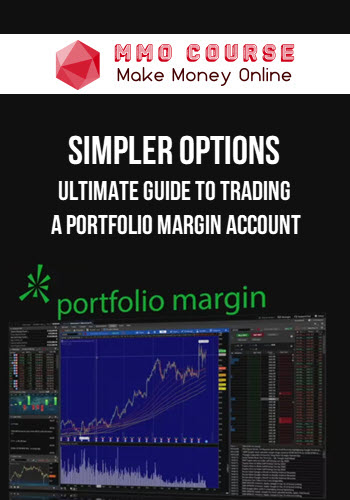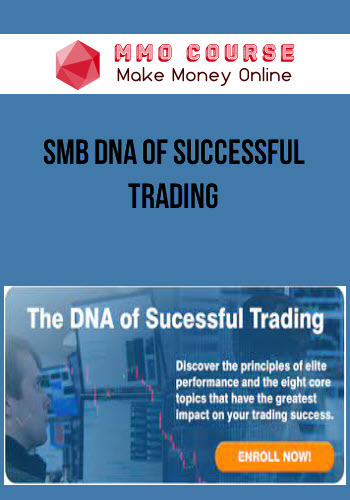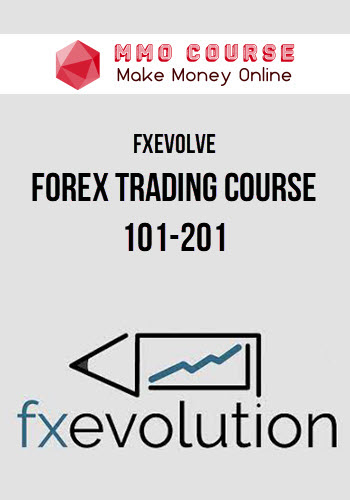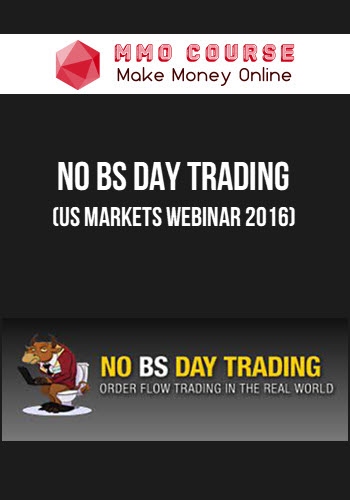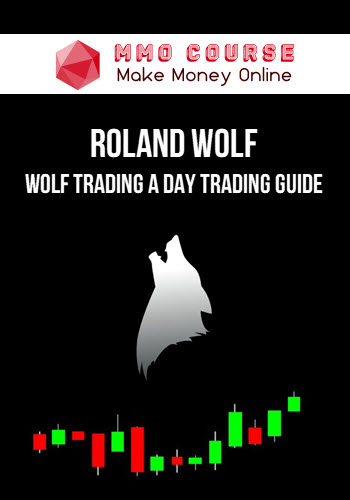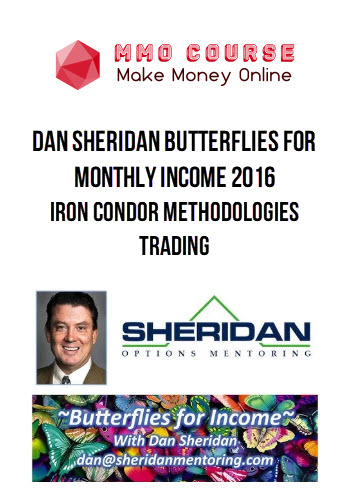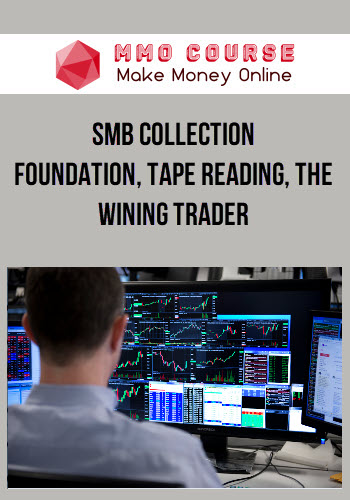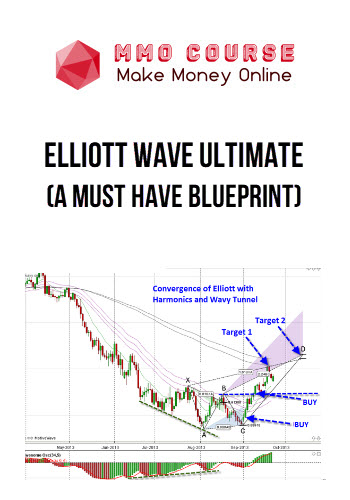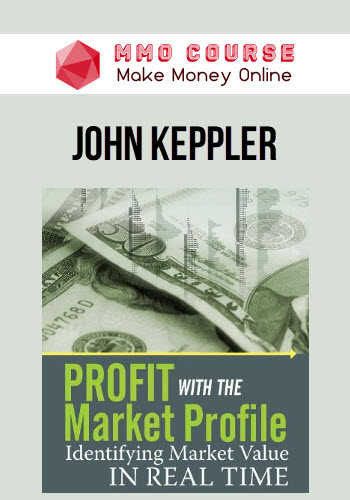Francois – Module 2 Deep House Track From Start To Finish
$37.00 $18.00
GB Status: This product will Instant Deliver or within 24h
Salepage: https://www.productionmusiclive.com/products/course-deep-house-track-from-start-to-finish
Description
Francois – Module 2 Deep House Track From Start To Finish
- Start To Finish. Starting from nothing we are creating drums, sounds, fx, chords, arrangements, until we have a finished, mixed & mastered track.
- Follow along the full production process. While going through all important stages of the production, everything will be explained in detail.
- Pick up tricks and skills, save valuable time. Learn new techniques and apply them to your own productions right away.
- Ableton Live + Massive. We are only using these two pieces of software.
WHAT YOU ARE GETTING:
✓ A complete start-to-finish production course, watch all tutorials at your own pace, as many times as you want and then use the techniques for your own music.
✓ 35+ Studio sessions with Francois / PML
✓ 7h+ online video sessions with lifetime-access
✓ Bonus: Ableton Project File created in this course (using Ableton Live 9 Standard + NI Massive) and all samples used are included as well.
WHAT YOU YOU WILL LEARN FROM THIS COURSE
After having taken this class, you’ll have seen a complete production process first hand, starting from nothing and working through all the different important stages of the production process, from start to finish. The track is inspired by artists like N’to, Worakls and of course, Francois Rengere.
THIS COURSE WILL TAKE YOU THROUGH:
✓ Idea generation
- ✓ Advanced MIDI writing techniques
- ✓ Creating powerful drum patterns
- ✓ Building tension and nice transitions
- ✓ Sound Design (with Ableton native and NI Massive)
- ✓ Filtering, EQing, Envelope shaping
- ✓ Layering and sound stacking
- ✓ Creating harmonic and melodic atmospheres
- ✓ Creative arrangement (taking your 8 Bar loops and turning them into a full song)
- ✓ Mixing: We are completely mixing the track using techniques like “frequency masking”, mid-side mixing, and many more
- ✓ Mastering: in the end we are fully mastering the track with a custom Ableton effect rack chain.
FULL COURSE CURRICULUM
Part 1: Setup & Intro
- I – Setup & Downloading The Files (2:12)
- II – Our Basic Workflow – Beginner Focussed (skippable)
- III – Simpler 9 vs. Simpler 9.5 (whats different in the new version) (7:53)
- IV – Stages Of The Production Process
- (Free Preview) V – Playing the Final Product (7:56)
- 01 – Creating a Pad & Writing Chords (17:45)
- 02 – Adding Kick and Sidechain (15:22)
- 03 – Adding a Bass (5:50)
- 04 – Adding Basic Drums (16:39)
- 05 – Adding More Drum Sounds (31:06)
- 06 – Basic FX Setup (23:56)
- 07 – Adding an Arp (15:17)
- 08 – Background Pad Instrument and Macro Controls (18:25)
- 09 – Basic “Pipe” Melody (14:24)
- 10 – Creating A Custom Instrument (15:37)
- 11 – Creating Custom Audio Effects (14:02)
- (Free Preview) 12 – Adding Arps and Pipe Sounds (12:30)
- 13 – Adding more Arps and Stabs (17:39)
- 14 – Adding Vocal Chops & Hits (15:39)
- 15 – Adding “Choir” Vocals and Pads (11:59)
- 16 – Adding Optional Bass Layers (14:12)
- 17 – Adding a “Dirty” Bass (7:46)
- 18 – Adding a Lead Pad (11:16)
- 19 – Creating A Melody Bass (14:22)
- 20 – Adding “Noise” (8:52)
- Arrangement Basics (2:18)
- 21 – Arrangement Part 1 (36:33)
- 22 – Arrangement Part 2 (30:10)
- 23 – Transitions & Fine Tuning (42:35)
- Mixing Basics
- 24 – Mixing (39:44)
- Mastering Basics
- 25 – Mastering (26:43)
- How To Ableton I – Basic Setup (11:07)
- How To Ableton II – Browser, Instruments, Effects, VSTs (14:21)
- How to Ableton III – Interface, Session View, Arrangement View (15:35)
- How To Ableton IV – Producing a simple Deep House Track from Scratch in Ableton (Beginners) (62:14)
- Bonus Sound Design: Trombone Bass with Massive
Sale page: Francois – Module 2 Deep House Track From Start To Finish
Find out more Trading Stock – Forex Courses
Proof:
Delivery Policy
When will I receive my course?
You will receive a link to download your course immediately or within 1 to 21 days. It depends on the product you buy, so please read the short description of the product carefully before making a purchase.
How is my course delivered?
We share courses through Google Drive, so once your order is complete, you'll receive an invitation to view the course in your email.
To avoid any delay in delivery, please provide a Google mail and enter your email address correctly in the Checkout Page.
In case you submit a wrong email address, please contact us to resend the course to the correct email.
How do I check status of my order?
Please log in to MMOCourse account then go to Order Page. You will find all your orders includes number, date, status and total price.
If the status is Processing: Your course is being uploaded. Please be patient and wait for us to complete your order. If your order has multiple courses and one of them has not been updated with the download link, the status of the order is also Processing.
If the status is Completed: Your course is ready for immediate download. Click "VIEW" to view details and download the course.
Where can I find my course?
Once your order is complete, a link to download the course will automatically be sent to your email.
You can also get the download link by logging into your mmocourse.hk account then going to Downloads Page.
Related products
Total sold: 22
Total sold: 2
Total sold: 11
Total sold: 2
Total sold: 5