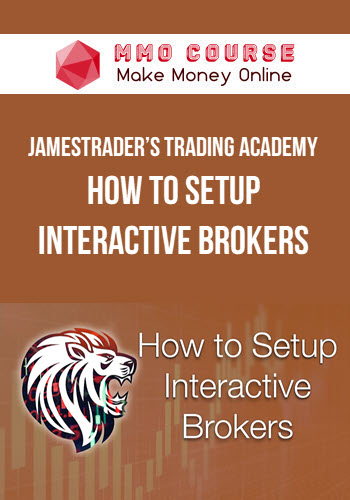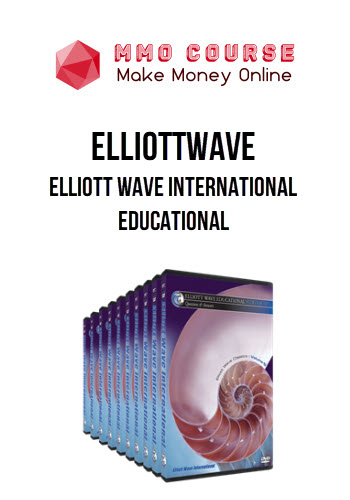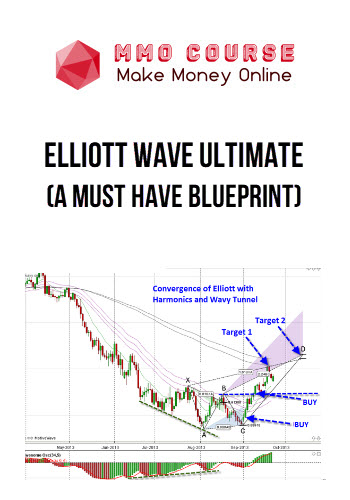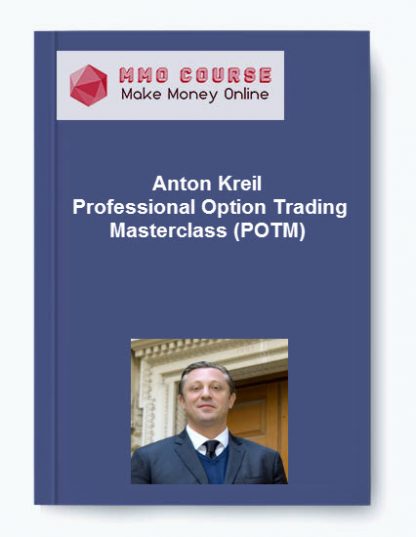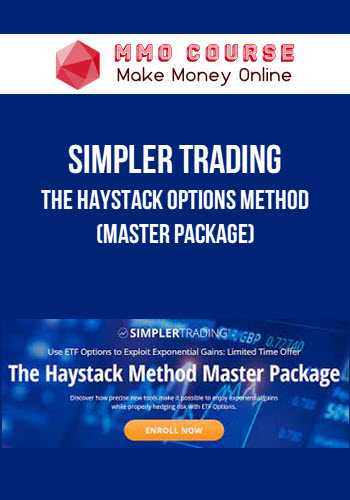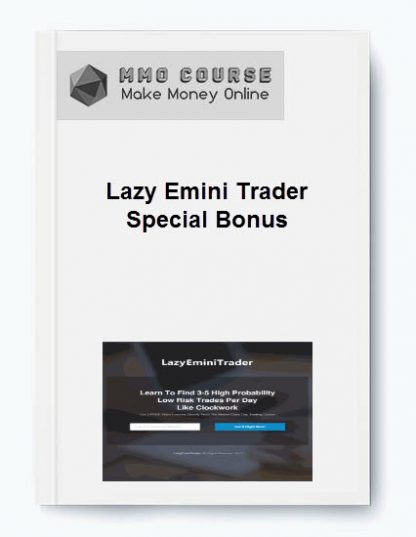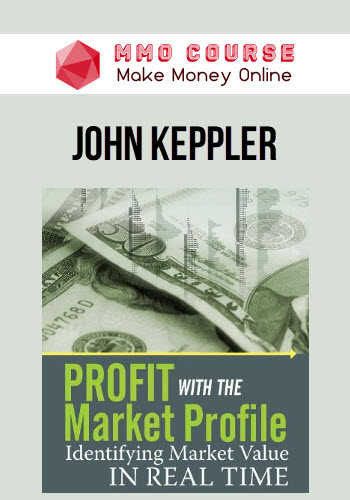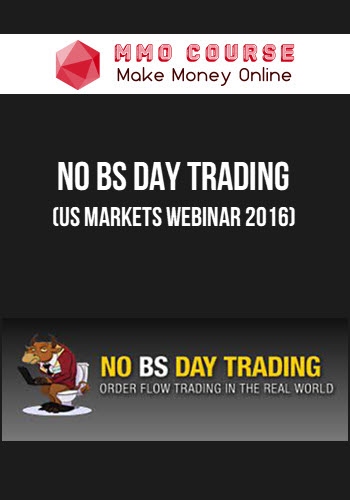JamesTrader’s Trading Academy – How to Setup Interactive Brokers
$247.00 $123.00
Delivery: Within 7 days
Description
JamesTrader’s Trading Academy – How to Setup Interactive Brokers
This is how James utilizes Interactive Brokers to minimize the clutter and noise and focus on the things that matter for faster execution. He uses ThinkorSwim for charting so this video is focused on stock and option order entry and execution.
Shorten the learning curve, skip the big losses, stop blowing up your account. Focus on proven trading setups from a current trader. Learn what works and apply it.
What You’ll Learn In How to Setup Interactive Brokers
Course 101 – Setup Interactive Brokers trading screen
- Setup an Effective Trading Screen
- Setup a Favorites list
- Add options contracts
- Ways to Submit an Order
- Add Stop and Profit Targets to a Trade
- How to auto-buy an option when stock is above a price
Sale Page: JamesTrader’s Trading Academy – How to Setup Interactive Brokers
Delivery Policy
When will I receive my course?
You will receive a link to download your course immediately or within 1 to 21 days. It depends on the product you buy, so please read the short description of the product carefully before making a purchase.
How is my course delivered?
We share courses through Google Drive, so once your order is complete, you'll receive an invitation to view the course in your email.
To avoid any delay in delivery, please provide a Google mail and enter your email address correctly in the Checkout Page.
In case you submit a wrong email address, please contact us to resend the course to the correct email.
How do I check status of my order?
Please log in to MMOCourse account then go to Order Page. You will find all your orders includes number, date, status and total price.
If the status is Processing: Your course is being uploaded. Please be patient and wait for us to complete your order. If your order has multiple courses and one of them has not been updated with the download link, the status of the order is also Processing.
If the status is Completed: Your course is ready for immediate download. Click "VIEW" to view details and download the course.
Where can I find my course?
Once your order is complete, a link to download the course will automatically be sent to your email.
You can also get the download link by logging into your mmocourse.hk account then going to Downloads Page.
Related products
Total sold: 2
Total sold: 5
Total sold: 2
Total sold: 9
Total sold: 11