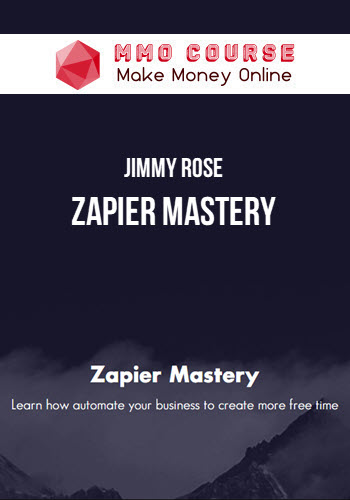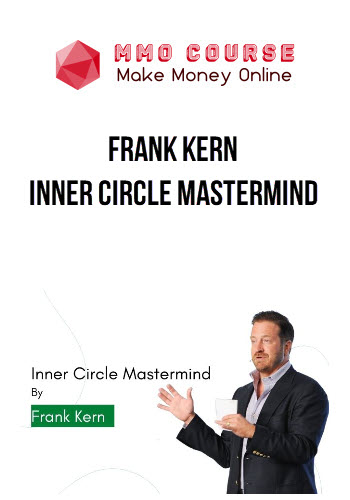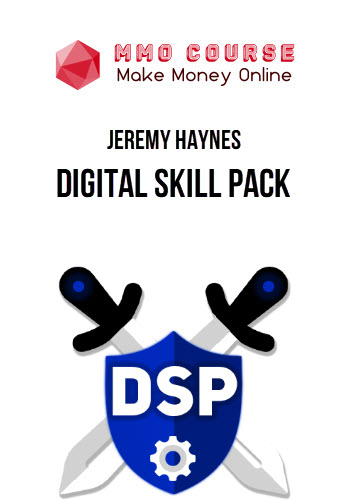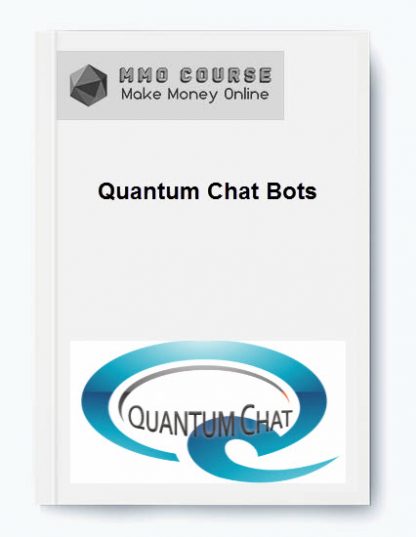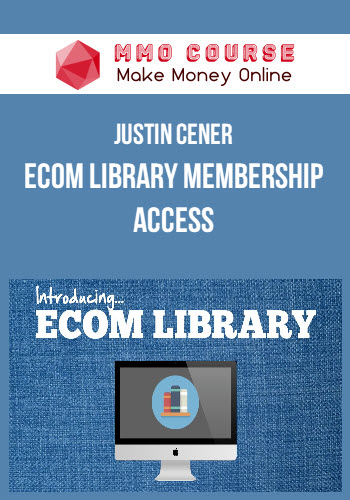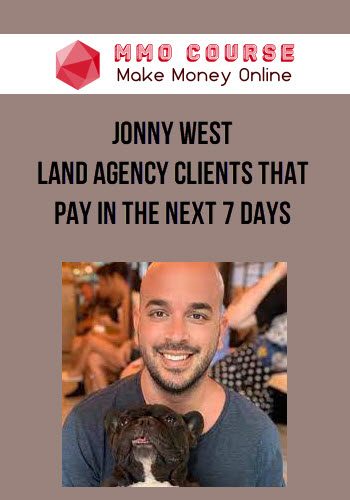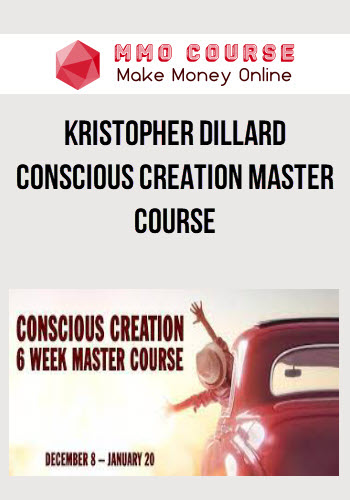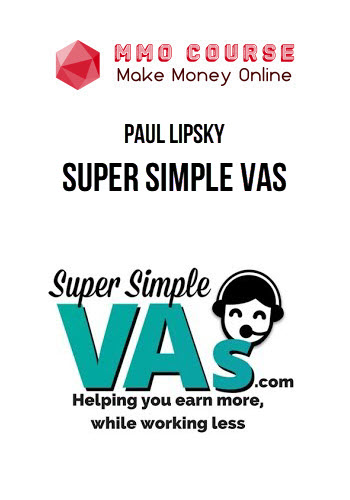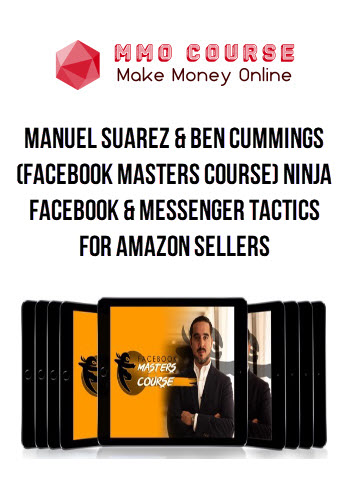Jimmy Rose – Zapier Mastery
$99.00 $9.00
Delivery: Instant Delivery
Description
Jimmy Rose – Zapier Mastery
Learn how to automate your business to create more free time
Automation freaking rocks.
But for a moment, let’s pretend you don’t love it as much as I do. Why should you care about automation?
The most important reason for me is time leverage. In other words – getting more stuff done in less time. Automation is a bit like investing money, except with your time. You spend some time now to set it up, and it continues to pay you back forever.
There’s more than that though. It helps:
- Take the pressure off – Everyone is always so busy. They’ll tell you that “there just aren’t enough hours in the day.” You don’t have to deal with this. Automation helps you free up headspace.
- Scale your business – When you & your team are more productive, it’s easier to justify the next hire. Work on more important things – Nobody likes working on mundane or repetitive tasks. Once you have automated these, you’ll have more time to work ON your business.
- Stay focused – Switching between tasks is costly to mental energy. Removing tasks from your plate helps you stay focussed on profit-making work.
- Reduce human error – When humans do things, mistakes will be made. Give that same task to a computer and it’s done right.
- Feel like a wizard – Seriously. Creating automations is fun. When you make one work you’ll want to do a dance around the office. Maybe that’s just me.
What You’ll Learn In Zapier Mastery?
Zapier Basic Course
Module 1 – Intro & quick wins
The goal of module 1 is to pay back your investment as fast as possible by helping you implement some quick wins.
You’ll see some of my favourite Zaps and learn the basic premise of automation.
Module 2 – What to automate
This module aims to answer the biggest question – “Where do I start.”
You’ll learn how to look at your business to find opportunities for automation and how to uncover what is possible with the apps you are already using.
Module 3 – First steps
We’ll start to dig into the underlying concepts of automation. Understanding this helps with generating automation ideas.
Then you’ll step through the process of creating your first Zap and how the basic components fit together.
Module 4 – Exploring Zapier
There’s more to Zapier than just creating Zaps. This module dives into some other parts that are helpful to know, like Task History and what to do when you encounter problems.
You’ll also learn how to generate ideas just by playing around in Zapier.
Module 5 – Building blocks
This is an extension of module 3, where you’ll learn how to expand simple Zaps to handle multiple automations in one Zap (multi-step Zaps).
Then we’ll deep dive into the most common Zapier blocks and built-in apps.
Module 6 – Webhooks
Webhooks allow you to build Zaps for tools that don’t have a built-in Zapier connection. Knowing how to use them greatly expands possibilities.
This module shows you how to set one up as simply as possible.
Advanced Zapier
Module 1 – Built-in apps
Zapier has a lot of power in apps that are included in your account.
Learn what they do and how to use them in your business. Like the basic course, the aim of this first module is to justify your purchase immediately. These apps are some of the biggest time savers for me.
Module 2 – Tips and tricks
There is some hidden functionality of Zapier that expands what is possible.
Discover these tricks with practical applications.
Module 3 – Advanced concepts
It’s possible to create Zaps for tools that don’t even have a Zapier integration, provided they have a certain kind of API.
This is an advanced module that shows you how to do things that most people don’t know is possible.
Module 4 – Advanced Zapier
This final module covers some of the lesser-known but more advanced built-in Zapier apps.
We’ll also go into some of workarounds I’ve created to store and lookup data with Zapier, preventing Zaps from firing multiple times in certain circumstances and only firing Zaps when a change happens (change detection).
About Jimmy Rose
I’ve been automating things since before I left university. As an Automation Engineer, my job was to make machinery operate more-or-less by itself. Naturally, my colleagues and I all had an obsession with automating things around our house, purely because it was fun.
After moving into online business, I didn’t get to play with real-life automation, so I’ve made up for it by constantly learning and trying new things. In that process, a lot of time has been wasted trying to work out what is possible and where the “best bang for your buck” is.
This is now what I’d like to help you with – to shortcut the learning process. So that you can free up more time, faster and without making all the mistakes I made.
Make a zapThis is a screenshot from my Zapier account. So far this month it has run 8998 tasks, with 5 days left in the month.
Let’s say each task would have taken 30 seconds to perform. That’s 75 hours of things that were just done automatically, in 25 days.
I’d love to help get you to this point as well.
Sale Page: Jimmy Rose – Zapier Mastery
Delivery Policy
When will I receive my course?
You will receive a link to download your course immediately or within 1 to 21 days. It depends on the product you buy, so please read the short description of the product carefully before making a purchase.
How is my course delivered?
We share courses through Google Drive, so once your order is complete, you'll receive an invitation to view the course in your email.
To avoid any delay in delivery, please provide a Google mail and enter your email address correctly in the Checkout Page.
In case you submit a wrong email address, please contact us to resend the course to the correct email.
How do I check status of my order?
Please log in to MMOCourse account then go to Order Page. You will find all your orders includes number, date, status and total price.
If the status is Processing: Your course is being uploaded. Please be patient and wait for us to complete your order. If your order has multiple courses and one of them has not been updated with the download link, the status of the order is also Processing.
If the status is Completed: Your course is ready for immediate download. Click "VIEW" to view details and download the course.
Where can I find my course?
Once your order is complete, a link to download the course will automatically be sent to your email.
You can also get the download link by logging into your mmocourse.hk account then going to Downloads Page.
Related products
Total sold: 1