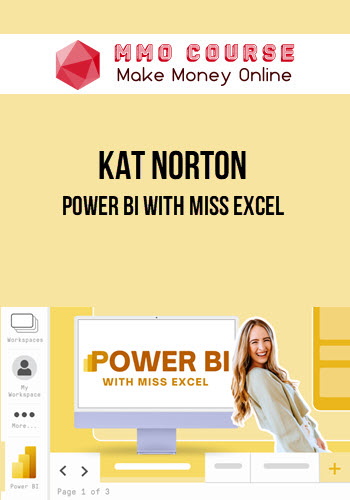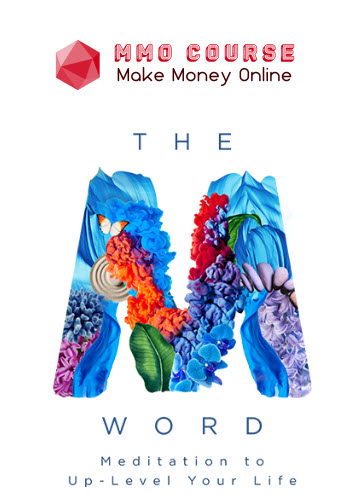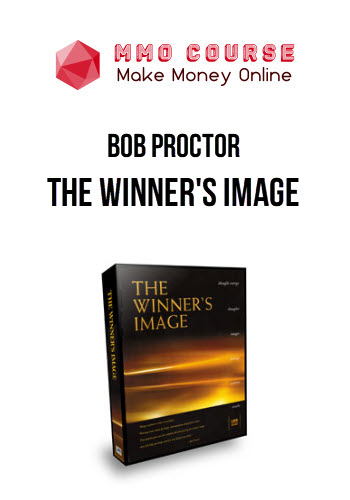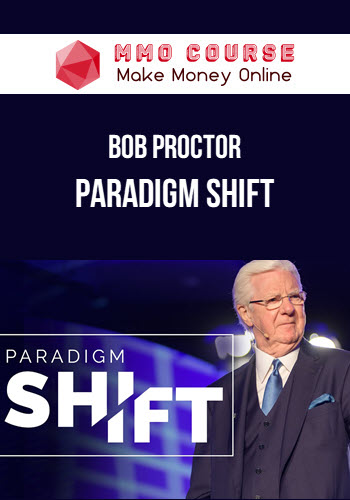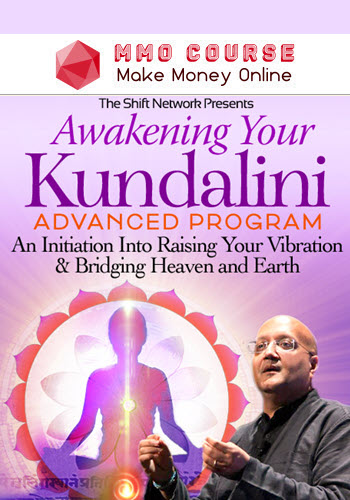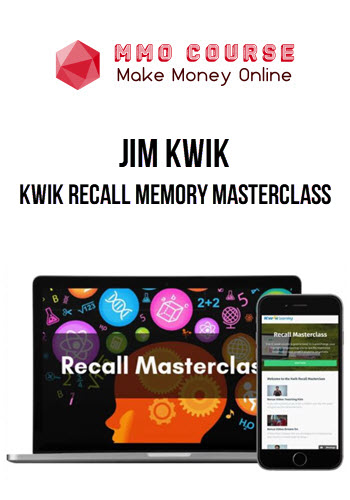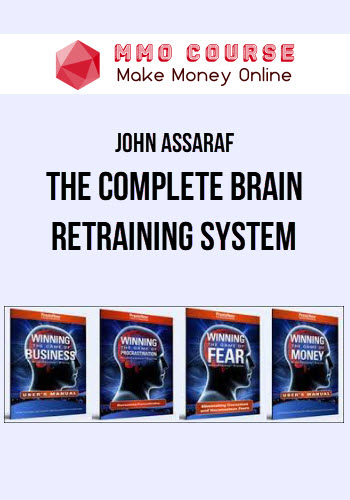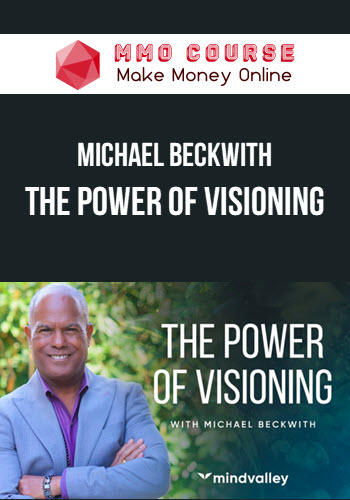Kat Norton – Power BI with Miss Excel
$397.00 $144.00
Delivery: Within 24 hours
Description
Kat Norton – Power BI with Miss Excel
In this course you will learn how to build beautiful data visualizations from scratch with Power BI Desktop, including cleaning and transforming data in Power Query, leveraging powerful Data Modeling techniques and designing Reports & Dashboards. We also dive into Power BI Service and learn how to publish, share and edit our reports from there too!
Do you ever feel like…
- You would be more marketable for a job or promotion if you were more efficient in Power BI?
- There must be a way to automate tasks and stop doing so many things manually?
- You hear so much about Data Modeling and Dashboards, but don’t know how to use them to make your life easier?
Can You Imagine…
- Quickly mastering Power BI to grow your career
- Impressing your boss with your Data Modeling skills
- Saving hours with work by streamlining analysis with Power BI
If any of this resonated with you, my course package has exactly what you need!
What You’ll Learn In Power BI with Miss Excel
1. Module 1: Welcome to Power BI with Miss Excel!
- 100: How to Use This Course
- 101: Meet & Download the Course Data
- 102: Join the Excelerator Lounge
- 103: How to Access Our Support Team
- 104: How to Access Power BI
- 105: Power BI Settings for This Course (*IMPORTANT*)
2. Module 2: Meet Power BI
- 200: Meet Power BI
- 201: What is Power BI?
- 202: Comparing Power BI to Excel
- 203: How Power BI Works
- 204: Power BI Terms Recap
3. Module 3: Basics of Connecting & Organizing Data
- 300: Organizing & Connecting Data
- 301: Types of Connections
- 302: Map of Power Query Editor
- 303: Changing Names & Data Types
- 304: Managing Columns & Rows
- 305: Quality Control Tools
4. Module 4: Transforming Data in Power Query
- 400: Transforming Data
- 401: Formatting Data
- 402: Replacing Values
- 403: Splitting Columns
- 404: Merging Columns
- 405: Transforming Dates
- 406: Rounding Data
- 407: Managing Different Locales
- 408: Index Columns
5. Module 5: Transforming Data in Power Query (Intermediate)
- 500: Data Transformation (Intermediate)
- 501: Conditional Columns
- 502: Creating Custom Columns
- 503: Grouping Data
- 504: Customized Refresh
- 505: Fill Down & Fill Up
- 506: Merging & Appending Queries
- 507: Close & Apply
6. Module 6: Building Relationships
- 600: Building Relationships
- 601: Meet Data Modeling
- 602: Table Types
- 603: Key Types
- 604: Creating & Editing Relationships
- 605: Star & Snowflake Schemas
- 606: Data Categories & Field Categories
- 607: Hierarchies
- 608: Filter Flow
- 609: Hiding Fields
- 610: Layout Hacks
- 611: Troubleshooting Data Sources
7. Module 7: Intro to DAX
- 700: Meet DAX
- 701: What is DAX?
- 702: DAX Calculated Columns 101
- 703: DAX Measures 101
- 704: Function Categories
- 705: DAX Calculated Columns for this Course *IMPORTANT*
- 706: DAX Measures for this Course *Important*
8. Module 8: Designing Data Visualizations
- 800: Miss Excel’s Power BI Design Lab
- 801: Choosing Which Metrics to Visualize
- 802: Pro-Tips for Report Design Aesthetics
- 803: Designing Your Dashboard Roadmap
9. Module 9: Building Power BI Reports
- 900: Power BI Reports
- 901: Outlining with Shapes
- 902: Logos & Titles
- 903: Card Visuals
- 904: Line Charts
- 905: Format Painter
- 906: Bar Charts
- 907: Pie & Donut Charts
- 908: Tables & Matrixes
- 909: Conditional Formatting Visuals
- 910: Maps
- 911: Slicers
- 912: Pro Tip – Building Reports off a Duplicate
10. Module 10: Report Final Touches
- 1000: Final Touches
- 1001: Editing Interactions
- 1002: Creating Buttons
- 1003: Creating Custom Tool Tips with Charts
- 1004: Advanced Chart Formatting
- 1005: Mobile Layouts
- 1006: Optimization Tools
- 1007: Managing Roles
- 1008: Publishing Reports
11. Module 11: Analyzing Reports in Power BI Service
- 1100: Power BI Report Analysis
- 1101: Walkthrough of Power BI Service Workspaces
- 1102: Overview of Power BI Service
- 1103: Editing the Data Model in Power BI Service
- 1104: Using Reports to Answer Strategic Questions
- 1105: Editing Existing Reports in Power BI Service
- 1106: Leveraging Views & Filters
- 1107: Creating Dashboards
- 1108: Saving Bookmarks
12. Module 12: Al in Power BI & M365 App Integrations
- 1200: AI in Power BI
- 1201: AI Tools in Power BI
- 1202: Integrations with Microsoft 365 Apps
- 1203: CONGRATS!!!
Sale Page: Kat Norton – Power BI with Miss Excel
Delivery Policy
When will I receive my course?
You will receive a link to download your course immediately or within 1 to 21 days. It depends on the product you buy, so please read the short description of the product carefully before making a purchase.
How is my course delivered?
We share courses through Google Drive, so once your order is complete, you'll receive an invitation to view the course in your email.
To avoid any delay in delivery, please provide a Google mail and enter your email address correctly in the Checkout Page.
In case you submit a wrong email address, please contact us to resend the course to the correct email.
How do I check status of my order?
Please log in to MMOCourse account then go to Order Page. You will find all your orders includes number, date, status and total price.
If the status is Processing: Your course is being uploaded. Please be patient and wait for us to complete your order. If your order has multiple courses and one of them has not been updated with the download link, the status of the order is also Processing.
If the status is Completed: Your course is ready for immediate download. Click "VIEW" to view details and download the course.
Where can I find my course?
Once your order is complete, a link to download the course will automatically be sent to your email.
You can also get the download link by logging into your mmocourse.hk account then going to Downloads Page.
Related products
Total sold: 4
Total sold: 6