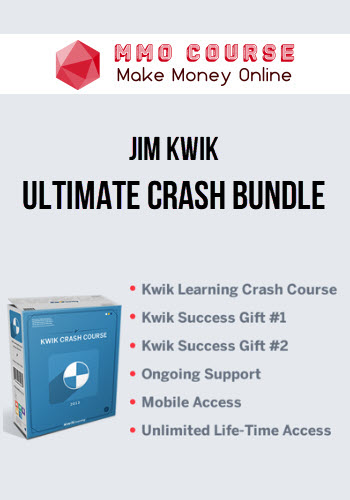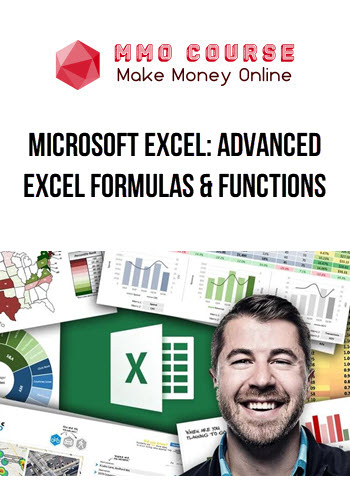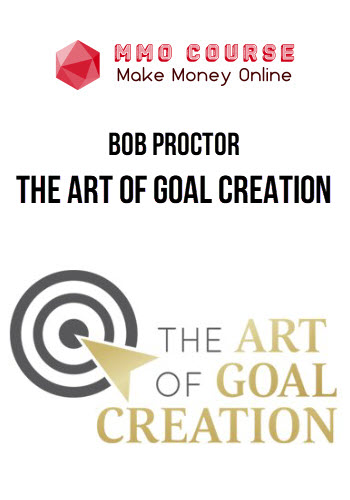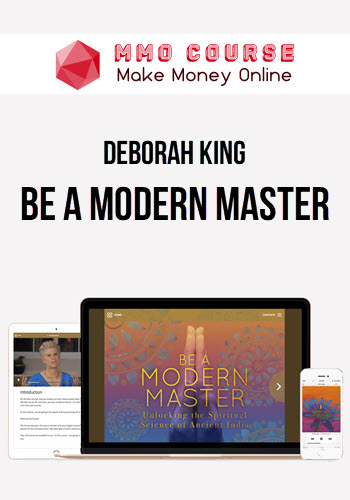Kat Norton – Teams Mini Course
$797.00 $44.00
Delivery: Within 24 hours
Description
Kat Norton – Teams Mini Course
As offices continue to go digital, it is critical to be able to effectively communicate with your colleagues around the globe! In this course we will master the powerful communication hub of Microsoft Teams! This course teaches the best practices and most important tools for creating and organizing posts and navigating Teams meetings.
Do you ever feel like..
Messages from your teammates get lost in the abyss?
Your virtual presentations don’t resonate the way you want them to?
You’ve been sharing your wisdom…on mute…and nobody can hear you…again.
Can You Imagine…
Building a team culture that thrives both, in-person and virtually
Communicating important messages with your team quickly & easily
Saving HOURS at work allowing you do to more of what you love in life!
What You’ll Learn In Teams Mini Course
1. Module 1: Teams Essentials
- Welcome to Teams!
- Join our Private Facebook Group!
- 101: Anatomy of Teams
- 102: Creating & Organizing Teams
- 103: Creating & Formatting Posts
- 104: Interacting with Posts in Teams
- 105: Meeting Directly from Teams Channel
- 106: Effectively Using the File Tab in Teams
- 107: Additional Tabs in Teams
- 108: Adjusting Notification Settings
2. Module 2: Teams Messages & Posts
- 200: Teams Message Basics
- 201: Chat Tab
- 202: Leveraging & Filtering the Activity Tab
- 203: Calls Tab
- 204: All About Files
- 205: Search Box Hacks
- 206: Pinning / Saving Items
- 207: Posting Announcements & Increasing Message Importance
- 208: Toggling Read Receipts
- 209: Setting Status Message & Out of Office
- 210: Changing Your Profile Photo
3. Module 3: Teams Meetings
- 300: Teams Meetings 101
- 301: Teams Essentials
- 302: Scheduling Meetings
- 303: Screen Sharing
- 304: Recording Meetings
- 305: Meeting Settings
- 306: Breakout Rooms
- BONUS LESSON: Creating Accessible Meetings
- CONGRATS!!!!!
Sale Page: Kat Norton – Teams Mini Course
Delivery Policy
When will I receive my course?
You will receive a link to download your course immediately or within 1 to 21 days. It depends on the product you buy, so please read the short description of the product carefully before making a purchase.
How is my course delivered?
We share courses through Google Drive, so once your order is complete, you'll receive an invitation to view the course in your email.
To avoid any delay in delivery, please provide a Google mail and enter your email address correctly in the Checkout Page.
In case you submit a wrong email address, please contact us to resend the course to the correct email.
How do I check status of my order?
Please log in to MMOCourse account then go to Order Page. You will find all your orders includes number, date, status and total price.
If the status is Processing: Your course is being uploaded. Please be patient and wait for us to complete your order. If your order has multiple courses and one of them has not been updated with the download link, the status of the order is also Processing.
If the status is Completed: Your course is ready for immediate download. Click "VIEW" to view details and download the course.
Where can I find my course?
Once your order is complete, a link to download the course will automatically be sent to your email.
You can also get the download link by logging into your mmocourse.hk account then going to Downloads Page.
Related products
Total sold: 4

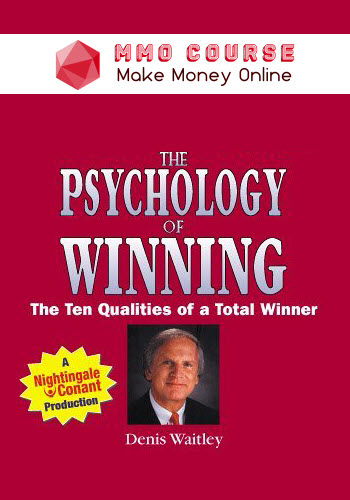
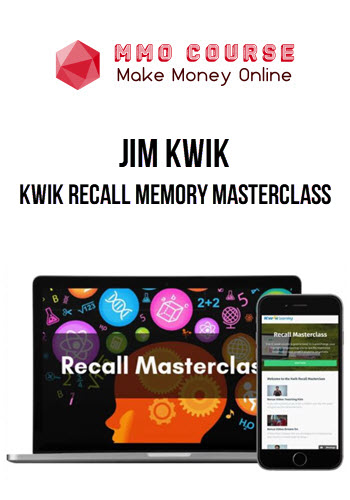
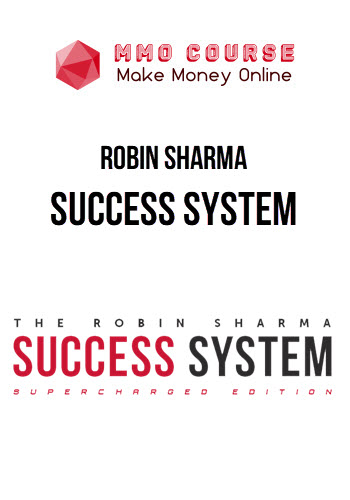
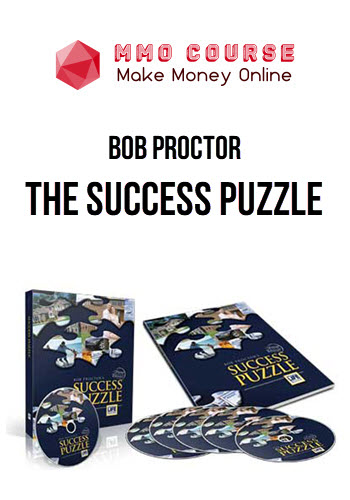
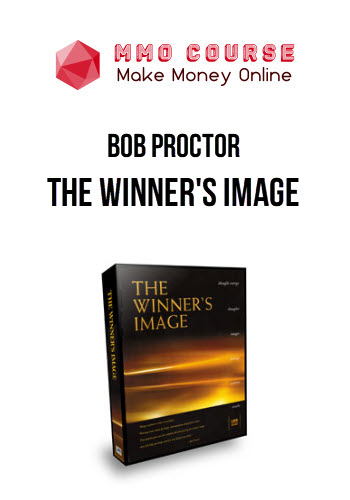
![Bob Proctor - Ultimate Collection [24 Courses in 1 pack]](https://mmocourse.org/wp-content/uploads/2023/02/Bob-Proctor-–-Ultimate-Collection-24-Courses-in-1-pack.jpg)