Kotlin for Android O Development: From Beginner to Advanced
$199.00 $38.00
GB Status: Instant Deliver
Sales Page: https://www.udemy.com/course/kotlinandroid/
Description
Kotlin for Android O Development: From Beginner to Advanced
Who this course is for:
- This course is for you if you are looking to learn Androids newest programming language, Kotlin!
- This course is for students who want to have the freedom of creating their own amazing apps from scratch!
- This course is also for you if you have app experience and want to learn some more advanced concepts!
- This course is for you if you are a student looking to acquire app skills and earn thousands of dollars creating applications
By the end of our course, you will be able to create professional applications and submit them to the play store from scratch!
You will also have the skills of a professional developer who can earn thousands of dollars creating applications
Here what you’ll get:
- Course Syllabus & Introduction! Welcome To Kotlin For Android O Development!
- Welcome and Content Introduction
01:15 - Setting Up
- Set Up Introduction
00:23 - Installing JDK
03:41 - Downloading Android Studio
03:46 - We Always Appreciate Your Positive Feedback! How To Help Serve Our Course!
00:52 - Android Studio Installation
07:51 - Creating Our First Project
07:46 - Android Studio Layout
05:35 - Working With Emulators
05:18 - Working With Images
06:58 - Writing Your First Codes
09:24 - How to Download Projects
02:49 - Download MyFirstKotlin
00:01 - Kotlin Basics
- Kotlin Basics Introduction
01:27 - Migrating From Java to Kotlin
03:54 - Variables
10:05 - Variables vs Constants
03:26 - Integers and Doubles
05:16 - String and Boolean
04:32 - Predefine Variable Types
03:33 - Arrays
05:58 - Arrays Continued
05:04 - Lists
04:52 - Set
02:59 - Maps
03:38 - Operators
06:26 - If Statements
04:21 - Switch
04:04 - For Loop
07:15 - While Loop
03:42 - Download Kotlin Learning
00:01 - Functions
09:41 - Functions and Objects
07:12 - Classes
07:40 - Simpson Maker
11:55 - Null Safety
11:05 - Inheritance
06:17 - Download Functions & Classes
00:01 - Simple Calculator Design
07:33 - Simple Calculator Codes
05:52 - Download Simple Calculator
00:01 - Layout
- Layout Introduction
00:49 - Layout Learning
06:49 - Create Constraints
06:30 - Adjust Constraints Manually
04:50 - Different Size Options
04:43 - Device Independent Pixel
04:11 - Text XML
08:09 - Download Layout Learning
00:01 - South Park Characters
06:07 - South Park Constraint
06:48 - Download South Park Characters
00:01 - Grid Layout
09:56 - Landscape vs Portrait
03:51 - Lanscape Variant Design
02:28 - Download South Park Grid
00:01 - Kotlin Essentials
- Essentials Introduction
01:03 - Storing Data
08:19 - Editing and Removing Data
05:34 - Download Storing Data
00:01 - Adding Activities
03:29 - Intents
07:07 - Transmitting Info Between Acitivites
04:47 - Download Intent
00:01 - Timers
09:37 - Download Timers
00:01 - Runnables
10:09 - Download Runnables
00:01 - Alert Dialogues
07:49 - Download Alert Dialogue
00:01 - Game: Catch the Kenny!
- Catch The Kenny Introduction
00:47 - Kenny Design
11:10 - Design Continues
03:29 - Increasing Score
04:41 - Timer
03:35 - Creating Array Image
04:56 - Kenny Animates!
04:11 - Stopping Kenny
02:45 - Download the Kenny Game
00:01 - ListViews: Landmark Book
- Landmark Book Introduction
00:22 - What is ListView?
03:30 - Detail Activity Settings
02:58 - What is Array Adapter?
04:32 - Creating Image Array
04:48 - Transmit Information
04:45 - What is Companion Object?
06:59 - Download Landmark Book
00:01 - Database: Artbook
- Artbook Introduction
00:59 - SQLite Database
10:11 - Retrieving Data
05:48 - Update Datas
04:16 - Filter Your Queries
04:03 - Download SQLite Kotlin
00:01 - ArtBook Creation
04:16 - Adding Menus
06:05 - Second Activity Design
04:45 - Choosing Pictures
12:35 - Saving Data
07:58 - Retrieving Data
07:31 - Last Touches
10:56 - Download Artbook
00:01 - Intro to Design
30:07 - Design Introduction
00:37 - Choose Your Design Tool
04:28 - Sketch Layout
04:29 - Shapes
02:27 - Pencil and Texts
02:37 - Vectors
02:27 - Operations
03:50 - Transform
02:00 - Operations Continued
02:57 - Rotating Copies
01:48 - Functions
02:27 - 9Gag Icon Design
- 9Gag Design Introduction
00:29 - 9Gag Design
01:19 - Drawing Home Icon
03:52 - Explore Icon
03:07 - Videos Icon
01:38 - News Icon
02:34 - Profile Icon
01:44 - Exporting Icons
03:04
Delivery Policy
When will I receive my course?
You will receive a link to download your course immediately or within 1 to 21 days. It depends on the product you buy, so please read the short description of the product carefully before making a purchase.
How is my course delivered?
We share courses through Google Drive, so once your order is complete, you'll receive an invitation to view the course in your email.
To avoid any delay in delivery, please provide a Google mail and enter your email address correctly in the Checkout Page.
In case you submit a wrong email address, please contact us to resend the course to the correct email.
How do I check status of my order?
Please log in to MMOCourse account then go to Order Page. You will find all your orders includes number, date, status and total price.
If the status is Processing: Your course is being uploaded. Please be patient and wait for us to complete your order. If your order has multiple courses and one of them has not been updated with the download link, the status of the order is also Processing.
If the status is Completed: Your course is ready for immediate download. Click "VIEW" to view details and download the course.
Where can I find my course?
Once your order is complete, a link to download the course will automatically be sent to your email.
You can also get the download link by logging into your mmocourse.hk account then going to Downloads Page.
Related products
Total sold: 4
Total sold: 5
Total sold: 14
Total sold: 10
Total sold: 12
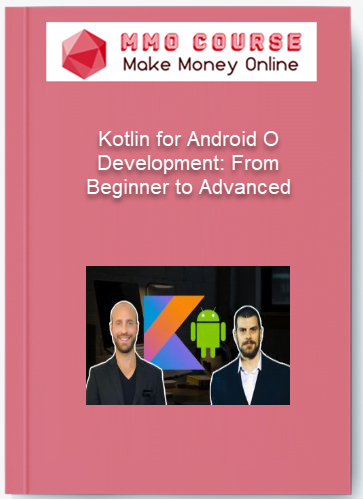
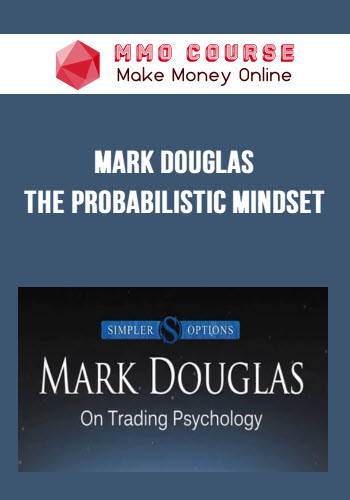
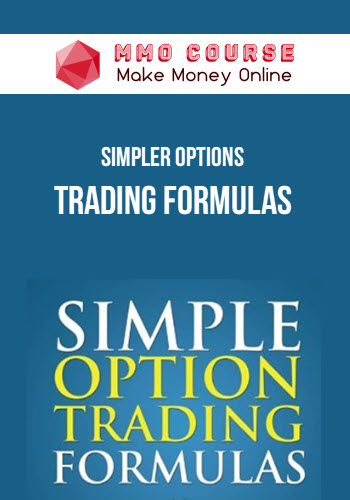
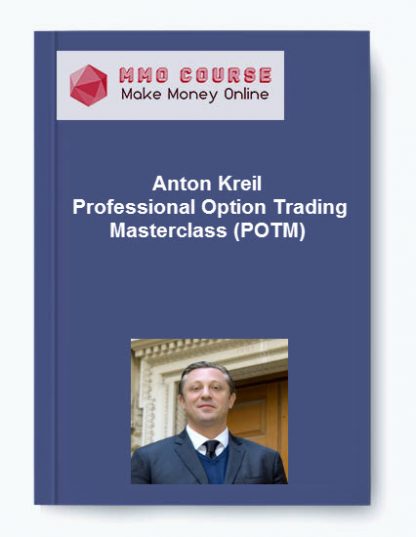

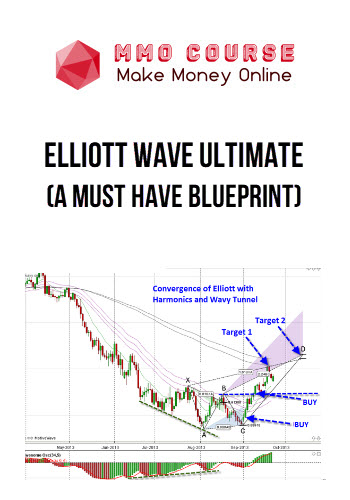
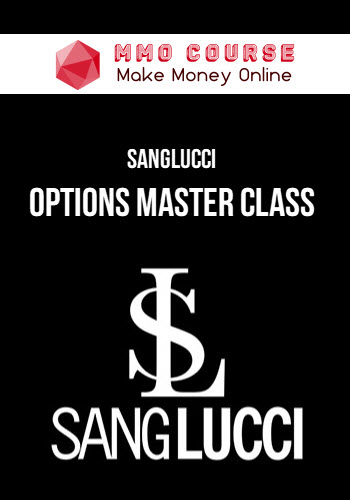
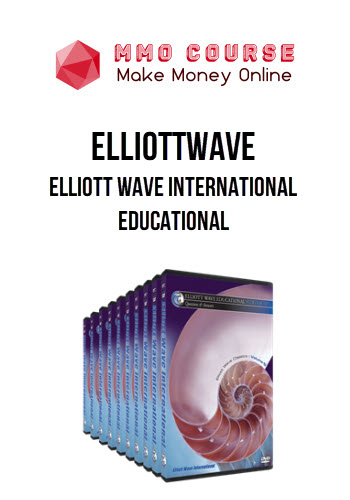
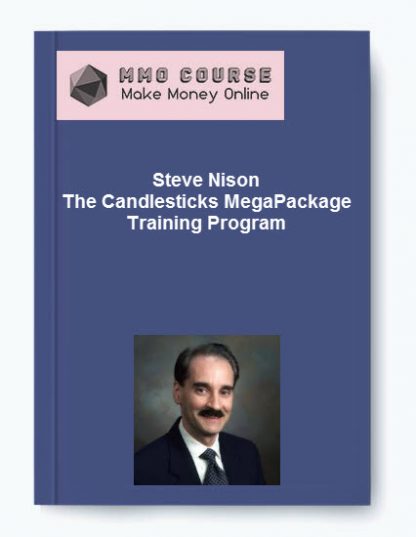
![Simpler Trading – 10X Trade Formula Options [Complete + Indicator]](https://mmocourse.org/wp-content/uploads/2023/02/Simpler-Trading-–-10X-Trade-Formula-Options-Complete-Indicator.jpg)
