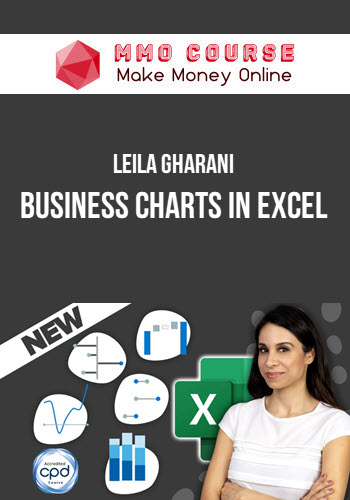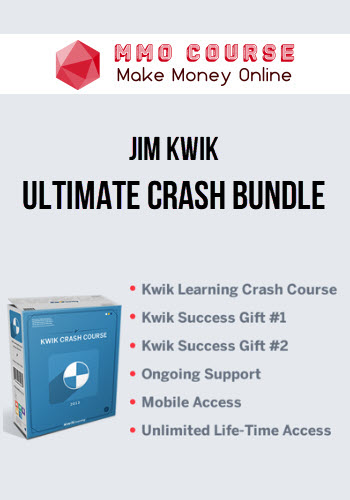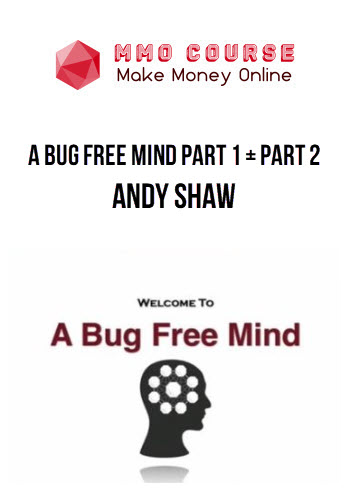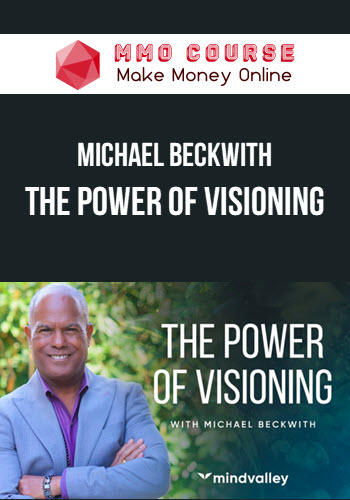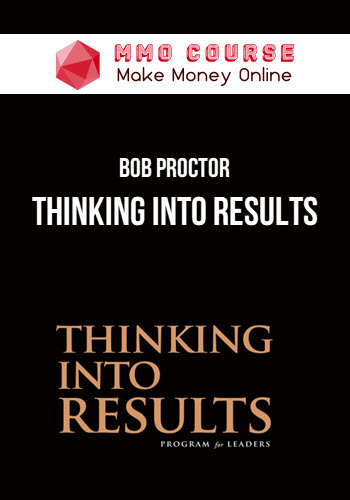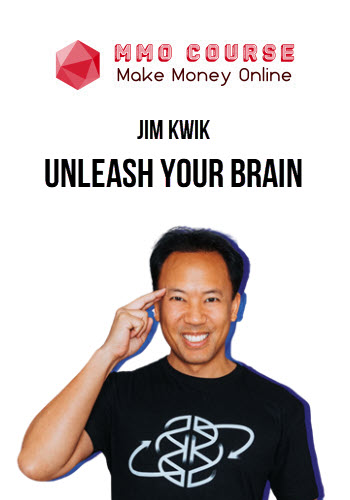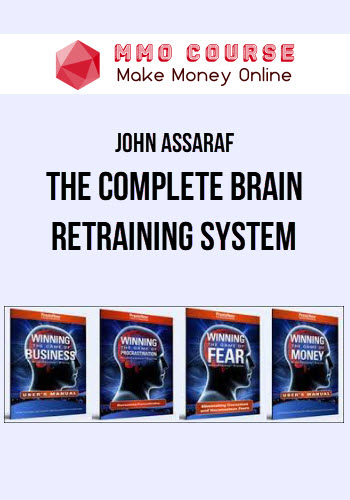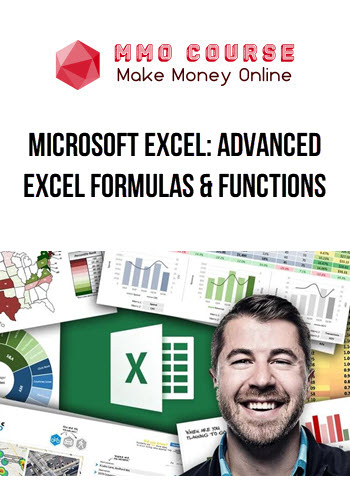Leila Gharani – Business Charts in Excel
$179.00 $83.00
Total Sold: 2
Delivery: Instant Delivery
Description
Leila Gharani – Business Charts in Excel
CREATE EXCEL CHARTS THAT GET YOU NOTICED
Feel like your Excel skills are falling behind?
Tired of making Excel reports that no one notices?
Imagine making Excel charts as powerful as those in The Economist and McKinsey, without getting stuck in slow, manual routines.
We get it – creating professional charts in Excel can eat up your time.
That’s exactly why our course focuses on MORE than creating charts that get noticed.
It teaches you formulas to make your reports dynamic so you can free up your valuable time for what matters.
Course Highlights:
- 8.5 hours of video lessons
- 60+ practice files & 50+ ready-to-use templates
- Quick Guide eBook on Excel Charts
What You’ll Learn In Business Charts in Excel
Introduction
- How to Succeed with This Course
- Download Files & Templates
- Looking for a Specific Topic? Use the Transporter!
Section 1: Excel Chart Basics
- How to Pick the Right Chart (Answer these questions)
- Creating Excel Charts: Data Structure, Multiple Series
- Improving Charts: Adding Elements & Formatting
- Essential Practices for Creating Standout Visuals
- Quiz – Chart Basics
- Key Takeaways Chart Basics
Section 2: Mastering Dynamic Charts in Excel
- Excel Tables & Slicers for Dynamic Charts
- Last 12 Months Dynamic Charts (No more Manual Updates!)
- Connecting Charts to a Drop-down
- Exercise: Switching Units in Charts with a Drop-Down
- Dynamic Chart Titles: Add Clarity with Real-time Updates
- Adding Context with Text Boxes and Labels like The Economist
- Challenge: Interactive Chart with Slicer and Dynamic Text
- Automatic Sorting in Charts for Better Reporting
- Positioning Axis Labels to Avoid Overlap with Negative Values
- PivotCharts with Slicers and Timelines
- PivotTable Data to Power Standard Charts with Slicers
- Key Takeaways Dynamic Charts
Section 3: Comparing Values
- Creating Excel Charts for Impactful Data Comparisons
- Column Chart Essentials: Simplifying for Impact
- Conditionally Highlight Columns (Top & Bottom Values)
- Advanced Column Charts: Auto-Updates & Dynamic Titles
- Creative Column Chart Formatting: Beyond the Basics
- Challenge: Dropdown-Driven Conditional Highlights
- McKinsey-Style Column Charts
- DYNAMIC McKinsey-Style Column Charts
- Compact Bar Chart with a Simple Function
- McKinsey’s Lollipop Chart for Easy Comparison
- Enhance Bar Charts with a Vertical Comparison Line
- Dumbbell Charts: The Economist and BBC Style
- Exercise Pack to Sharpen Your Skills
- Key Takeaways Comparing Values
Section 4: Showing Composition
- Charts to Show Composition
- Adding Totals to a Stacked Chart
- Aligning Series Labels in Stacked Charts
- Pie Chart & Doughnut Charts
- Upgrading from Pie Charts: Sorted Bars with Extras
- Treemaps to Explore Hierarchies
- McKinsey’s Waffle Chart
- Challenge: Stacked BAR Chart with Totals
- Quiz – Showing Composition
- Key Takeaways Showing Composition
Section 5: Understanding Trends and Patterns
- Captivating Line Charts with Simple Tweaks
- Avoid Drop to Zero in Line Charts
- Dynamic Series Label Integration for Multiple Line Series
- Dynamic Data Labels: Frequency Selected from Drop-down
- Forward-Looking Charts: Unifying Multiple Series into One
- Economist-Style Multi-Line Slope Chart
- Small Multiples Chart (Panel Chart) for Side-by-side Comparison
- Excel Sparklines: Quick Visual Trends
- Exercise Pack to Sharpen Your Skills
- Quiz – Understanding Trends
- Key Takeaways Understanding Trends
Section 6: Displaying Change (Variance, Growth, Before/After)
- Designing Impactful Variance Charts in Excel
- Building Connected Color-Coded Bar Variance Charts
- McKinsey-Style Lollipop Variance Charts
- Challenge: Create a Column Lollipop Variance Chart
- Exercise: Column Variance Chart
- Using Color-Coded Arrows in Charts
- Waterfall Chart to Visualize Cumulative Impact
- Key Takeaways Displaying Change
Section 7: Presenting Tables in Excel
- How to Best Present Data in a Table
- Conditionally Change Row & Font Color
- Subtle Color Coding for Key Changes
- Use Bars and Arrows in Tables for Easier Readability
- Exercise: Table Formatting with Data Bars
- Quiz – Presenting Tables
- Key Takeaways Presenting Tables
Sale Page: Leila Gharani – Business Charts in Excel
Delivery Policy
When will I receive my course?
You will receive a link to download your course immediately or within 1 to 21 days. It depends on the product you buy, so please read the short description of the product carefully before making a purchase.
How is my course delivered?
We share courses through Google Drive, so once your order is complete, you'll receive an invitation to view the course in your email.
To avoid any delay in delivery, please provide a Google mail and enter your email address correctly in the Checkout Page.
In case you submit a wrong email address, please contact us to resend the course to the correct email.
How do I check status of my order?
Please log in to MMOCourse account then go to Order Page. You will find all your orders includes number, date, status and total price.
If the status is Processing: Your course is being uploaded. Please be patient and wait for us to complete your order. If your order has multiple courses and one of them has not been updated with the download link, the status of the order is also Processing.
If the status is Completed: Your course is ready for immediate download. Click "VIEW" to view details and download the course.
Where can I find my course?
Once your order is complete, a link to download the course will automatically be sent to your email.
You can also get the download link by logging into your mmocourse.hk account then going to Downloads Page.
Related products
Total sold: 6