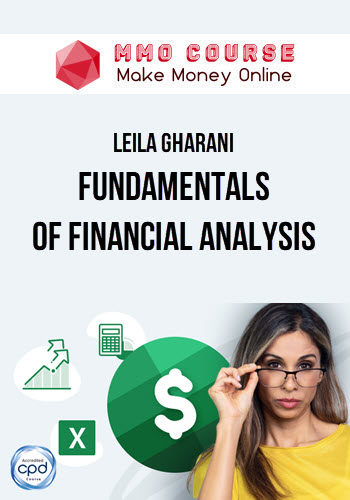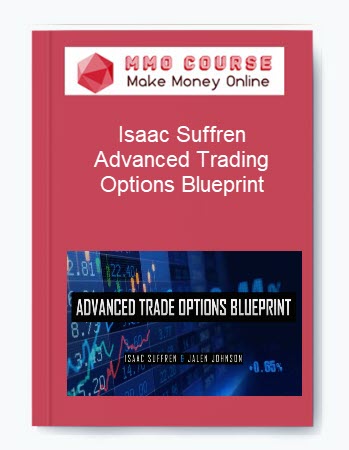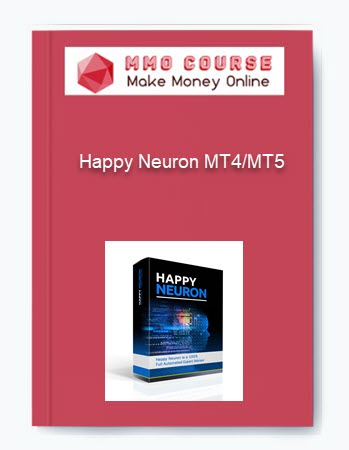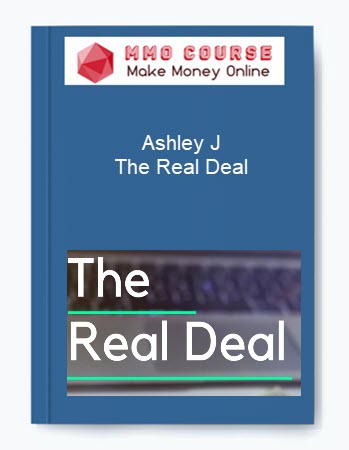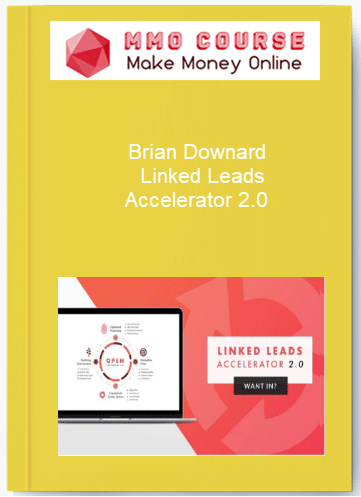Leila Gharani – Fundamentals of Financial Analysis
$179.00 $72.00
Delivery: Within 24 hours
Description
Leila Gharani – Fundamentals of Financial Analysis
This Online Financial Analysis Course Is Specifically Designed To Help You Analyze Financial Statements Like a Pro (Even if You’re Not One)
This new (and highly-awaited) course from XelPlus, called Fundamentals of Financial Analysis, will give you the skills needed to reach the next level in your career.
This no-fluff, easy-to-follow online course will help you:
- Develop X-Ray vision into your company’s finances, allowing you to see what’s going on behind the scenes
- Spot oncoming financial emergencies before they happen
- Predict where your company will be months and even years down the road
- Use ratios to quickly gauge the health of your company
- Decide whether to say “yes” or “no” to that new investment opportunity
- Speak with your higher-ups about finances, impressing them with your fluency (they may even begin asking you questions)
- Better manage your household finances, leaving you with more money for savings (and fun vacations)
It doesn’t matter if you’ve never read a book or taken a class on finance.
This new course will make you more fluent and more capable in one of our society’s most important arenas – the area of finance & money.
What You’ll Learn In Fundamentals of Financial Analysis?
Section 1: Introduction
- Welcome to Financial Analysis Course
- Download Course Material
Section 2: Financial Analysis Overview
- What is Financial Analysis
- Skills Needed for a Financial Analyst
- Career Trajectory of a Financial Analyst
Section 3: Accounting – The Core Principles
- What is Accounting and Why Do You Need it
- Debits and Credits – The Secret to Remembering Which to Use
- Challenge: Debits and Credits
- T-Accounts
- Journal Entries
- Trial Balance
- Types of Financial Statements
- Quiz: Accounting Basics
- Key Takeaways: Core Principles
Section 4: Accounting Case Study – Accounting for a Beach Business
- Accounting for a Beach Business – Getting Started
- Accounting for a Beach Business – Journal Entries
- Accounting for a Beach Business – Trial Balance
- Accounting for a Beach Business – Financial Statements
- Accounting for a Beach Business – What Happens Next Year
Section 5: Accounting – Essential Concepts
- Cash VS Accrual Accounting
- Depreciation – Basics
- Depreciation – Example
- Inventory and COGS
- Inventory Cost Flow Assumptions
- Quiz: Accounting Essentials
- Key Takeaways: Essentials
Section 6: Financial Statements – Income Statement
- Main Purpose and Components
- Format of Income Statements
- How to Read an Income Statement: Case Study – Microsoft
- Constructing an Income Statement
- Quiz: Income Statement
Section 7: Financial Statements – Balance Sheet
- Assets – Definition
- Assets – Types
- Types of Liabilities
- Equity
- How to Read a Balance Sheet: Case Study – Microsoft
- Constructing a Balance Sheet
- Quiz: Balance Sheet
Section 8: Financial Statements – Cash Flow Statement
- How to Read a Cash Flow Statement: Case Study – Microsoft
- Cash Flow Operating: Direct VS Indirect Method
- Constructing a Cash Flow Statement
- Quiz: Cash Flow Statement
Section 9: Financial Statement Analysis
- Important Ratios to Analyze Financial Statements
- Calculating Growth
- Horizontal vs. Vertical Analysis
- Compound Annual Growth Rate (CAGR) Vs. AAGR
- Quiz: Financial Statement Analysis
Section 10: Time to Test Your Knowledge
- Congratulations – What You’ve Achieved so Far
- Quiz: Test Your Knowledge
- Challenge: Financial Statements
Section 11: Necessary Excel Functions for Financial Analysts
- Most Common Excel Functions for Financial Analysis
- TRIM Function
- Median VS Mean Calculation
- Common Date Functions
- Calculating Working Days & Future Dates
- Combine Text & Numbers
- Excel SUMPRODUCT Function (Skip extra Calculations)
- Challenge: Excel Functions
- Key Takeaways: Necessary Excel Functions
Section 12: Important Excel Features for Financial Analysts
- Goal Seek
- Showing Numbers in Millions / Thousands
- Tips for Proper Datasets (Good Functionality, Good Looks)
- Advantages of Excel Tables
- Conditional Formatting – Top / Bottom Analysis
- Challenge: Excel Features
- Key Takeaways – Important Excel Features
Section 13: Master Pivot Tables for Financial Analysis
- Pivot Tables for Quick Data Analysis
- Calculate Percentages & Change Aggregation in Pivot Tables
- GetPivotData Function in Excel
- Slicers in Pivot Tables to Create Dashboards
- Working with Dates in Pivot Tables
- Challenge: Pivot Tables
- Create a Pivot Table from Multiple Sheets
- Key Takeaways: Pivot Tables
Section 14: Common Charts & Graphs for Financial Analysis
- Line Chart in Excel
- Column Chart & Stacked Column Chart
- Plotting Multiple Series (Line & Column Chart in One)
- Charts in Cells – Sparklines in Excel
- Waterfall / Bridge Chart in Excel
- Pie Chart & Doughnut Chart in Excel
- Pareto Chart
- Challenge: Excel Charts
Section 15: Working Capital Management
- Overview
- Receivables
- Inventory
- Payables
- Challenge: Working Capital
- Quiz: Working Capital
- Key Takeaways: Working Capital
Section 16: The Time Value of Money
- The Time Value of Money Explained
- Understanding Discounted Cash Flows (DCF)
- Net Present Value (NPV)
- Internal Rate of Return (IRR)
- Calculating Payback Period with Varying Cash Flows
- Weighted Average Cost of Capital (WACC)
- Quiz: Time Value of Money
- Key Takeaways: Time Value of Money
Section 17: Financial Leverage
- Why Companies Take on Debt
- Annuities (PMT)
- Calculating Periods to Payback (NPER)
- Calculating a Complete Loan Schedule
- Calculate Interest Rate for a Loan
- Challenge: Debt
- Quiz: Financial Leverage
Section 18: Financial Forecasting
- Simple Moving Average
- Weighted Moving Average
- Exponential Triple Smoothing
- Allocating Yearly Values to Months
- Variance and Standard Deviation
- Regression Equation & Relationship between Variables
- Regression Analysis
- Quiz: Forecasting
Sale Page: Leila Gharani – Fundamentals of Financial Analysis
Delivery Policy
When will I receive my course?
You will receive a link to download your course immediately or within 1 to 21 days. It depends on the product you buy, so please read the short description of the product carefully before making a purchase.
How is my course delivered?
We share courses through Google Drive, so once your order is complete, you'll receive an invitation to view the course in your email.
To avoid any delay in delivery, please provide a Google mail and enter your email address correctly in the Checkout Page.
In case you submit a wrong email address, please contact us to resend the course to the correct email.
How do I check status of my order?
Please log in to MMOCourse account then go to Order Page. You will find all your orders includes number, date, status and total price.
If the status is Processing: Your course is being uploaded. Please be patient and wait for us to complete your order. If your order has multiple courses and one of them has not been updated with the download link, the status of the order is also Processing.
If the status is Completed: Your course is ready for immediate download. Click "VIEW" to view details and download the course.
Where can I find my course?
Once your order is complete, a link to download the course will automatically be sent to your email.
You can also get the download link by logging into your mmocourse.hk account then going to Downloads Page.