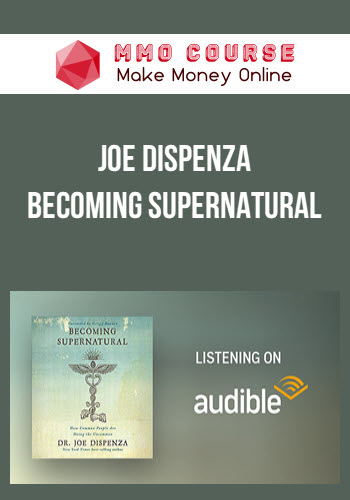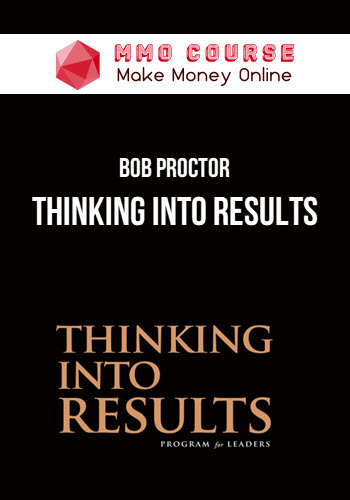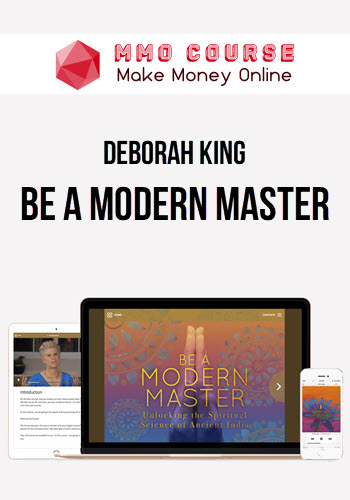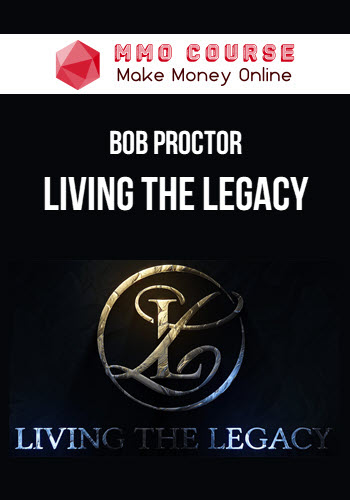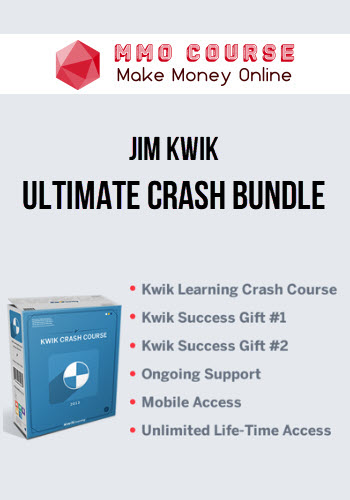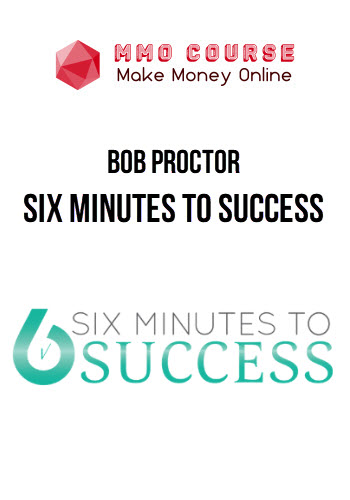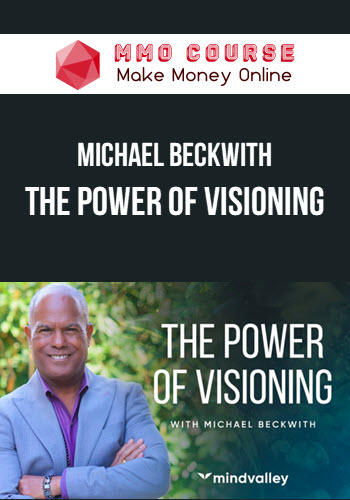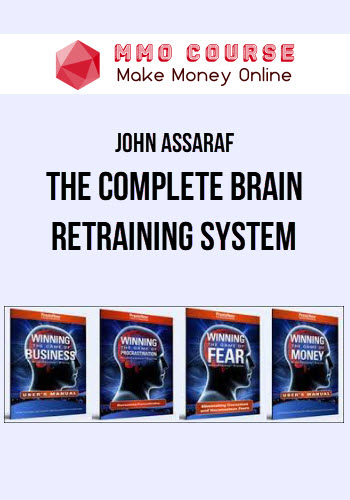Leila Gharani – Master Excel Power Pivot & DAX (Beginner to Pro)
$199.00 $71.00
Delivery: Within 24 hours
Description
Leila Gharani – Master Excel Power Pivot & DAX (Beginner to Pro)
Leverage Excel’s Data Model, Power Pivot & DAX to quickly create reports on large and scattered data which others find impossible to do. Get up and running with Power Pivot in just an hour or two.
Introducing: The Excel Power Pivot & DAX Training Course
This step-by-step online course helps you quickly create reports others might find impossible to do.
- No longer will you run out of steam after importing your data.
- No longer will you be asking, “What’s next?”, once you have your dataset prepared.
- No longer will you struggle with VLOOKUPs, multiple pivot tables, merging datasets, and the many other problems faced by Excel users who haven’t learned PowerPivot.
What You’ll Learn In Master Excel Power Pivot & DAX
- Section 1: Welcome to Your Power Pivot, Data Modelling & DAX Course
- Section 2: What You Can Do with Power Pivots That You CAN’T DO with Pivot Tables
- Section 3: Getting Started with Power Pivot & the Data Model
- Section 4: DAX Measures & Syntax
- Section 5: Calendar Tables
- Section 6: Calculated Columns Vs Measures
- Section 7: Common DAX Functions & Multiple Fact Tables
- Section 8: Dashboard Project #1 – You’re Responsible for OfficePlus California!
- Section 9: Introduction to Advanced DAX Functions
- Section 10: Data Compression & Smart Tips
- Section 11: Evaluation Context & Relationships
- Section 12: DAX Table Functions & Useful Accompanying Functions
- Section 13: CALCULATE Function
- Section 14: Context Transition
- Section 15: Practical Advanced Calculations
- Section 16
- Section 17
- Section 19: Final Words
About Leila Gharani
Hi, I’m Leila Gharani. I’m a Microsoft MVP and have taught Excel to over 340,000 students through my courses.
Power Pivot has been around for a while, but I never thought I needed it. I didn’t create complex models in Excel. I created reports. Of course, that was the wrong thinking. But I didn’t know at the time.
A lot of the reports I created were based on data from different places. Some reports required complex logic to get the outcome we were after. They were time-consuming to create and maintain. I needed to use a combination of VBA and crazy functions to relate the data together so I could report on it.
That was the time I decided to “test” Power Pivot, to see if it could save me time from writing another VBA routine. As with most tools, there is an “easy” side to Power Pivot and an “advanced” side. The easy side was all I needed for that report. With just a few drag-and-drops and a few clicks my report was done.
No VBA, no formulas! It was that easy!
I was so excited by the possibilities that I went on to learn DAX which is the formula language of the Data model. With DAX (Data Analysis Expressions) you can create your own custom functions and KPIs. It all turned out to be so much easier than I’d imagined.
Today, I’d like to invite you to bridge the gap between fetching data and presenting it.
Sale Page: Leila Gharani – Master Excel Power Pivot & DAX (Beginner to Pro)
Delivery Policy
When will I receive my course?
You will receive a link to download your course immediately or within 1 to 21 days. It depends on the product you buy, so please read the short description of the product carefully before making a purchase.
How is my course delivered?
We share courses through Google Drive, so once your order is complete, you'll receive an invitation to view the course in your email.
To avoid any delay in delivery, please provide a Google mail and enter your email address correctly in the Checkout Page.
In case you submit a wrong email address, please contact us to resend the course to the correct email.
How do I check status of my order?
Please log in to MMOCourse account then go to Order Page. You will find all your orders includes number, date, status and total price.
If the status is Processing: Your course is being uploaded. Please be patient and wait for us to complete your order. If your order has multiple courses and one of them has not been updated with the download link, the status of the order is also Processing.
If the status is Completed: Your course is ready for immediate download. Click "VIEW" to view details and download the course.
Where can I find my course?
Once your order is complete, a link to download the course will automatically be sent to your email.
You can also get the download link by logging into your mmocourse.hk account then going to Downloads Page.
Related products
Total sold: 6