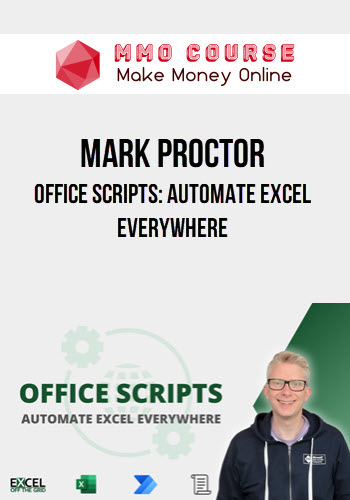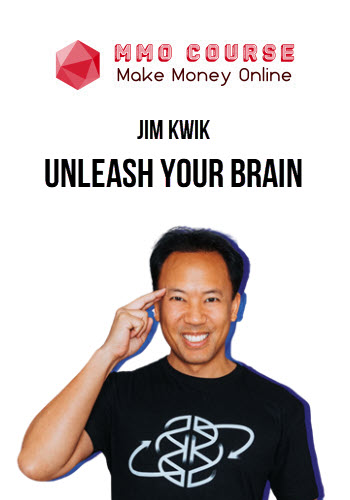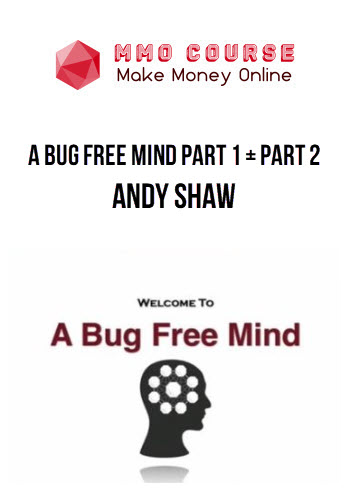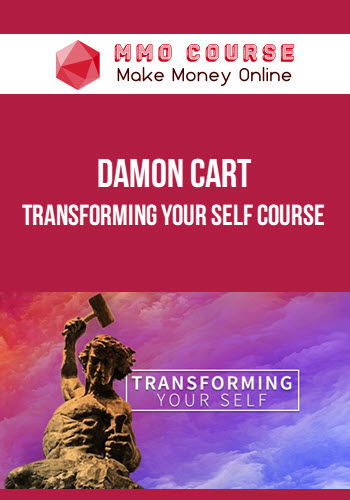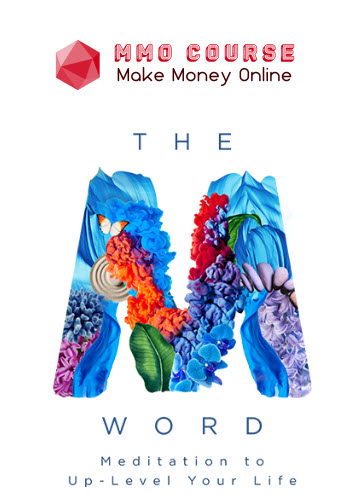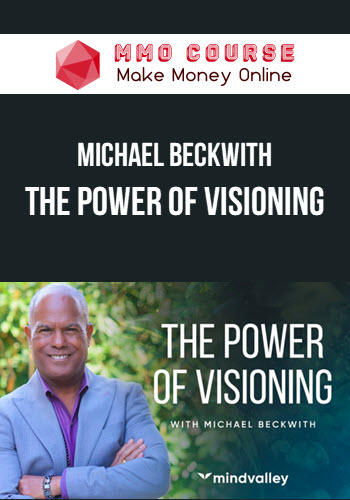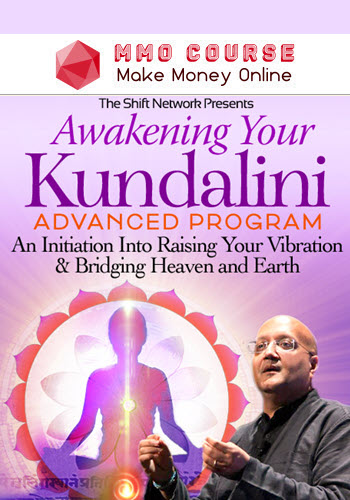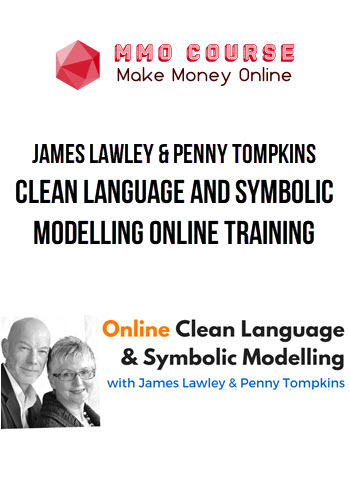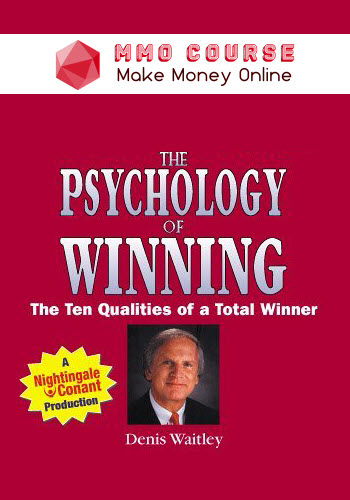Mark Proctor – Office Scripts: Automate Excel Everywhere
$227.00 $71.00
Delivery: Within 24 hours
Description
Mark Proctor – Office Scripts: Automate Excel Everywhere

Discover how to boost your productivity, automate Excel, and run tasks while you sleep!
Transform your Excel efficiency with the Office Scripts: Automate Excel Everywhere Course!
Unlock the power of automation in Excel 365 without any prior programming knowledge.
Say goodbye to the complexities of VBA Macros that have plagued users for decades. In Excel 365, Microsoft has introduced Office Scripts, a simpler and more intuitive language designed specifically for non-programmers.
Whether you’re using Windows, Mac, or Excel Online, Office Scripts empower you to streamline your workflow and reclaim countless hours spent on repetitive tasks.
Office Scripts: Automate Excel Everywhere is the most comprehensive training on the marking for learning Office Scripts.
The course starts with the fundamentals and shows how all the pieces fit together. This means by the end of the course, you will be able to write your own Office Scripts without needing to copy and paste from others or rely on the script recorder.
Through this course, you will learn to become an Office Scripts expert:
- Write re-usable scripts to work with any spreadsheets
- Create simple applications for collecting and managing data through worksheet-based user interfaces
- Build self-running automation processes that operate in the background (you don’t even need to click a button – it runs while you sleep!)
With these skills, you can save days of time each month (meaning you can go home on time more often).
What You’ll Learn In Office Scripts: Automate Excel Everywhere
- Introduction (12 mins)
- Getting started with Office Scripts (49 mins)
- Understanding the Document Object Model (49 mins)
- Programming fundamentals (82 mins)
- Objects, arrays and functions (102 mins)
- Logic and loops (65 mins)
- Project: Table of Contents (45 mins)
- Project: Chart axis (23 mins)
- Project: User input (39 mins)
- Using Power Automate with Office Scripts (70 mins)
- Asynchronous Office Scripts (27 mins)
- Wrap-up (1 mins)
Sale Page: Mark Proctor – Office Scripts: Automate Excel Everywhere
Delivery Policy
When will I receive my course?
You will receive a link to download your course immediately or within 1 to 21 days. It depends on the product you buy, so please read the short description of the product carefully before making a purchase.
How is my course delivered?
We share courses through Google Drive, so once your order is complete, you'll receive an invitation to view the course in your email.
To avoid any delay in delivery, please provide a Google mail and enter your email address correctly in the Checkout Page.
In case you submit a wrong email address, please contact us to resend the course to the correct email.
How do I check status of my order?
Please log in to MMOCourse account then go to Order Page. You will find all your orders includes number, date, status and total price.
If the status is Processing: Your course is being uploaded. Please be patient and wait for us to complete your order. If your order has multiple courses and one of them has not been updated with the download link, the status of the order is also Processing.
If the status is Completed: Your course is ready for immediate download. Click "VIEW" to view details and download the course.
Where can I find my course?
Once your order is complete, a link to download the course will automatically be sent to your email.
You can also get the download link by logging into your mmocourse.hk account then going to Downloads Page.
Related products
Total sold: 4
Total sold: 5