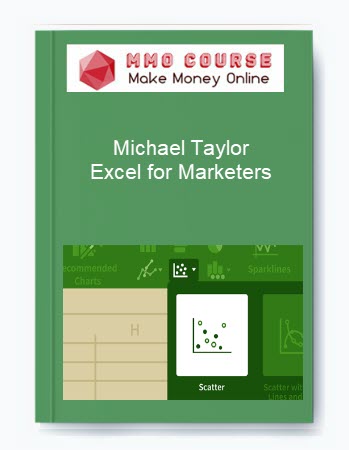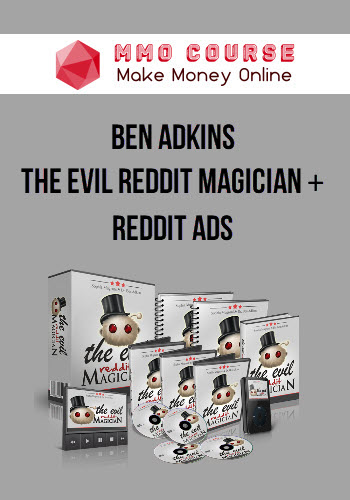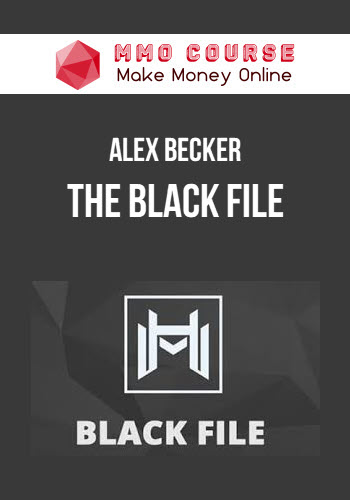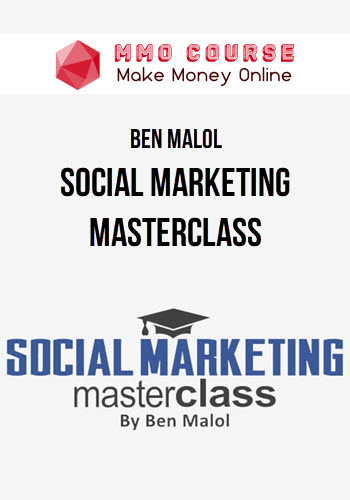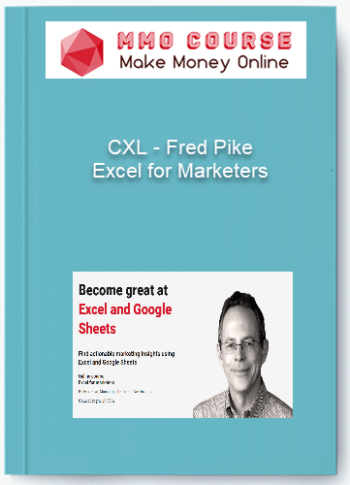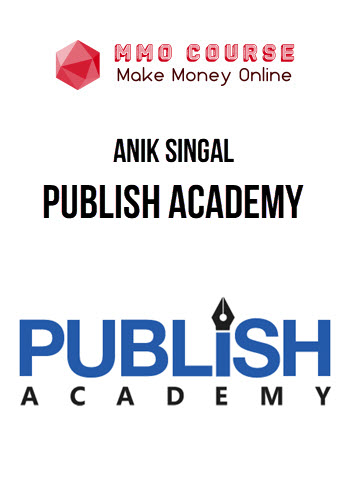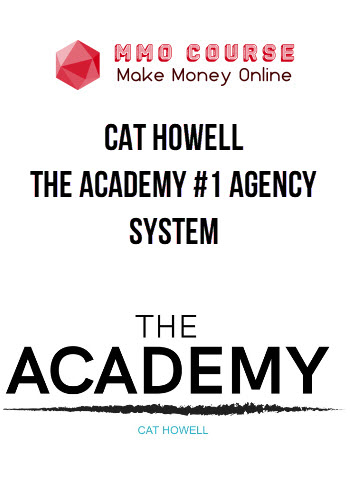Michael Taylor – Excel for Marketers
$30.00 $13.00
» Within 7 days
Description
Michael Taylor – Excel for Marketers
Description of Excel for Marketers
Excel is a tremendously powerful tool for analyzing marketing data and trends. Yet it’s easy to be scared off by its hundreds of different formulas and functions. Most marketers are barely scratching the surface of what Excel can really do. In this course, veteran marketer and Excel power user Michael Taylor walks you through all the key features that can speed up your work and help you make smarter marketing decisions.
Michael begins with the basics, showing how to work with marketing data sources and explaining basic formulas for analysis. Next, he walks through how to build a data-driven marketing plan, including mapping out your marketing funnel, reviewing volume vs. cost tradeoff, and running A/B testing. Michael shows how to analyze a campaign’s performance, working with PivotTables, charts, and dashboards. Finally, he demonstrates how to set up marketing campaigns in bulk, including manipulating text for ad copy generation and automating the most boring, repetitive tasks with macros.
What will you learn in Excel for Marketers?
- Cleaning up data formatting
- Using formulas for analysis
- Building a data-driven marketing plan
- Top-down vs. bottom-up marketing plans
- Running A/B tests
- Analyzing campaign performance
- Plotting data visually
- Building report templates and dashboards
- Building bulksheets for bulk campaigns on AdWords and Facebook
Contents:
Introduction
- Excel Basics for Marketers
- Build a Data Driven Marketing Plan
- Analyze Your Campaign Performance
- Build Marketing Campaigns in Bulk
Conclusion
About Michael Taylor
Michael Taylor iis cofounder and COO of Ladder.io, a growth marketing agency in New York and London.
Michael started as a technical marketer. He grew to manage over $25 million cross-channel campaigns. He experienced an ad tech exit to Adobe, acquired one million emails at Travelzoo, survived two Google algorithm updates at Shopstyle, and scaled paid ads over 30 times at SumoMe. Since cofounding Ladder.io, he has worked with 100+ companies, ranging from Y Combinator, 500 Startups, and Techstars ventures, to the Fortune 500. Michael also teaches marketing at General Assembly and the Startup Institute.
Sale Page: Michael Taylor – Excel for Marketers
Find out more Internet Marketing Courses
Delivery Policy
When will I receive my course?
You will receive a link to download your course immediately or within 1 to 21 days. It depends on the product you buy, so please read the short description of the product carefully before making a purchase.
How is my course delivered?
We share courses through Google Drive, so once your order is complete, you'll receive an invitation to view the course in your email.
To avoid any delay in delivery, please provide a Google mail and enter your email address correctly in the Checkout Page.
In case you submit a wrong email address, please contact us to resend the course to the correct email.
How do I check status of my order?
Please log in to MMOCourse account then go to Order Page. You will find all your orders includes number, date, status and total price.
If the status is Processing: Your course is being uploaded. Please be patient and wait for us to complete your order. If your order has multiple courses and one of them has not been updated with the download link, the status of the order is also Processing.
If the status is Completed: Your course is ready for immediate download. Click "VIEW" to view details and download the course.
Where can I find my course?
Once your order is complete, a link to download the course will automatically be sent to your email.
You can also get the download link by logging into your mmocourse.hk account then going to Downloads Page.
Related products
Total sold: 1