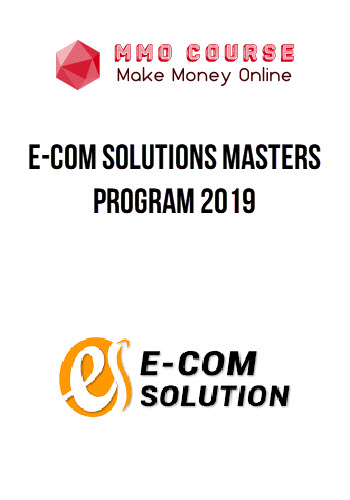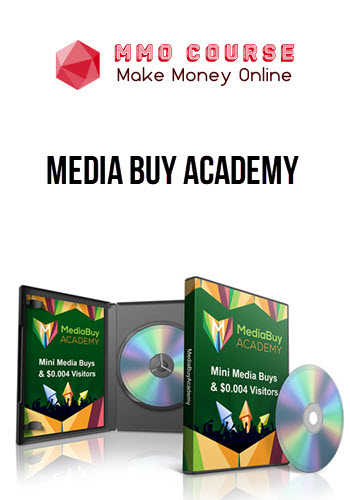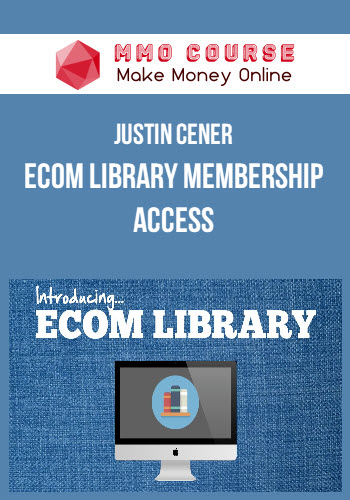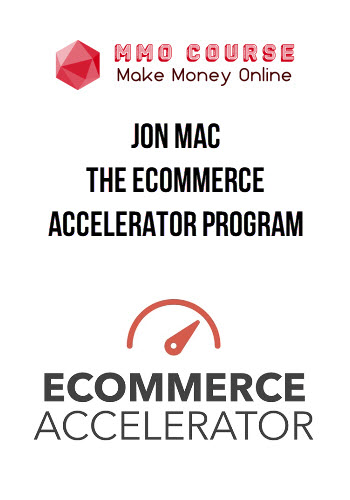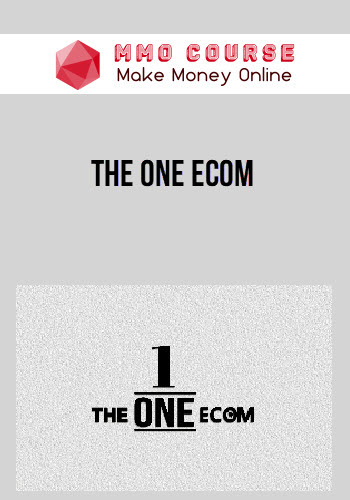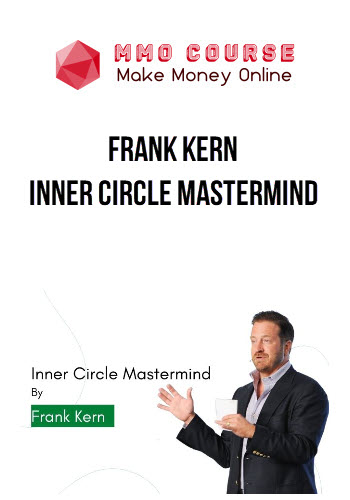Paul Solt – Swift iPhone App Primer
$99.00 $47.00
GB Status: This product will Instant Deliver or within 24h
Salepage: https://paulsolt.teachable.com/p/swift-primer
Description
Paul Solt – Swift iPhone App Primer
Create your first iPhone app with Swift and iOS 8 with easy to follow video tutorials.
In this beginner course you’ll learn how to setup your Mac with Xcode 6. Within an hour you’ll learn how to make your first user interface (UI) and write code in 1 hour.
You will learn how to…
- Install your app on your iPhone
- Setup your Mac
- Design an iPhone app user interface (UI)
- Power an app with code
- Fix bugs and common problems
Requirements
- Mac 2008+ (iMac, MacBook, MacBook Air, MacBook Pro, Mac Mini, Mac Pro)
- iOS Developer Program to install your app on your iPhone
- Yosemite (10.10)
- Xcode 6.3 or later
No programming experience required
This course is designed for non-programmers who learn by doing. You will learn how to make your first iPhone app without any prior technical experience. If you have an idea – you can make an iPhone app.
Salepage: Paul Solt – Swift iPhone App Primer
Find out more Business & Marketing Courses
Proof:

Delivery Policy
When will I receive my course?
You will receive a link to download your course immediately or within 1 to 21 days. It depends on the product you buy, so please read the short description of the product carefully before making a purchase.
How is my course delivered?
We share courses through Google Drive, so once your order is complete, you'll receive an invitation to view the course in your email.
To avoid any delay in delivery, please provide a Google mail and enter your email address correctly in the Checkout Page.
In case you submit a wrong email address, please contact us to resend the course to the correct email.
How do I check status of my order?
Please log in to MMOCourse account then go to Order Page. You will find all your orders includes number, date, status and total price.
If the status is Processing: Your course is being uploaded. Please be patient and wait for us to complete your order. If your order has multiple courses and one of them has not been updated with the download link, the status of the order is also Processing.
If the status is Completed: Your course is ready for immediate download. Click "VIEW" to view details and download the course.
Where can I find my course?
Once your order is complete, a link to download the course will automatically be sent to your email.
You can also get the download link by logging into your mmocourse.hk account then going to Downloads Page.
Related products
Total sold: 4