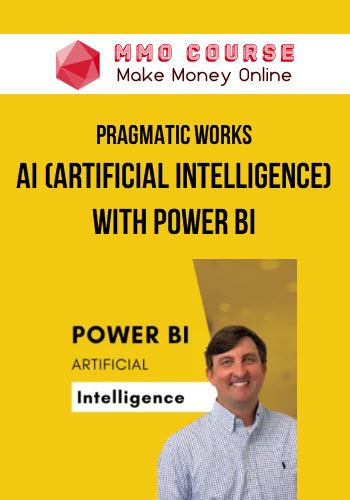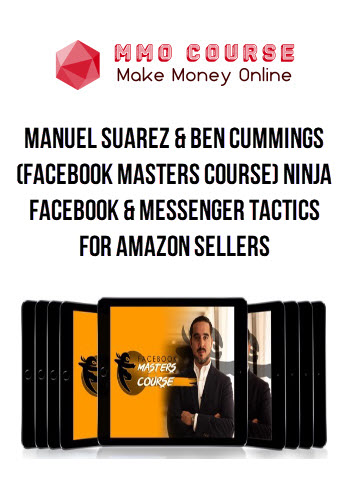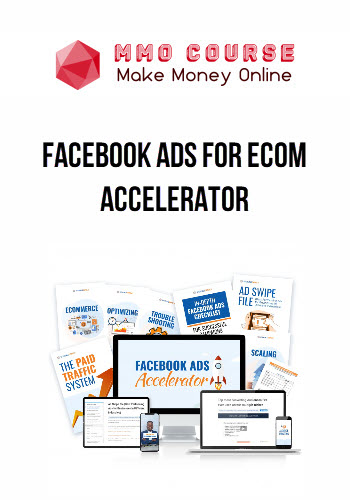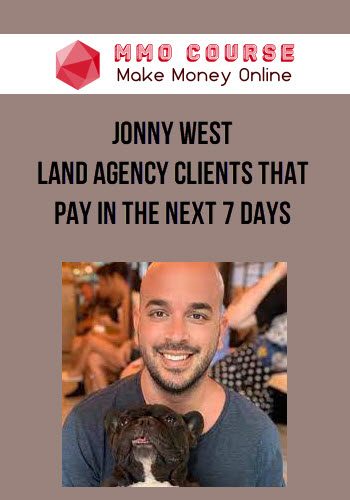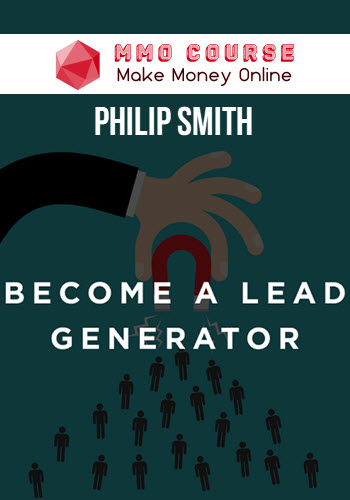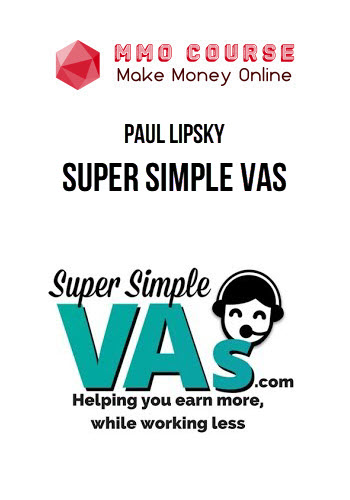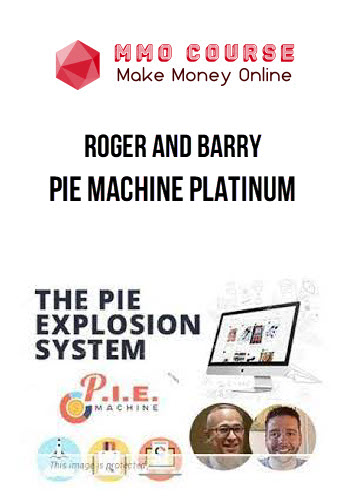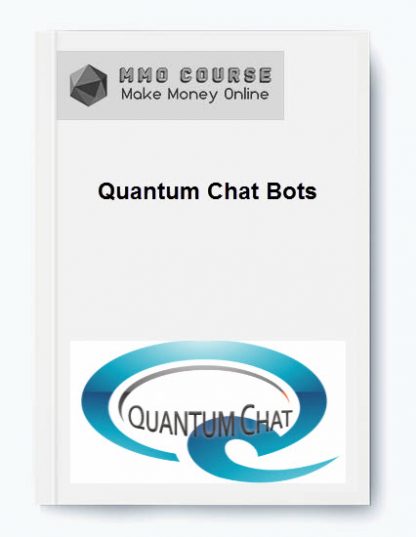Pragmatic Works – AI (Artificial Intelligence) With Power BI
$997.00 $47.00
Delivery: Within 7 days
Description
Pragmatic Works – AI (Artificial Intelligence) With Power BI

Microsoft is heavily invested in bringing Artificial Intelligence capability to their business line of products like Power BI. With tools like AI Insights you can gain access to a collection of pre-trained machine learning models that enhance your data preparation efforts. With AI visuals you can empower users to gain new insights in more interactive ways and receive direct answers to their questions. In this course, you will learn how to implement all of these features within Power BI.
What You’ll Learn In AI (Artificial Intelligence) With Power BI?
- Module 00 | Class Introduction
- Module 01 | Using Add Column From Example in Power Query
- Module 02 | Smart Narrative and Insights
- Module 03 | Q&A Visual
- Module 04 | Quick Insights
- Module 05 | Key Influencer Visual
- Module 06 | Decomposition Tree Visual
- Module 07 | Anomaly Detection
- Module 08 | Power Query Text Analytics
About Instructor
MATT PETERSON
Training Content Manager
Matt Peterson is a Trainer for Pragmatic Works specializing in the Power Platform. He graduated from the University of North Florida in 2006 and comes with 15 years of teaching experience in high school algebra. Matt earned the accomplishment in 2013 of being named the Florida Gifted Teacher of The Year. His primary focus is helping our customers learn the ins and outs of Power Apps and Power BI.
Sale Page: Pragmatic Works – AI (Artificial Intelligence) With Power BI
Delivery Policy
When will I receive my course?
You will receive a link to download your course immediately or within 1 to 21 days. It depends on the product you buy, so please read the short description of the product carefully before making a purchase.
How is my course delivered?
We share courses through Google Drive, so once your order is complete, you'll receive an invitation to view the course in your email.
To avoid any delay in delivery, please provide a Google mail and enter your email address correctly in the Checkout Page.
In case you submit a wrong email address, please contact us to resend the course to the correct email.
How do I check status of my order?
Please log in to MMOCourse account then go to Order Page. You will find all your orders includes number, date, status and total price.
If the status is Processing: Your course is being uploaded. Please be patient and wait for us to complete your order. If your order has multiple courses and one of them has not been updated with the download link, the status of the order is also Processing.
If the status is Completed: Your course is ready for immediate download. Click "VIEW" to view details and download the course.
Where can I find my course?
Once your order is complete, a link to download the course will automatically be sent to your email.
You can also get the download link by logging into your mmocourse.hk account then going to Downloads Page.
Related products
Total sold: 1
Total sold: 3