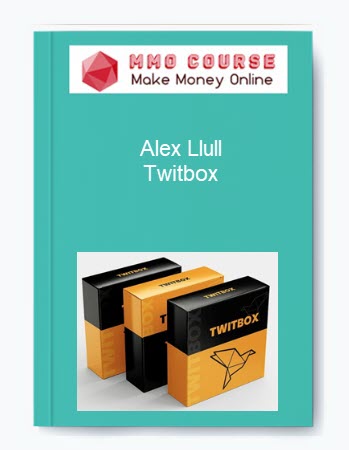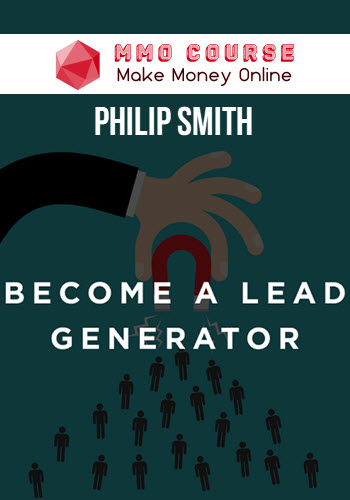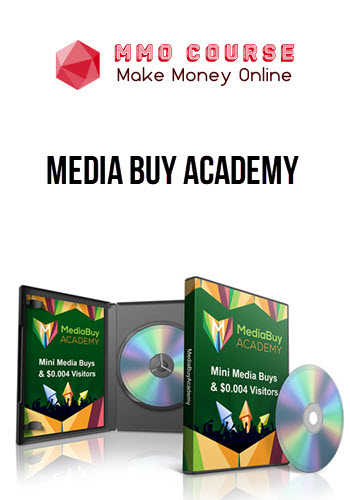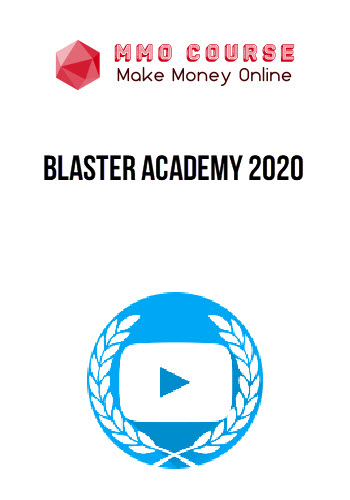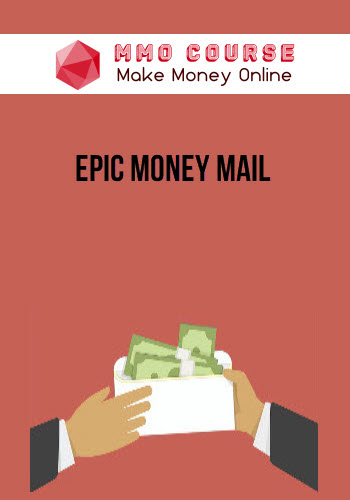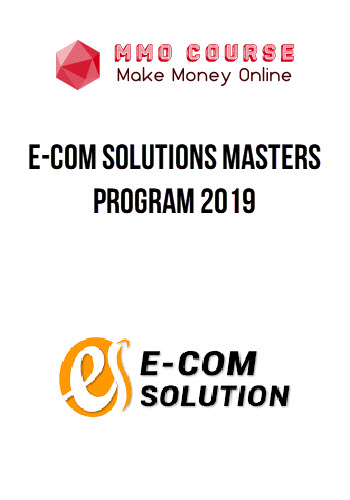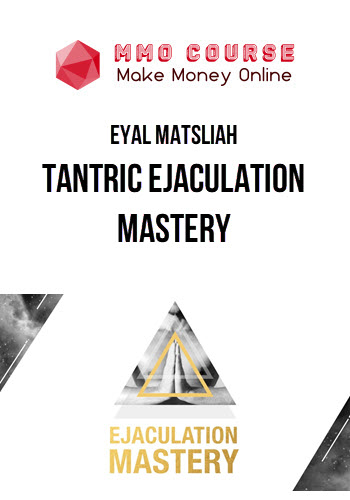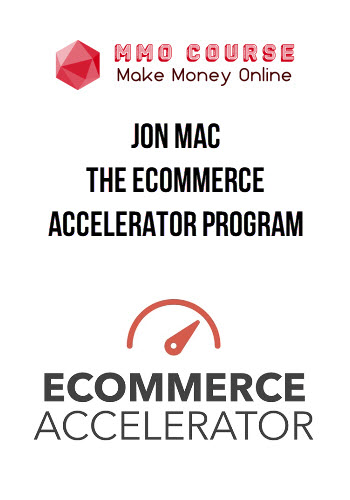Alex Llull – Twitbox
$49.00 $21.00
GB Status: This product will Instant Deliver or within 24h
Salepage: https://alexllull.gumroad.com/l/aSWhF
Description
Alex Llull – Twitbox
TwitBox: All you need to tweet
In one word, TwitBox is a Notion dashboard/play-by-play guide/resource/command center designed to help you define, systemize and grow your Twitter account.
Why did I create TwitBox?
TwitBox was born as a response to the hundreds of Twitter growth guides you can find online.
Most of these guides are simply not good and, the ones that are good, fail at one simple thing: helping you transform that knowledge into action.
TwitBox is meant to be an actionable resource. Something you can take, go through, learn and apply.
And the best part? All in one place.
Who is TwitBox for?
- People who are new to Twitter and are looking for guidance on how to properly navigate the space.
- People who have been on Twitter for a while but feel stuck.
- People who want to revamp their Twitter strategy.
- People who need a set process to come up with tweet ideas, generate valuable content, and stay consistent but have no idea where to start.
- People who understand the importance of Twitter to create an audience or a business and want to make the most of it.
- People who want to leverage the networking power that Twitter has to meet interesting people
Whatever you are looking for, TwitBox (or at least some parts of it) will be useful for you.
What will you find inside? What can you achieve with TwitBox?
- How to set goals for your Twitter account
- Guides and exercises to help you to find your niche and target audience
- Tips and best practices to optimize your profile
- Your own content creation machine
- Content distribution tactics
- The ideal posting frequency and a content scheduling system
- Twitter Threads best practices, structures, and examples
- How to properly network on Twitter
- The best tools and resources for Twitter
- And a unique dashboard where you will be able to control everything Twitter-related at a single glance.
How does it work? What’s the format?
As said above, TwitBox is meant to work as an ACTIONABLE resource.
TwitBox is divided into 4 modules. Each of these modules contains a series of lessons on a particular topic. And each of these lessons looks more or less like this:
- A topic introduction (normally with text)
- Further development on the topic (text or video)
- Exercises to put it into practice
- Extra resources to put everything into action
What happens once I’m done with TwitBox?
That’s the thing. You will never be done with TwitBox (evil laugh).
Once you go through the whole content, the idea is that you continue using the product for your daily Twitter operations.
In a sense, it will become your Tweet command center for content creation.
Plus, besides all the actionable content you will find inside, we are ready (if there’s enough demand) to keep building a community around TwitBox.
Who are you? Did you build this alone?
Nope, I didn’t.
For this project, I partnered with Dani Canosa, a fellow Spaniard and Notion expert. I’m in charge of the content and Dani is in charge of the “tech” side. A bit about us:
Alex is a freelance content creator that has been active on Twitter since June’20. In that time, he managed to grow his account from 0 to 4k followers + has been able to make it the centerpiece of his freelance business. Previously, he worked for 4+ years on advertising agencies helping well-known brands with their digital strategies. Read more here.
Dani is an electrical engineer and systems professional that found in Notion the tool he needed to supercharge his productivity and that now is helping others do the same within The Notion Academy. Worked as a Notion consultant for over a year and helped freelancers and small business owners organize their professional workflows using Notion.
Salepage: Alex Llull – Twitbox
Find out more Business & Marketing Courses
Delivery Policy
When will I receive my course?
You will receive a link to download your course immediately or within 1 to 21 days. It depends on the product you buy, so please read the short description of the product carefully before making a purchase.
How is my course delivered?
We share courses through Google Drive, so once your order is complete, you'll receive an invitation to view the course in your email.
To avoid any delay in delivery, please provide a Google mail and enter your email address correctly in the Checkout Page.
In case you submit a wrong email address, please contact us to resend the course to the correct email.
How do I check status of my order?
Please log in to MMOCourse account then go to Order Page. You will find all your orders includes number, date, status and total price.
If the status is Processing: Your course is being uploaded. Please be patient and wait for us to complete your order. If your order has multiple courses and one of them has not been updated with the download link, the status of the order is also Processing.
If the status is Completed: Your course is ready for immediate download. Click "VIEW" to view details and download the course.
Where can I find my course?
Once your order is complete, a link to download the course will automatically be sent to your email.
You can also get the download link by logging into your mmocourse.hk account then going to Downloads Page.