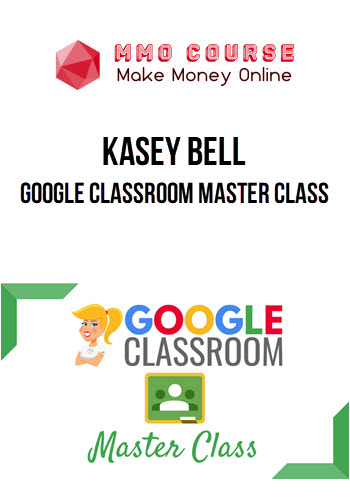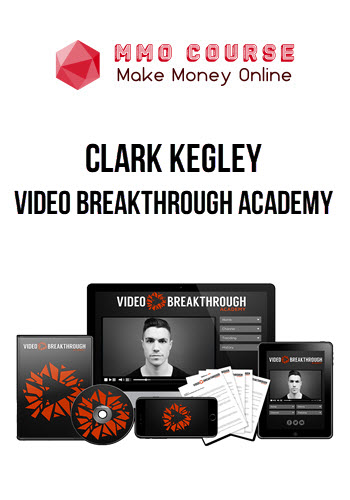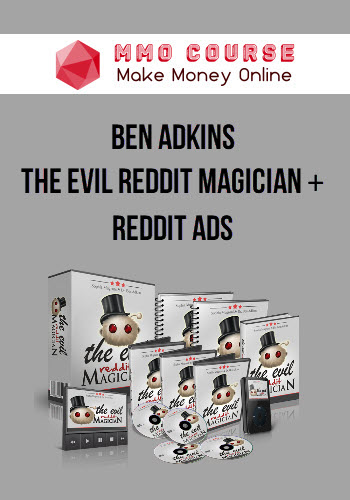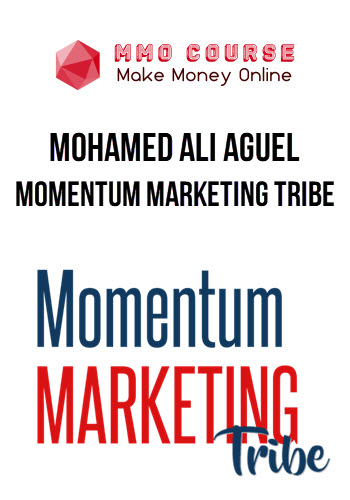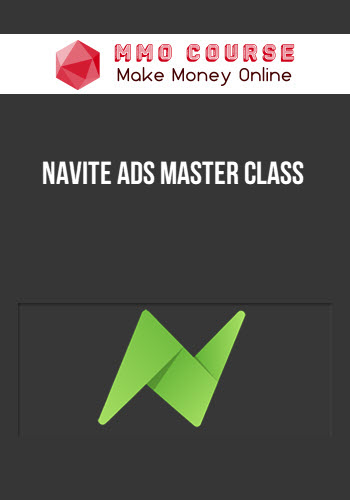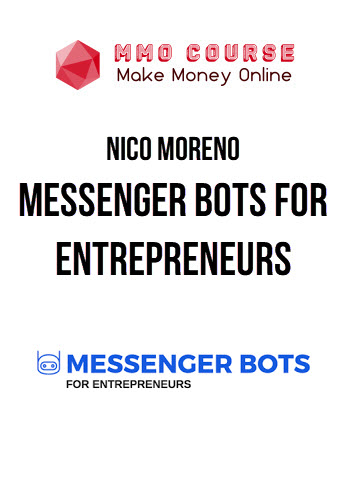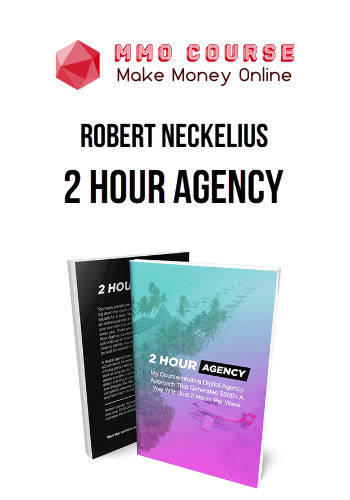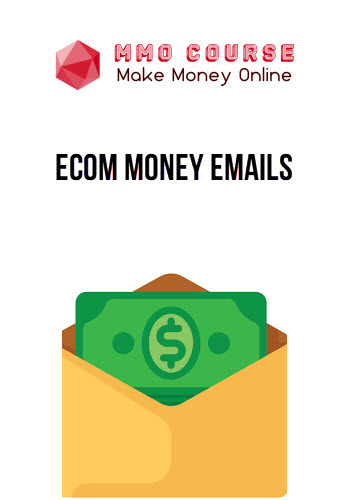Kasey Bell – Google Classroom Master Class
$99.00 $28.00
Delivery: Within 24 hours
Description
Kasey Bell – Google Classroom Master Class
Take your Google Classroom skills to the next level. This is the ultimate Google Classroom tutorial! This course will give you everything you need to get started using Google Classroom and best practices to help you make the most of this tool.
Perfect for beginner to intermediate skill levels! Consider this your video guide to Google Classroom!
This course contains everything TEACHERS need to become a Google Classroom master!
Beginners can learn everything they need to get started.
Intermediate level users can focus on learning more advanced features.
Go at your own pace.
What You’ll Learn In Google Classroom Master Class?
- Course Overview (5:10)
- Lesson 1: Introduction and Creating Your First Class (15:15)
- Lesson 2: Adding Students and Co-Teachers (5:31)
- Lesson 3: Creating Assignments (22:27)
- Lesson 4: Organizing Assignments and Materials (14:38)
- Lesson 5: Communicating with Students (10:38)
- Lesson 6: Student View (21:25)
- Lesson 7: Calendar, Settings, and Archival (15:14)
- Lesson 8: Feedback, Assessment, and Grading (15:52)
- Lesson 9: Communicating with Guardians and Parents (9:27)
- BONUS 1: How to Package Your Digital Assignments (13:09)
- BONUS 2: Google Classroom Tips for Remote Learning (18:08)
- BONUS 3: Best Practices and Tips (20:58)
- BONUS 4: MORE Google Classroom Resources
- BONUS 5: Create a Google Quiz Assignment (and Locked Mode) (17:14)
- BONUS 6: Google Meet Integration (11:23)
- Give 15%, Get 15% Off!
- Other Resources From Shake Up Learning
- Claim Your Certificate
Sale Page: Kasey Bell – Google Classroom Master Class
Delivery Policy
When will I receive my course?
You will receive a link to download your course immediately or within 1 to 21 days. It depends on the product you buy, so please read the short description of the product carefully before making a purchase.
How is my course delivered?
We share courses through Google Drive, so once your order is complete, you'll receive an invitation to view the course in your email.
To avoid any delay in delivery, please provide a Google mail and enter your email address correctly in the Checkout Page.
In case you submit a wrong email address, please contact us to resend the course to the correct email.
How do I check status of my order?
Please log in to MMOCourse account then go to Order Page. You will find all your orders includes number, date, status and total price.
If the status is Processing: Your course is being uploaded. Please be patient and wait for us to complete your order. If your order has multiple courses and one of them has not been updated with the download link, the status of the order is also Processing.
If the status is Completed: Your course is ready for immediate download. Click "VIEW" to view details and download the course.
Where can I find my course?
Once your order is complete, a link to download the course will automatically be sent to your email.
You can also get the download link by logging into your mmocourse.hk account then going to Downloads Page.