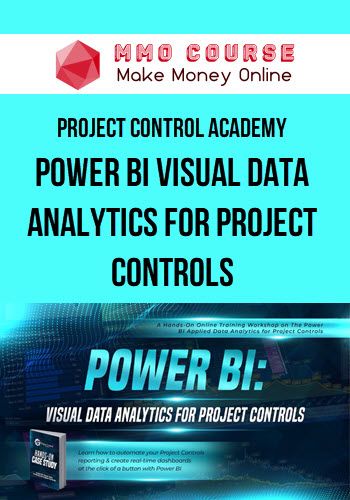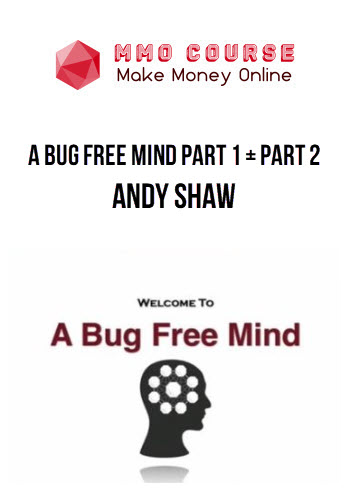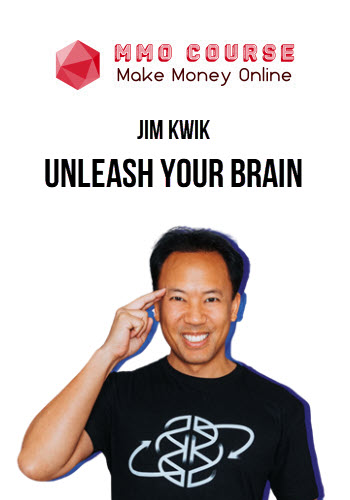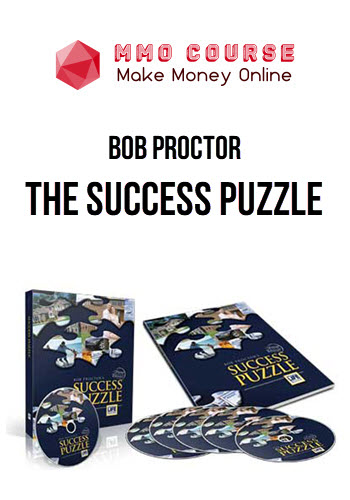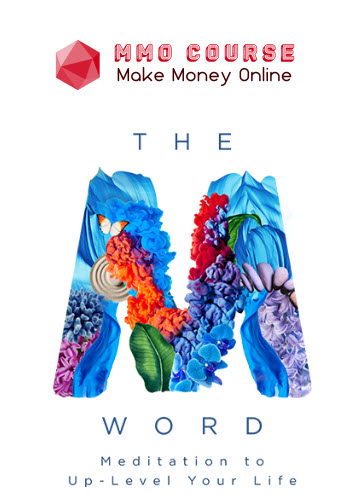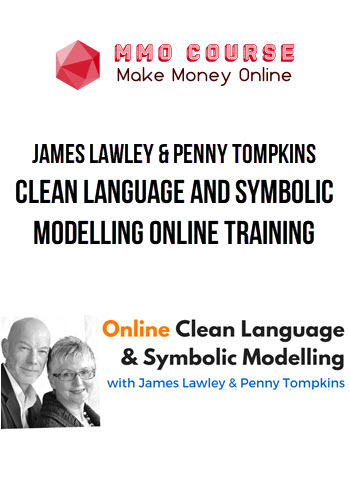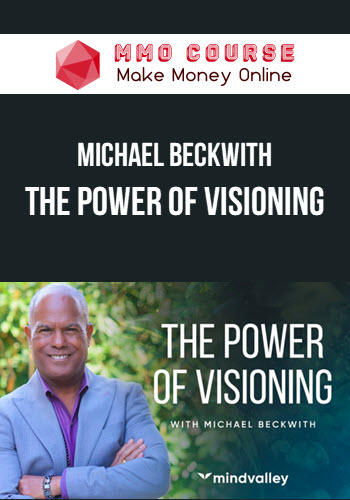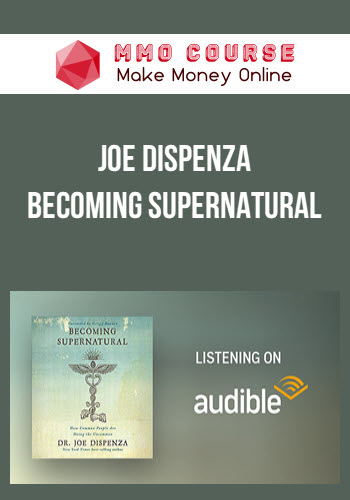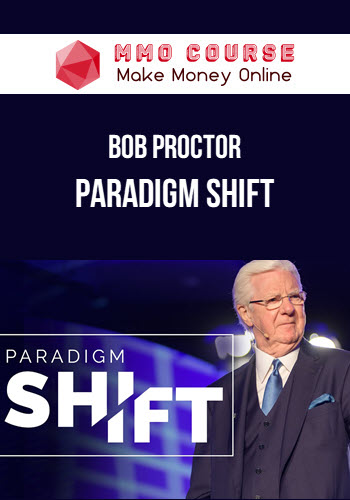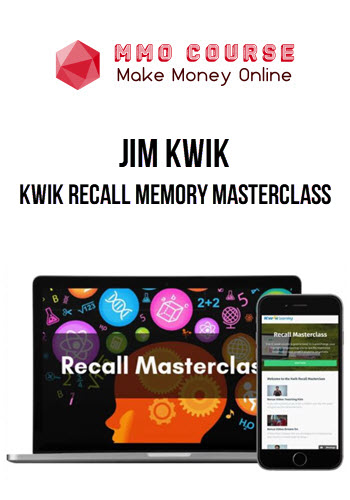Project Control Academy – Power BI Visual Data Analytics for Project Controls
$1,297.00 $455.00
Delivery: Within 24 hours
Description
Project Control Academy – Power BI Visual Data Analytics for Project Controls
A hands-on online training workshop on the Power BI application in Project Controls
Power BI Visual Data Analytics for Project Controls
Learn How to Automate Your Project Controls Reporting & Create Real-Time Dashboards at the Click of a Button with Power BI
The good news is that we have developed the most practical and comprehensive online training on the application of Power BI in Project Controls.
In simple words, this training will take you from A to Z in utilizing Power BI to crack on any data source or any project control tool in the market.
The principles shared in this training will allow any project professional, with little or no experience in software development, build insightful dashboards and get the most out of their project portfolio data.
This course will highly benefit all project controls professionals who are keen on making the leap to the next level of seamless automation in Project Controls.
The series of the modules in this comprehensive applied course is designed to provide you accelerated learning in every facet of project controls reporting, from connecting your cost estimate to Power BI to connecting your P6 schedule to Power BI, so you can create real-time dashboards for all sorts of project controls reports.
Rather than getting overwhelmed with theory and abstract ideas, you’ll get engaged in detailed case studies that mimic real-life projects and help you navigate through various ways you can connect your project cost and schedule data to Power BI.
The combination of real-life examples and practical case studies throughout the course allows you to gain hands-on experience in the design and construction of Project Controls dashboards in Power BI.
PowerPoint slides together with Cost Estimate, Primavera P6, and Power BI modeling outcomes will be provided as a bonus for your future reference.
At every stage, the course instructor will be available to answer your questions and suggest solutions to problems.
This applied course provides you with tools and techniques to streamline your project reporting process and create interactive, immersive dashboards and visual reports!
The Power BI Visual Data Analytics for Project Controls online training course is delivered in 10 sessions over the course of 8 weeks.
Each session will introduce you to the essential skills and knowledge of Power BI and Data Analytics within the context of an applied project controls use case: prepare, model, visualize, and analyze the data and deploy and maintain deliverables.
In addition, each session comes with hands-on, real-life workshops that help you fully grasp the content covered in each session and build visual dashboards in each session of the course.
The sessions are delivered online via our private and secure learning management system (LMS). Each session takes about 4 hours, making the course complete within 8 weeks.
You can start the course right away as soon as you enroll. If you cannot complete the course within 8 weeks, that’s totally fine. You have access to the entire course material and instructor support for one year and can take the course at your pace.
What You’ll Learn In Power BI Visual Data Analytics for Project Controls
WEEK 1
Session 1- Power BI Reporting Architecture
Learn how to properly administer the Power BI interface and its reporting architecture and build your first project progress report
- Learn how to publish your reports on Power BI Cloud: Datasets, Workbooks, Reports and Dashboards
- Learn how to build your data models in Power BI Desktop: Reports, Data, and Model
- Identify the different connectivity levels in Power BI: On-Premises, Cloud and SQL database
- Explore the Power BI Reporting Architecture: Develop the first project progress report
WEEK 2
Session 2 – Using the Cost Estimate in Power BI
Learn how to prepare the cost estimate data using Power Query and apply effective coding strategies within Power BI to strengthen the control accounts tracking and communication
- Perform the sequential ETL steps (Extract / Transform / Load)
- Learn how to prepare the cost estimate data using Power Query
- Apply effective coding strategies within Power BI to strengthen the control accounts tracking and communication
- Identify and deploy Budget analysis and KPIs (Pareto, Histograms, S-Curves)
WEEK 3
Session 3 – Tracking the Cost Estimate in Power BI using DAX
Gain a deep understanding of Power BI DAX Formulas and how you can track your Cost Estimate in Power BI
- Learn how to prepare the project actual data using Power Query
- Apply coding strategy to track Actual Progress by control account
- Assign the actual costs and actual man-hours in the data model
- Add new columns and measures in the data model using DAX Formulas (for next session KPIs)
WEEK 4
Session 4 – Earned Value Analysis (EVA) Report in Power BI
Create a dashboard for your Earned Value Analysis and unlock specific project controls visuals to enhance team performance, productivity, and communication
- Identify key custom visuals for project controls in Power BI
- Explore some most common DAX formulas applicable to Project Controls
- Learn how to prepare your Earned Value Analysis Report in Power BI
- Identify and deploy KPIs, Cards, Timeline, S-Curves (BAC, PV, EV, AC)
WEEK 5
Session 5 – Connecting the P6 files to Power BI
Learn different methods to connect Primavera P6 to Power BI
- Learn how to how to draw a Planned Value curve in Power BI
- Explore how to troubleshoot your Power Query Update
- Learn how to finalize & publish a report in Power BI
- Discover different methods to connect Primavera P6 to Power BI to extract schedule KPI and visual schedule dashboards
WEEK 5
Session 6 – Connecting the Primavera a P6 XML files to Power BI
Link a Cost-loaded Schedule from Primavera P6 to Power BI
- Learn how to get data from P6 to Power BI using XML files
- Understand and expand P6 XML Tables using Notepad++ and Power BI
- Learn how to build time-phased budgets in Power BI
WEEK 6
Session 7 – Capturing the Schedule Update from P6 XML to Power BI
Learn how you can actualize the Schedule Dashboard using Primavera P6 updates
- Prepare the Schedule visual reports in Power BI (Baseline)
- Create a Gantt Chart in Power BI
- Model the actuals from P6 in Power BI
- Actualize your schedule dashboard with new schedule updates from P6
WEEK 7
Session 8 – “Plug & Play Dashboard” Connecting the P6 XER File to Power BI
Develop a “Plug and Play” solution for reporting by mining your Primavera P6 XER files data in Power BI
- Learn how to get data from P6 to Power BI using XER files
- Identify key Power Query transformations for shaping the data
- Use DAX formulas and Measures to translate P6 database into P6 user interface equivalent
WEEK 8
Session 9 – “Plug & Play Dashboard” Deep dive into your P6 Data using XER files
Learn how you can deploy an automated Schedule Dashboard, assessing trends in your Primavera P6 data without the need for spreadsheets.
- Prepare the Schedule report in Power BI (time-related visuals)
- Model the Baseline and the Schedule Updates from P6 in Power BI
- Learn some advanced DAX measures & calculated fields in P6
- Get automatic schedule updates in Power BI
WEEK 8
Session 10 – Connecting the P6 SQL Database to Power BI
Connect the P6 SQL database to Power BI and explore the pro & cons of database connection
- Learn and identify key tables within the P6 database schema
- Quick introduction to SQL Server Management Studio (SSMS) and SQL Queries
- Establish P6 SQL database connection to Power BI
- Understand pros and cons of using P6 database connection
Sale Page: Project Control Academy – Power BI Visual Data Analytics for Project Controls
Delivery Policy
When will I receive my course?
You will receive a link to download your course immediately or within 1 to 21 days. It depends on the product you buy, so please read the short description of the product carefully before making a purchase.
How is my course delivered?
We share courses through Google Drive, so once your order is complete, you'll receive an invitation to view the course in your email.
To avoid any delay in delivery, please provide a Google mail and enter your email address correctly in the Checkout Page.
In case you submit a wrong email address, please contact us to resend the course to the correct email.
How do I check status of my order?
Please log in to MMOCourse account then go to Order Page. You will find all your orders includes number, date, status and total price.
If the status is Processing: Your course is being uploaded. Please be patient and wait for us to complete your order. If your order has multiple courses and one of them has not been updated with the download link, the status of the order is also Processing.
If the status is Completed: Your course is ready for immediate download. Click "VIEW" to view details and download the course.
Where can I find my course?
Once your order is complete, a link to download the course will automatically be sent to your email.
You can also get the download link by logging into your mmocourse.hk account then going to Downloads Page.
Related products
Total sold: 5