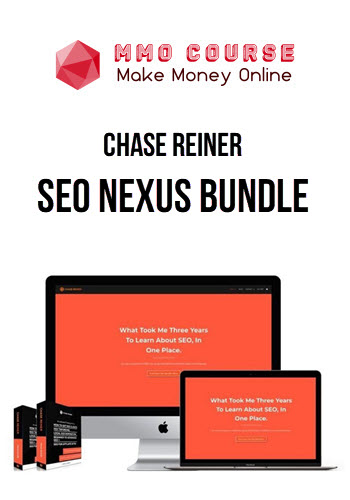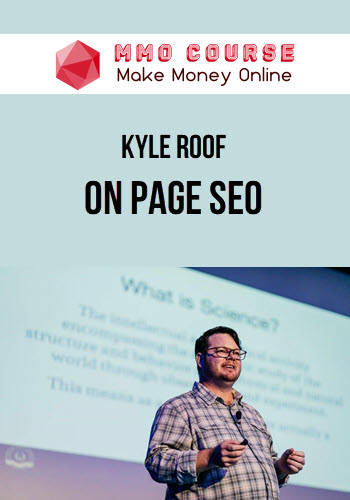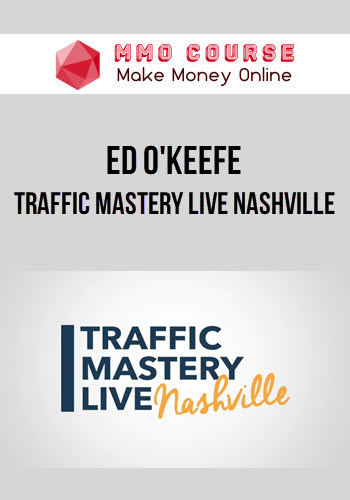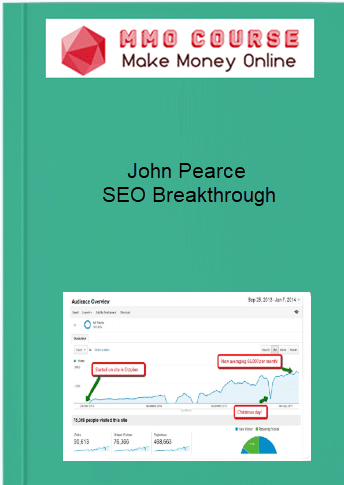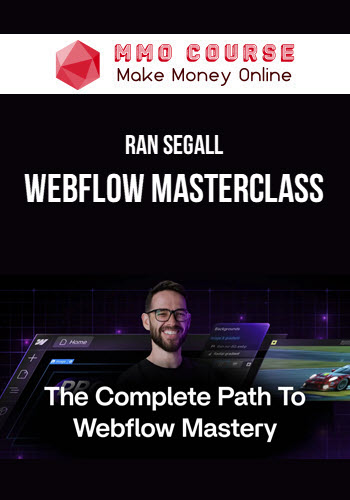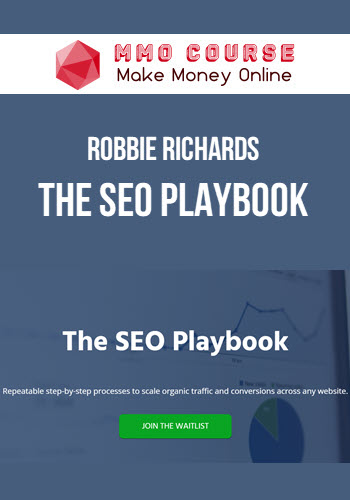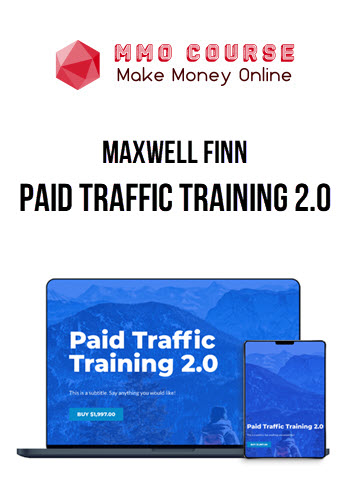Rachel Paul – SEO Basics
$49.00 $9.00
GB Status: This product will Instant Deliver or within 24h
Sale Page: https://archive.fo/Measo
Description
Rachel Paul – SEO Basics
Description of SEO Basics
Learn how to skyrocket the number of page views on your website
without spending 20 hours writing 5000 word blog posts (seriously, who has time for that??) and
without hiring an SEO expert for thousands of dollars
I know search engine optimization can seem intimidating… but I promise it does NOT have to be
In SEO Basics, I’ll teach you ONLY what you need to know to super-boost your SEO
What will you learn in SEO Basics
Let’s look more closely at what’s included:
- An overview of SEO so you know what’s coming!
- How to create a good user experience – how to set up your website so the layout is clean and aesthetically pleasing, how to find and use keywords, and how to increase the speed of your website.
- Increasing traffic (number of views) to your website is very helpful for ranking on search engines. We’ll explore how to do so through social media.
- When other websites view you as a credible source, your website will be viewed by search engines as more credible. Learn how to get your website URL on others’ pages.
- Final tips & tricks – utilize all the pages on your website to the best of their ability!
Course Curriculum:
SEO: An Overview
- Welcome!
- SEO: An Overview
Module 1. User Experience
- User Experience Overview
- User Experience: A. Keywords – Overview
- User Experience: A. Keywords – Finding Keywords
- User Experience – A. Keywords – Finding Keywords Cont.
- User Experience: A. Keywords – Writing Your Blog Posts
- Side Note: URL – to Reiterate
- User Experience: B. Contentment – Overview
- User Experience: B. Contentment – Niching Down
- Side Note: Blogging Tips
- Side Note: Connect with Others in Your Niche!
- Side Note: Re-Publishing Your Blog Posts Throughout the Year
- User Experience: B. Contentment – After Your Key Blog Posts
- Side Note: Gift Guides Blog Post
- Side Note: Amazon Influencer Page vs. Your Own Products Page
- User Experience: B. Contentment – Website Navigation)
- User Experience: B. Contentment – Look & Layout
- User Experience: B. Contentment – Time on Website
- User Experience: B. Contentment – Time on Website: Add Links to Your Website
Module 2.1 Number of Views
- Number of Views
- Guest Blogging – Facebook Groups
- Number of Views – Secret Hack
- Google Analytics
Module 2.2 Number of Views – Pinterest
- Pinterest is for Everyone
- Setting Up Your Pinterest Account
- Creating Pins in Canva
- Which Pins are Best
- Organize Pins on Canva
- Tailwind
- Tailwind Behind the Scenes
- How Many Pins Per Day?
- Pinterest vs Instagram
- Don’t Delete Old Pins or Pinterest Boards
- Pinterest and Tailwind Resources
- Please listen to these Podcast episodes!
Module 3. Are you a Credible Source?
- Become a Credible Source
Instructor

Hey hey! I’m Rachel from @CollegeNutritionist and CollegeNutritionist.com – I’ve learned so much over the past few years of having my own business and I can’t wait to share the info I’ve learned with you. Welcome!!
Sale page: Rachel Paul – SEO Basics
Find out more SEO & Design Website Courses
Delivery Policy
When will I receive my course?
You will receive a link to download your course immediately or within 1 to 21 days. It depends on the product you buy, so please read the short description of the product carefully before making a purchase.
How is my course delivered?
We share courses through Google Drive, so once your order is complete, you'll receive an invitation to view the course in your email.
To avoid any delay in delivery, please provide a Google mail and enter your email address correctly in the Checkout Page.
In case you submit a wrong email address, please contact us to resend the course to the correct email.
How do I check status of my order?
Please log in to MMOCourse account then go to Order Page. You will find all your orders includes number, date, status and total price.
If the status is Processing: Your course is being uploaded. Please be patient and wait for us to complete your order. If your order has multiple courses and one of them has not been updated with the download link, the status of the order is also Processing.
If the status is Completed: Your course is ready for immediate download. Click "VIEW" to view details and download the course.
Where can I find my course?
Once your order is complete, a link to download the course will automatically be sent to your email.
You can also get the download link by logging into your mmocourse.hk account then going to Downloads Page.
Related products
Total sold: 26