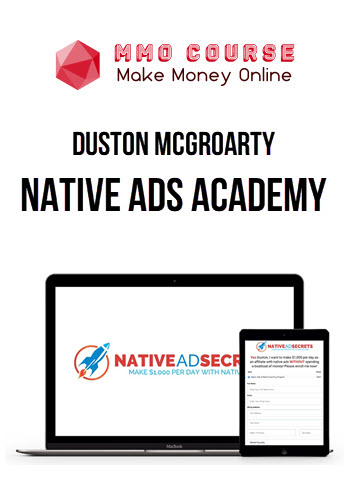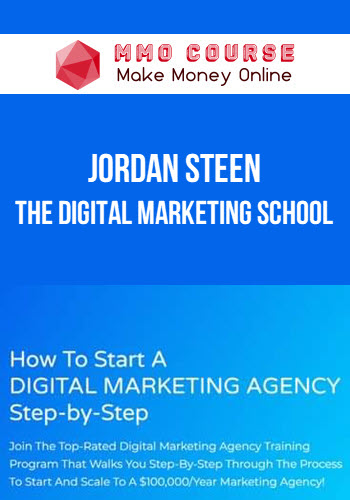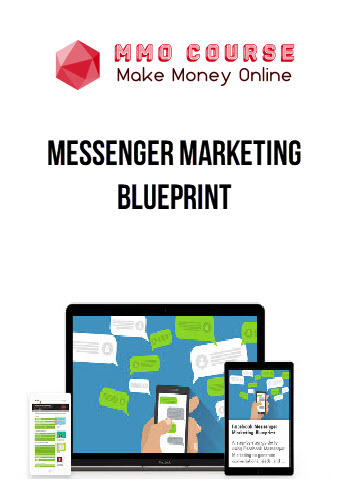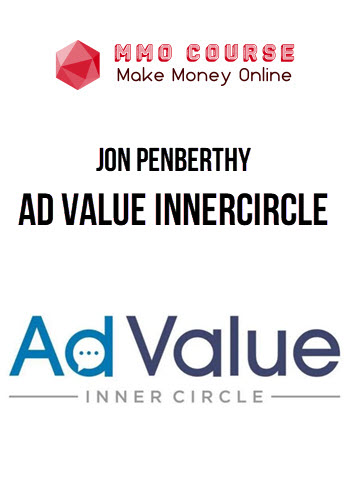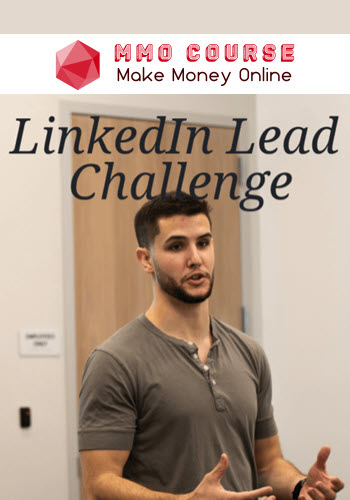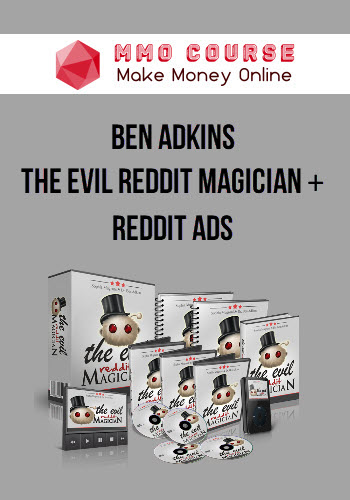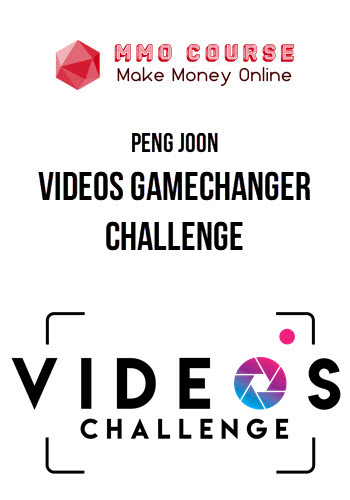Yazzi Huerta – ThriveCart Automations
$222.00 $111.00
Delivery: Within 7 days
Description
Yazzi Huerta – ThriveCart Automations
Unlock ThriveCart’s Full Potential with Automations
Build and test the automations in less than a day, and then sit back and let the robots handle your ThriveCart related admin tasks!
Are You Struggling with ThriveCart Headaches?
Managing memberships on ThriveCart can be a real headache. From the lack of a straightforward plan-switching option to the immediate loss of access for members who cancel, inability to automate dunning emails, the admin load is overwhelming.
What You’ll Learn In ThriveCart Automations
Upgrade Membership Plans
Automatically cancel a lower tiered subscription when a higher tiered subscription is purchased.
- A new subscription with an existing subscriber is recorded in ThriveCart.
- The automation looks for their next re-bill date for an existing subscription and cancels it.
- The new subscription goes into effect immediately.
This is perfect for members who want to upgrade to Annual from monthly or quarterly plans. Or if your membership is offers different levels like basic and pro.
Membership Cancellations
Make it easy for members to keep their membership through their paid billing period.
- Members will submit a form to cancel.
- They will get an email saying you received their cancellation request.
- An hour (or whatever time you want) before their next re-bill, their cancellation will be processed and the customer will get an email confirming their email is cancelled.
You don’t have to lift a finger!
Pause & Restart Subscriptions
Whether you have a membership or a subscription with a number of rebills, the pause subscription automation is easy to implement. You can implement maximum pause periods and or number of pauses per account.
- Members will submit a form to pause.
- The automation reviews their account to see if they meet your requirements
- It emails the subscriber if they’ve been approved or rejected
- if approved the automation will automatically pause and set a reminder to email them up to two weeks before their plan is renewed
Cart Abandon Sequence
Implement a cart abandon sequence to recover sales from people who have entered their details, but have decided not to purchase and abandon the cart.
- someone abandons the cart
- Record their data and send them an email 2 hours and 24 hours after they abandon cart
Add Buyers to Your ESP
Whether you want to capture more data from your buyers into your Email Service Provider or if your ESP doesn’t directly integrate with ThriveCart, use this automation to add people to your Email Service Provider of choice.
Send Automated Emails
Send automatic emails for rebill failures and refunds. Everything that is automated so you can save a few extra minutes from each transaction.
- A Rebill Failure or a Confirmed Refund event happens
- An Email is automatically sent from you to the customer
Sale Page: Yazzi Huerta – ThriveCart Automations
Delivery Policy
When will I receive my course?
You will receive a link to download your course immediately or within 1 to 21 days. It depends on the product you buy, so please read the short description of the product carefully before making a purchase.
How is my course delivered?
We share courses through Google Drive, so once your order is complete, you'll receive an invitation to view the course in your email.
To avoid any delay in delivery, please provide a Google mail and enter your email address correctly in the Checkout Page.
In case you submit a wrong email address, please contact us to resend the course to the correct email.
How do I check status of my order?
Please log in to MMOCourse account then go to Order Page. You will find all your orders includes number, date, status and total price.
If the status is Processing: Your course is being uploaded. Please be patient and wait for us to complete your order. If your order has multiple courses and one of them has not been updated with the download link, the status of the order is also Processing.
If the status is Completed: Your course is ready for immediate download. Click "VIEW" to view details and download the course.
Where can I find my course?
Once your order is complete, a link to download the course will automatically be sent to your email.
You can also get the download link by logging into your mmocourse.hk account then going to Downloads Page.
Related products
Total sold: 1